It infrastructure rap/rac1000 – ADS-TEC RAP/RAC1000 User Manual User Manual
Page 195
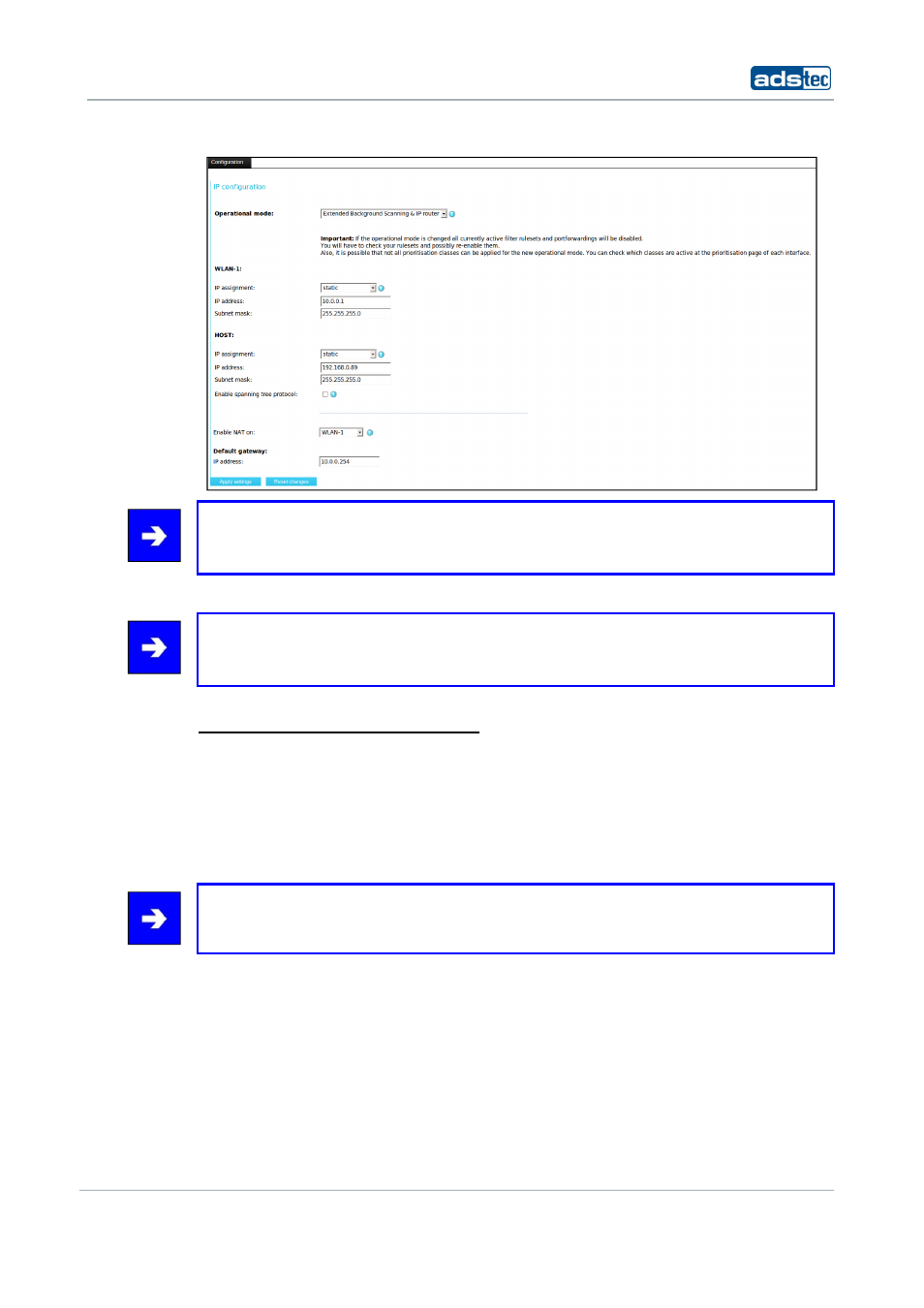
IT Infrastructure RAP/RAC1000
© ads-tec GmbH • Raiffeisenstr.14 • 70771 Leinfelden-Echterdingen
195
Note:
Once the device is operated in this mode, the configuration pages for the second WLAN
interface will be inactive.
Note:
Neighbour roaming is activated for both WLAN interfaces; this will also be maintained
after deactivation of the operation mode.
C
ONFIGURATION OF
WLAN
I
NTERFACE
(
S
)
Further configuration of the WLAN interface is carried out as usual under
•
Configuration WLAN-1 Parameters
•
Configuration WLAN-1 Security
•
Configuration Adv. WLAN Roaming WLAN-1.
Here only the WLAN-1 interface can be configured. The settings are automatically applied
to the second interface.
Note:
The antenna settings can be made for both WLAN interfaces on the respective pages.
