7 access point setup wizard, 1 first-time configuration using the setup wizard, 1 language selection – ADS-TEC RAP/RAC1000 User Manual User Manual
Page 37: Ccess, Oint, Etup, Izard, Irst, Time, Onfiguration using the
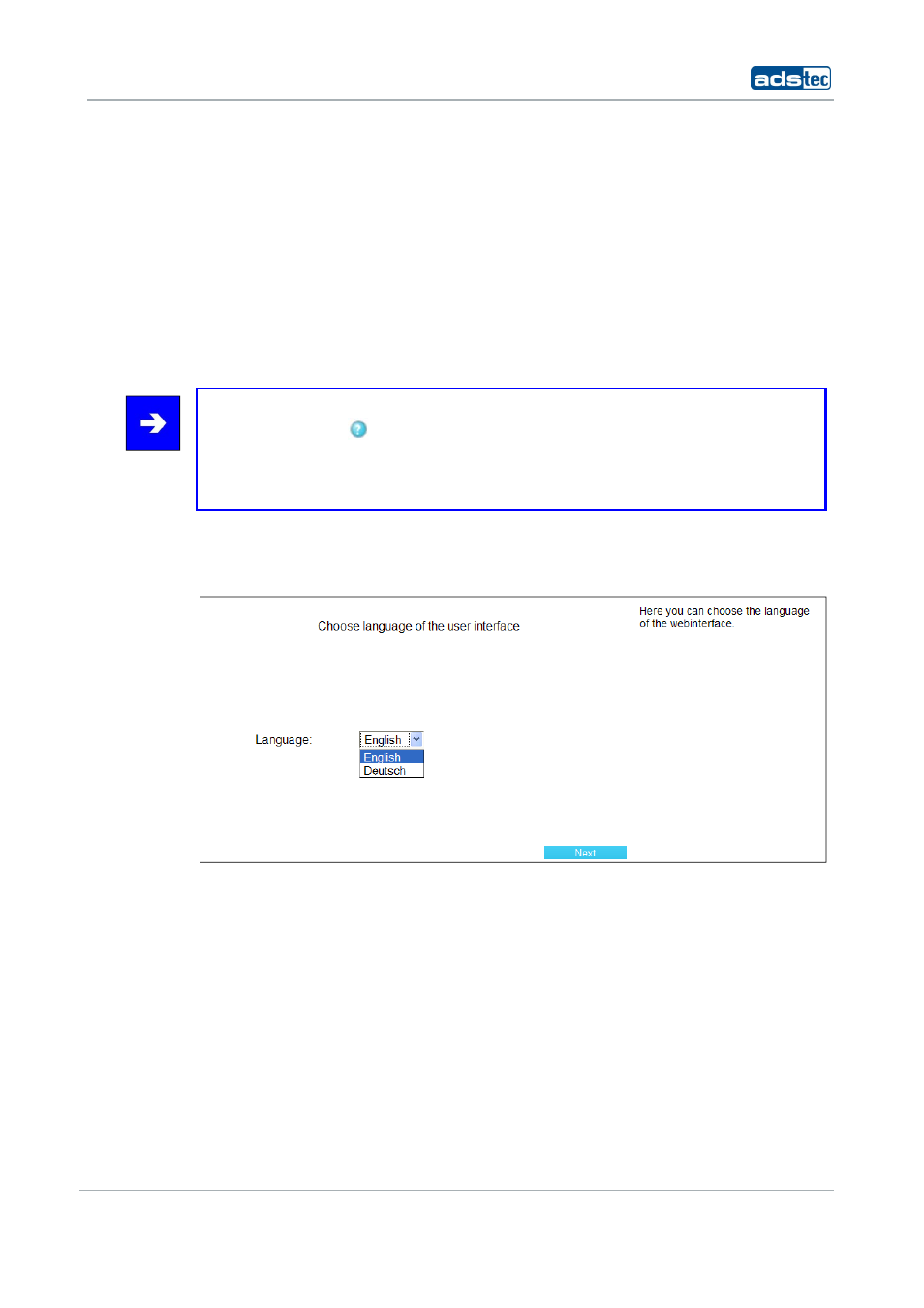
IT Infrastructure RAP/RAC1000
© ads-tec GmbH • Raiffeisenstr.14 • 70771 Leinfelden-Echterdingen
37
7
A
CCESS
P
OINT
S
ETUP
W
IZARD
For a simple and fast start-up and configuration of the device, two wizards have been
integrated. The setup wizard leads through the configuration of language settings, the
operation mode and the password. The filter wizard leads through the configuration of
filter rules. Further information is given in the chapter “Packet Filter”. All settings can also
be changed independently of the wizards via the web interface.
7.1
F
IRST
-
TIME
C
ONFIGURATION USING THE
S
ETUP
W
IZARD
To perform a basic configuration, select the following under Quick Links:
S
TART
S
ETUP
W
IZARD
Note:
The question mark
on the right next to the Drop Down menu contains notes and
short explanations on the available menu items.
The notes and short explanations are correctly represented with the Microsoft
©
Internet
Explorer from version 7 and Mozilla Firefox
©
from version 1.0.
7.1.1
L
ANGUAGE
S
ELECTION
Via the dialogue window it is possible to set the user interface language.
The selected language is used for the overall web interface.
Confirm your choice by clicking: Next
