3 introduction, Ntroduction – ADS-TEC RAP/RAC1000 User Manual User Manual
Page 13
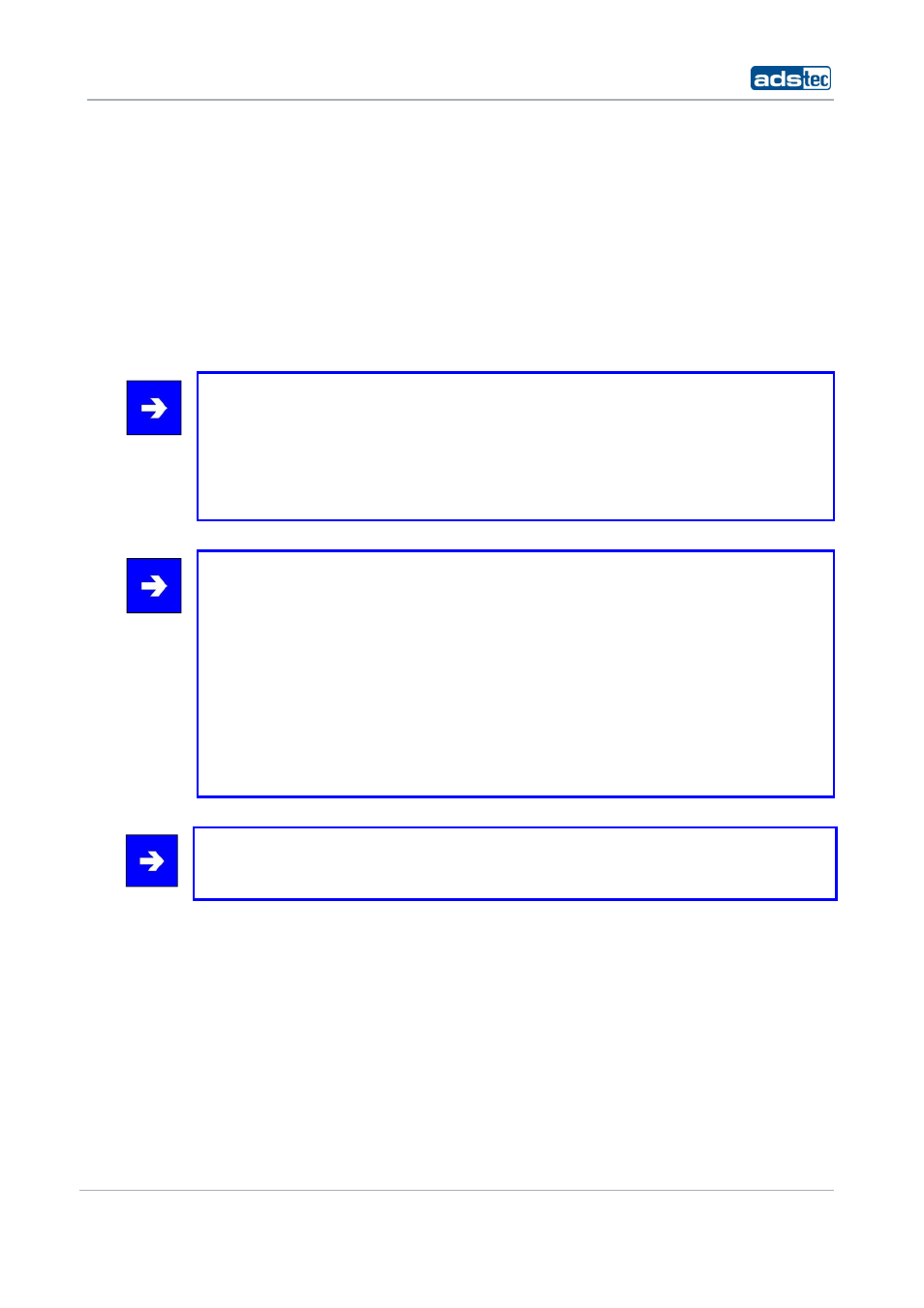
IT Infrastructure RAP/RAC1000
© ads-tec GmbH • Raiffeisenstr.14 • 70771 Leinfelden-Echterdingen
13
3
I
NTRODUCTION
Reliable, stable and secure wireless LAN connections: employing state-of-the-art
technology, the industrial Rugged Access Point (RAP) provides
the
network interface for a
variety of applications, such as commissioning, mobile computing and data communication.
The RAP supports all applicable standards, including 802.11a/b/g, at a transmission
frequency of 2.4 and 5 GHz. Industrial applications necessitate sturdy technology. Whether
installed in a cold store or in great heat – thanks to its extended temperature range, the
RAP continues to function. Furthermore, the RAP is MIL-certified, which means it passed
one of the most demanding shock and vibration tests – this guarantees utmost
ruggedness.
Note:
In Case of Updates, it is possible that external Hyperlinks, which are used in this
Documentation, will not work properly or may be available under a different
Hyperlink.The Company ads-tec (also “ads-tec”) does not take over any kind of warranty
or adhesion for the functionality of Hyperlinks. Furthermore, ads tec does not take over
any kind of warranty or adhesion regarding the installation, use and the accuracy of all
open SOURCE software.
Note:
For the efficient online configuration of your ads tec devices, it is possible to download
the current version of the free Tool „IDA light “on the company`s homepage
http://www.ads-tec.de. The Tool offers you for example the possibility of defining
individual parameters or whole groups of parameters at a master device and to transfer
your settings to a limited selection and/or to all ads tec devices of same design and
version, without having to make these configurations time-consuming at each individual
device. You also have the possibility of assigning sequential IP addresses for your ads tec
devices.
With IDA light you can provide comfortably own groups of parameters according to your
specific requirements and modify them at any time.
Note:
This documentation always refers to both Access Point and Access Client, unless explicitly
stated otherwise.
