6 initial device operations, 1 first-time configuration, Nitial – ADS-TEC RAP/RAC1000 User Manual User Manual
Page 31: Evice, Perations, Irst, Time, Onfiguration, Anual, Etwork
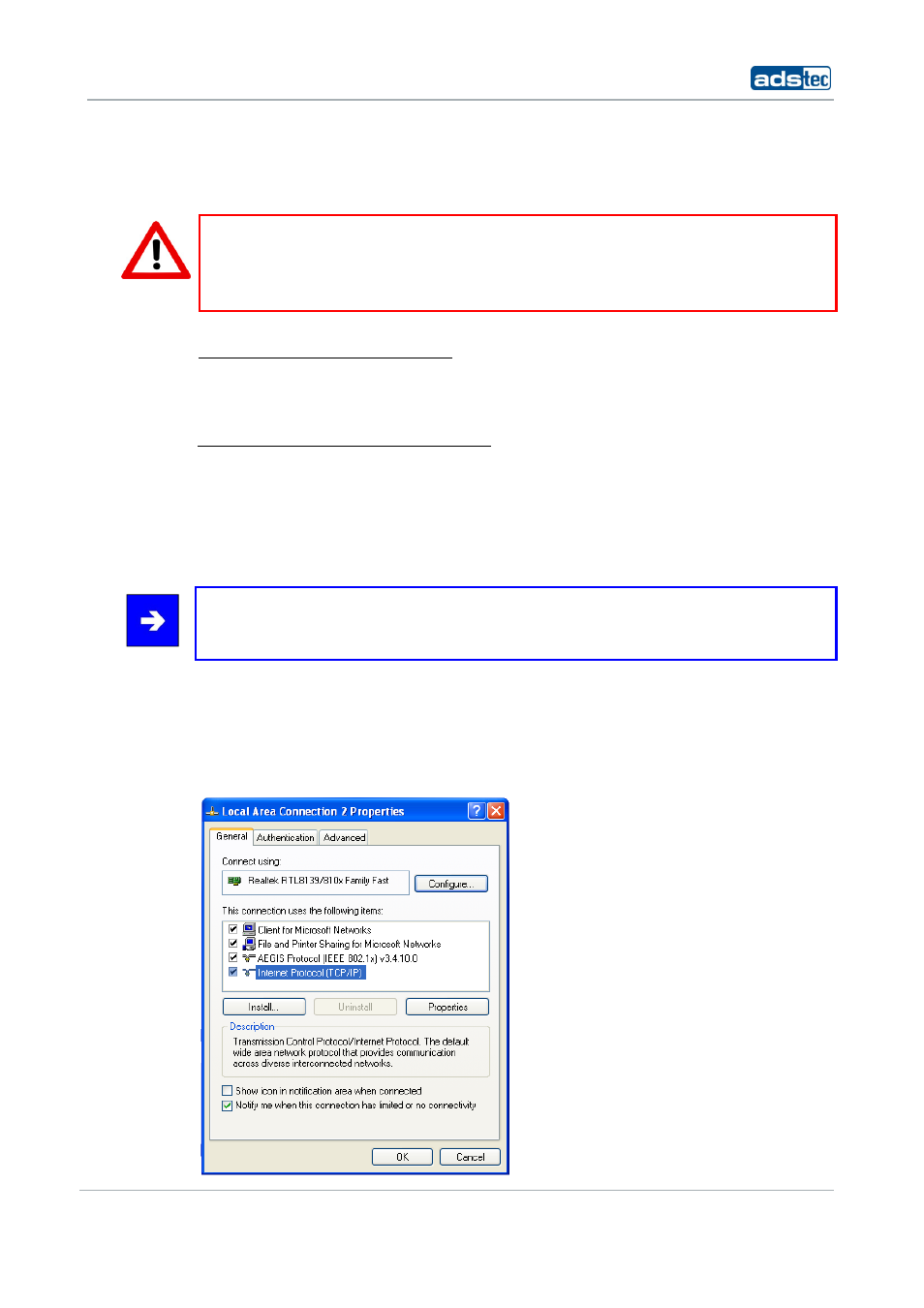
IT Infrastructure RAP/RAC1000
© ads-tec GmbH • Raiffeisenstr.14 • 70771 Leinfelden-Echterdingen
31
6
I
NITIAL
D
EVICE
O
PERATIONS
6.1
F
IRST
-
TIME
C
ONFIGURATION
Warning:
First-time configuration of the device can only be performed via RJ45/optical interface
marked HOST.
AN RJ45 PATCH CABLE IS REQUIRED FOR FIRST-TIME CONFIGURATION.
Connection of 24V DC voltage supply
The device may be powered by a 24V DC (two-pole plug) voltage supply source. The
required COMBICON plugs are supplied with the device.
Connect the device to the appropriate voltage supply source.
Connection of RJ45 / optical network cable
For first-time device operations, a connection between the device and a PC via an
RJ45/optical network cable is strictly required.
Connect the device to a PC:
Device HOST connector <-> PC LAN adapter
6.2
M
ANUAL
N
ETWORK
A
DAPTER
C
ONFIGURATION VIA
RJ45/
OPTICAL
C
ABLE
Note:
The following directions and screenshots refers to settings in Windows XP
®
. The paths and
properties described herein may differ for other operating systems.
Open the Properties tab for the network adapter in use. The path is as follows:
Start> Control Panel > Network Connections > Local Area Connection >
Properties.
Select Internet Protocol (TCP/IP) in the dialogue window that comes up and then click
Properties.
