Triphony, Checking call, Machine room voice menu – 2N Lift8 v1.5.2 User Manual
Page 84
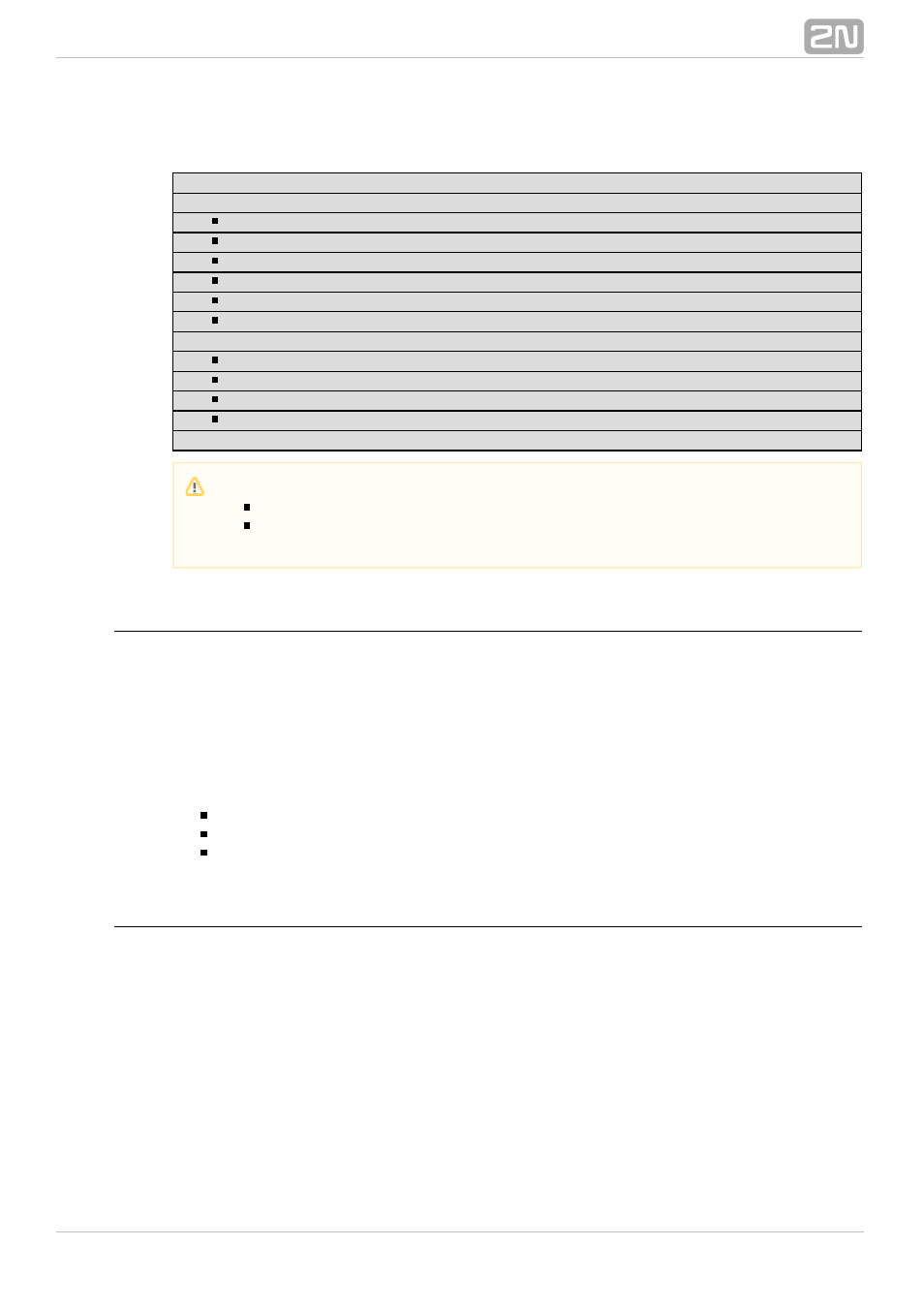
84
Machine Room Voice Menu
Press 0 to dial the public telephone network
Press the lift number X to dial the lift
Press 1 to dial the lift cabin
Press 2 to dial the cabin roof
Press 3
the lift bottom
to dial
Press 4
the shaft bottom
to dial
Press 5
the machine room
to dial
Press
o return to the main menu
# t
Press 9 for administration
Press 2 to enter the programming menu
Press 2 to terminate the rescue process
Press 3 to listen to your communicator info
Press
o return to the main menu
# t
Press
o end the call
# t
Triphony
Triphony provides interconnection of Audio Units within one shaft. Press the TRIPHONY
button in the machine room to set up triphony with another shaft.
This mode features a different setting of the automatic HandsFree mode: the
microphones of active Audio Units are less sensitive than those operating in the ALARM
mode.
Triphony termination options
re-pressing of the TRIPHONY button
expiry of the time limit
incoming call/ALARM – processed preferentially
Checking Call
A checking call is an outgoing call made automatically (usually every 3 days). The
purpose is to check the correct function of the system. This call is usually processed
automatically in the control centre.
A checking call can be sent to the control centre via PSTN, GSM, UMTS or VoIP. Set the
values in parameters 071–076 and 981 (refer to Subs. 3.2, Table of Parameters).
Caution
Press to go one level back in the voice menu
#
.
Press and hold
(for longer than 2 s) or move to the top menu and press
#
# to quit the voice menu.
