2N Lift8 v1.5.2 User Manual
Page 171
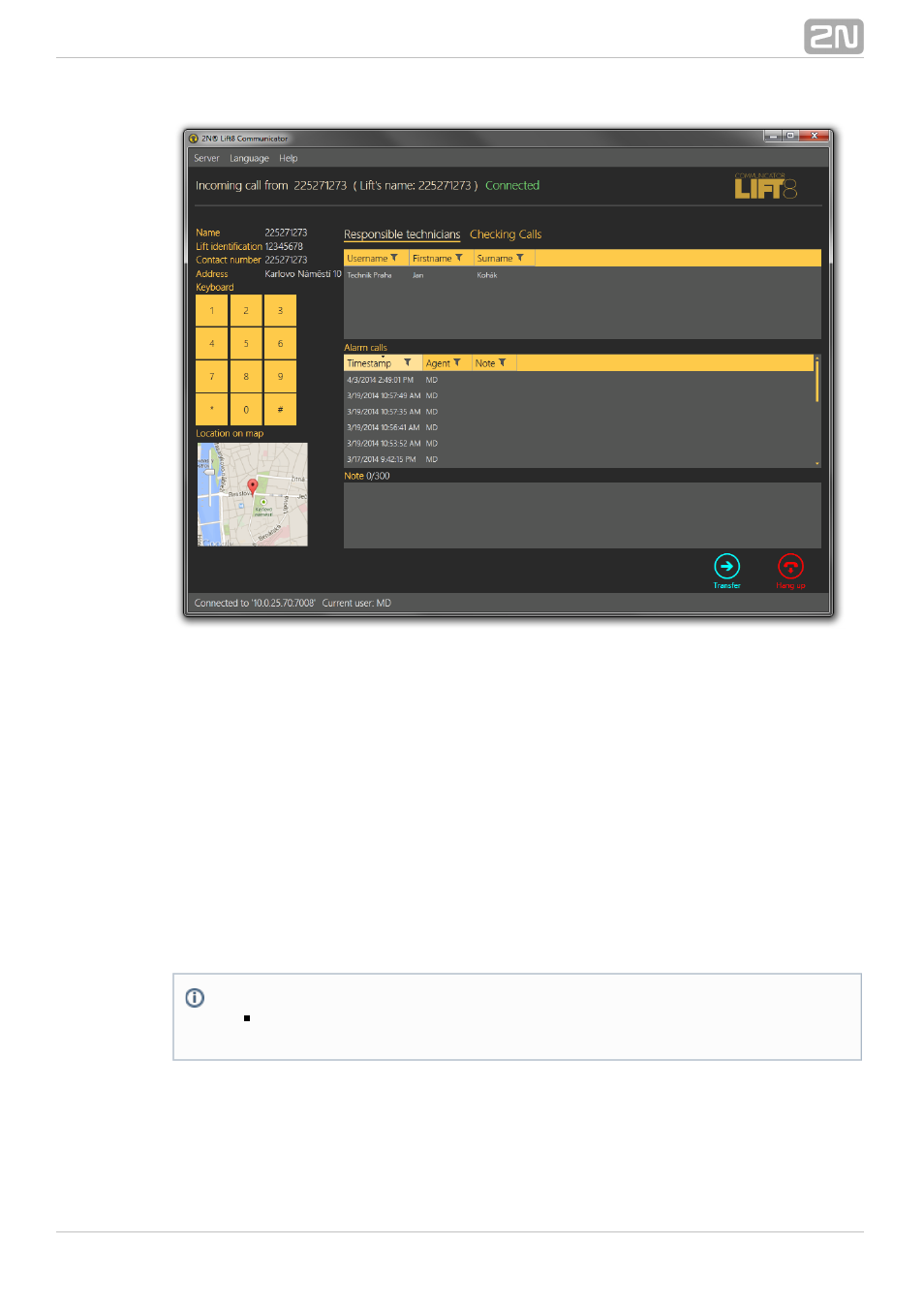
171
Figure:
Incoming Calls
There are three tables to the right like in the Lifts menu. Use the column filters for
search; refer to the call describing subsections. The Responsible technicians table
displays the technicians responsible for the lift administration and helps quickly select
and send the appropriate technician. The Alarm calls table displays a list of alarm calls
from the given lift including the call date/time (Timestamp), call-processing Agent and
Note added during the alarm call. The Checking calls table shows all check calls from
the given lift since lift addition to the database. Each record includes its date/time and
result.
The last item of the screen is Note where a note can be added anytime while the lift
card is displayed in this window, i.e. after ringing, during the call and after the call end.
If you press Save, you will lose the editing option and return to the application relax
state and the note will be added to the Alarm calls table. The maximum note length is
300 characters. Find the count of used/total characters per note next to the Note
heading.
Click Transfer to transfer an active call to one of the Available dispatchers/technicians,
i.e. those who are online logged in to the
system; see the figure below.
2N
Lift8
®
Note
The Outgoing call window provides identical formats and functions as the
Incoming call window.
