JLG X20JP - X600AJ Service Manual User Manual
Page 281
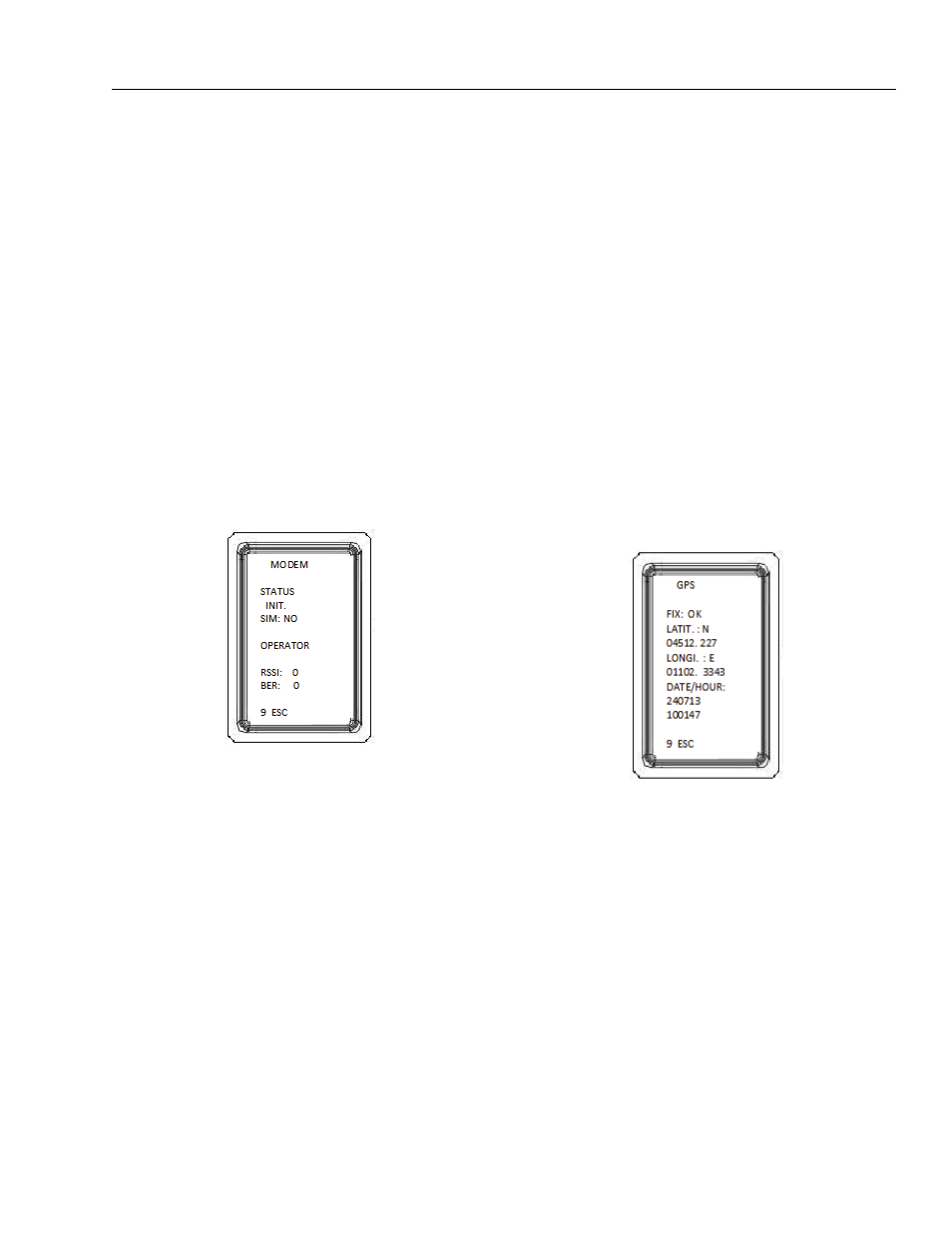
SECTION 6 - JLG CONTROL SYSTEM
3121623
– JLG Lift –
6-65
4 - MODEM STATUS (MODEM)
This menu show the status of the modem.
1. Press button 7 "SETUP“.
2. Press button 3 ”EXTRA”
3. Press button 4 "MODEM".
STATUS: INIT. --> Initialization
CAN TOUT --> Modem not connected
READY --> Active modem
SIM: NO --> Sim not present
OK --> Sim present
OPERATOR: Operator of the company rooming
RSSI: Signal strength
BER: Communication quality
1. Press 4 times button 9 to Esc to escape
5 - GPS DATA (GPS)
This menu show the position GPS
1. Press button 7 "SETUP“.
2. Press button 3 ”EXTRA”
3. Press button 5 "GPS".
STATUS: INIT. --> Initialization
CAN TOUT --> Modem not connected
READY --> Active modem
SIM: NO --> Sim not present
OK --> Sim present
OPERATOR: Operator of the company rooming
RSSI: Signal strength
BER: Communication quality
1. Press 4 times button 9 to Esc to escape
