9 ramps – JLG X20JP - X600AJ Service Manual User Manual
Page 260
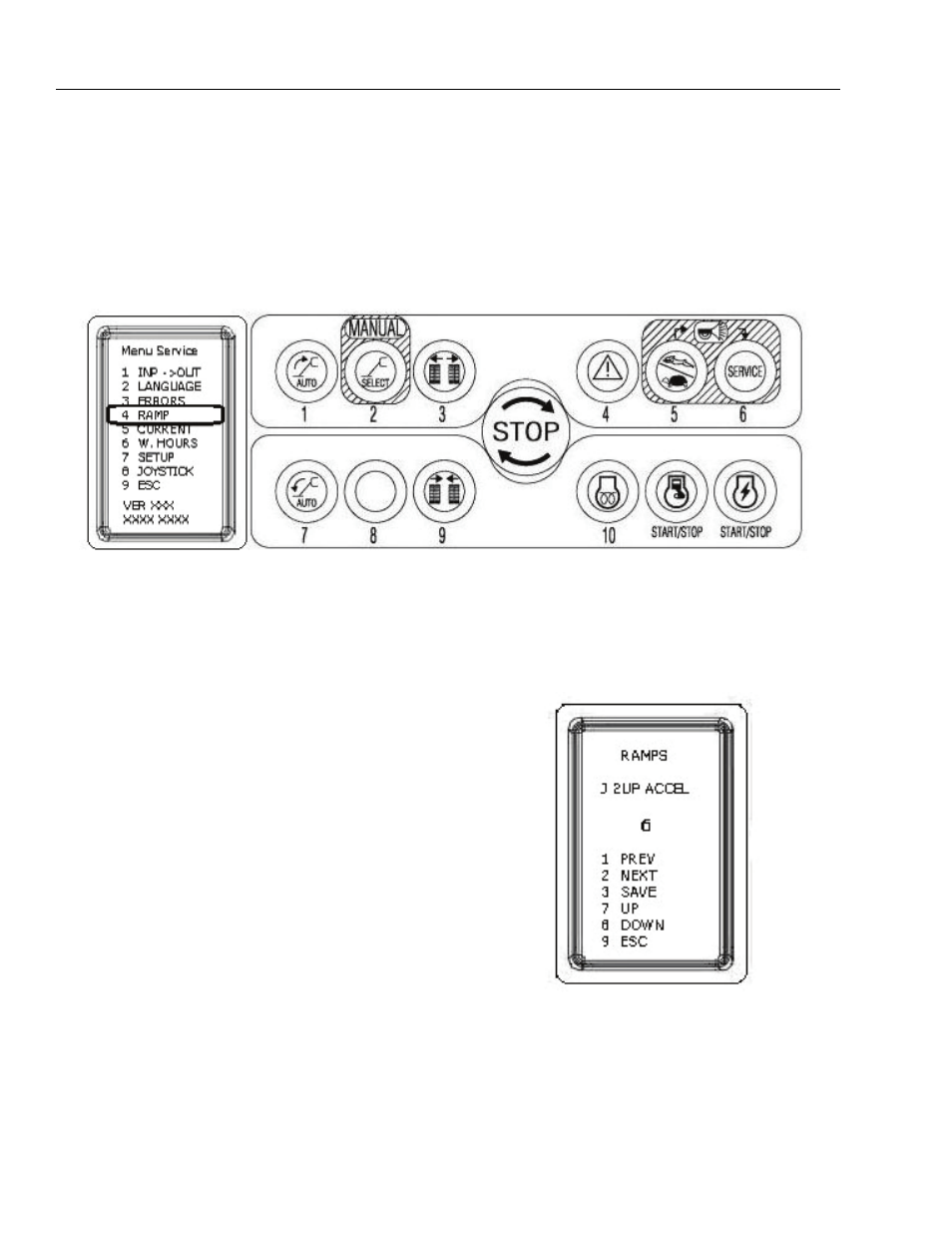
SECTION 6 - JLG CONTROL SYSTEM
6-44
– JLG Lift –
3121623
6.9 RAMPS
From the SERVICE menu, pressing button 4”RAMP”
accesses the menu RAMP to adjust the parameter set-
tings in order to achieved optimum machine performance.
1. Press button 7 “SETUP”.
2. Press button 5 “PASSWORD”.
Using the remote control buttons to enter the pass-
word 1883.
NOTE: password permit to change all RAMP Settings.
Once the correct password is accepted the display
shown “OK”.
3. Press button 9 “ESC” two times.
Repeat the above steps if “NO” appear on the dis-
play.
4. Press button 4 “RAMP” to enter in menu ramps set-
ting.
Use buttons 1”PREV.” and 2”NEXT” to scroll the var-
ious functions.
5. Use buttons 7”UP” and 8”DOWN” to adjust the val-
ues.
6. Press button 3”SAVE” to save.
NOTE: EVERY TIME THE RAMP VALUE GETS MODIFIED
BUTTON 3 TO SAVE MUST BE PRESSED, OTHERWISE
THE MODIFICATION IS NOT ACTIVATE.
