JLG X20JP - X600AJ Service Manual User Manual
Page 278
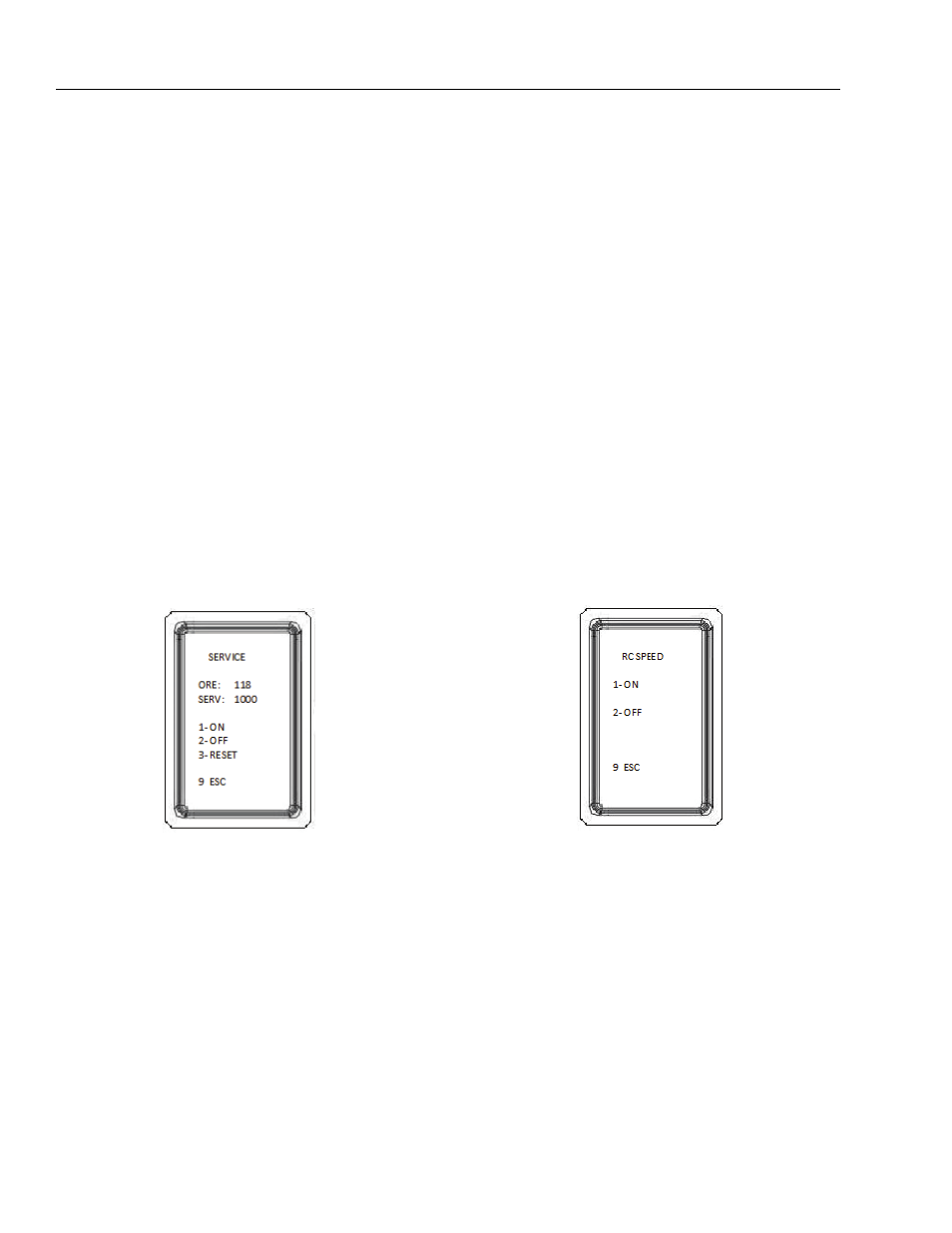
SECTION 6 - JLG CONTROL SYSTEM
6-62
– JLG Lift –
3121623
1 - MACHINE SERVICE (SERVICE)
This menu allows to set ON or OFF the icon service func-
tion, or to turn off the service required warning icon, when
the service is performed.
1. Press button 7 "SETUP“.
2. Press button 5 “PASSWORD”.
Using the remote control buttons to enter the pass-
word 4538.
NOTE: password above allow to choose the options shown on the
screen.
Once the correct password is accepted the display
shown “OK”.
3. Press button 9 “ESC”.
Repeat the above steps if “NO” appear on the dis-
play.
4. Press button 3 ”EXTRA”
5. Press button 1 "OPTIONAL".
6. Press button 1 "SERVICE"
7. Press button 1 ON to activate the function
8. Press button 2 OFF to deactivate the function
9. Press button 3 RESET to off the service required
warning icon
10. SET NEXT SERVICE INTERVAL:
KEEPING PRESSED the button 6, use the button 7 to
increase and button 8 to decrease the total hours amount
at which next service is required, reached that hours
amount a warning icon will appear on the display.
Press 5 times button 9 to Esc to escape
2 - HI DRIVE SPEED LIMITATION (RC SPEE)
This menu allows to set ON or OFF the high drive speed
with remote control off of the basket
1. Press button 7 "SETUP“.
2. Press button 5 “PASSWORD”.
Using the remote control buttons to enter the pass-
word 4771.
NOTE: password above allow to choose the options shown on the
screen.
Once the correct password is accepted the display
shown “OK”.
3. Press button 9 “ESC”.
Repeat the above steps if “NO” appear on the dis-
play.
4. Press button 3 ”EXTRA”
5. Press button 1 "OPTIONAL".
6. Press button 2 "RC SPEE"
7. Press button 1 ON to activate the function
8. Press button 2 OFF to deactivate the function
9. Press button 3 RESET for reset the icon SERVICE
Press 5 times button 9 to Esc to escape
