JLG X20JP - X600AJ Service Manual User Manual
Page 280
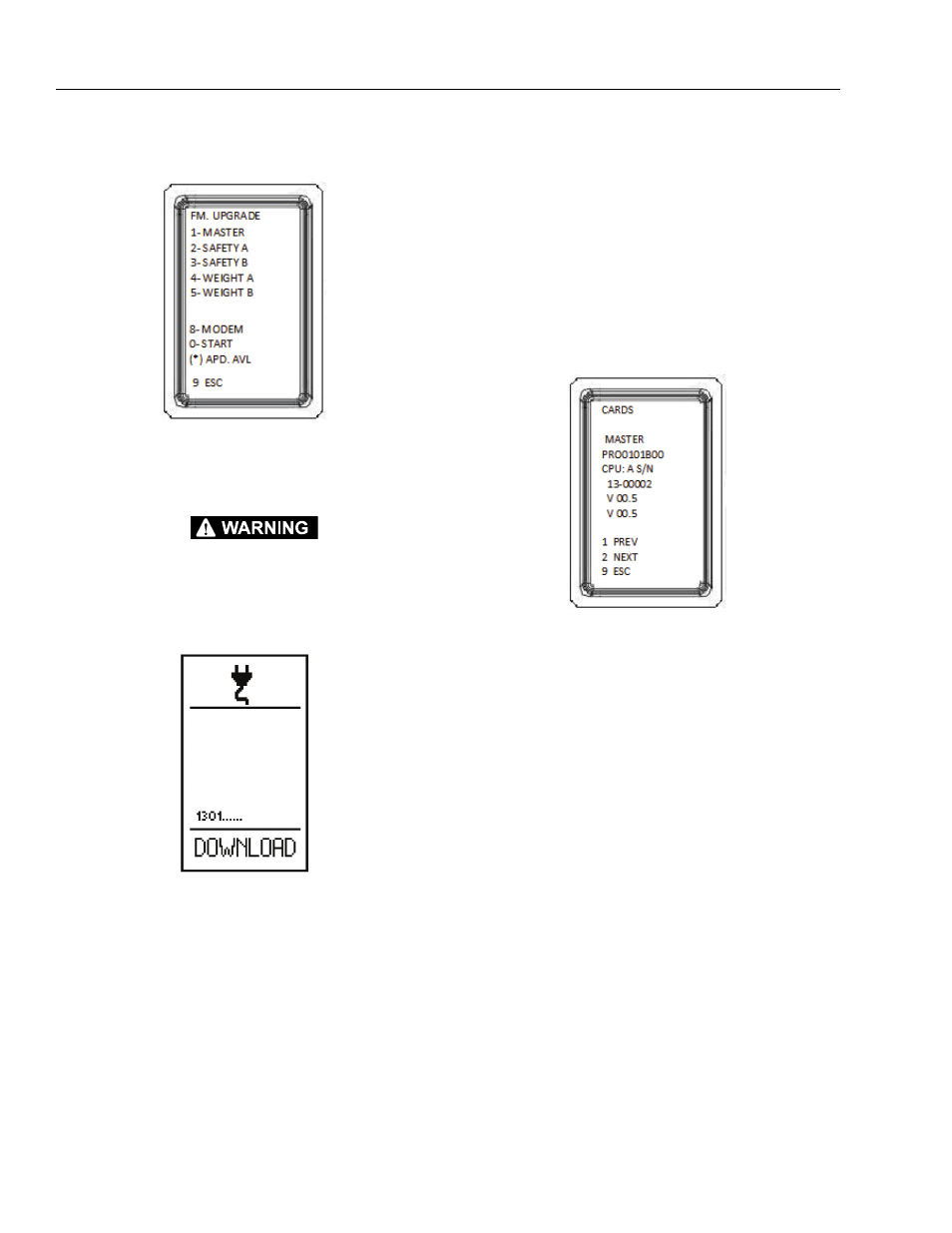
SECTION 6 - JLG CONTROL SYSTEM
6-64
– JLG Lift –
3121623
6. Press button 1,2,3,4,5,8 to select the modules to
update.
7. Press button 0 to "START"
8. Press button 1 to "PROCEED" or press button 9 to
"ESC"
AFTER PRESSED BUTTON 1 TO PROCEED, DON’T TURN OFF THE
SYSTEM UNTIL THE SOFTWARE UPGRADE
9. When the procedure ends the display will show the
screen with the icon
NOTE: The numbers shown above DOWNLOAD are the data
transferred. The Download will be completed when about
more that 18000 steps are transferred.
3 - MODULES SERIAL NUMBER/SOFTWARE
VERSION (CARDS)
This menu show the ECM’s modules serial number and
the software revision.
1. Press button 7 "SETUP“.
2. Press button 3 ”EXTRA”
3. Press button 3 "CARDS".
4. Press button 1 or 2 to scroll through the screen to
view the serial number and the software revision
5. Press 4 times button 9 to Esc to escape
