Tilt sensor removal -61, Tilt sensor location -61, Tilt sensor harness chart -61 – JLG 3246ES Service Manual User Manual
Page 97
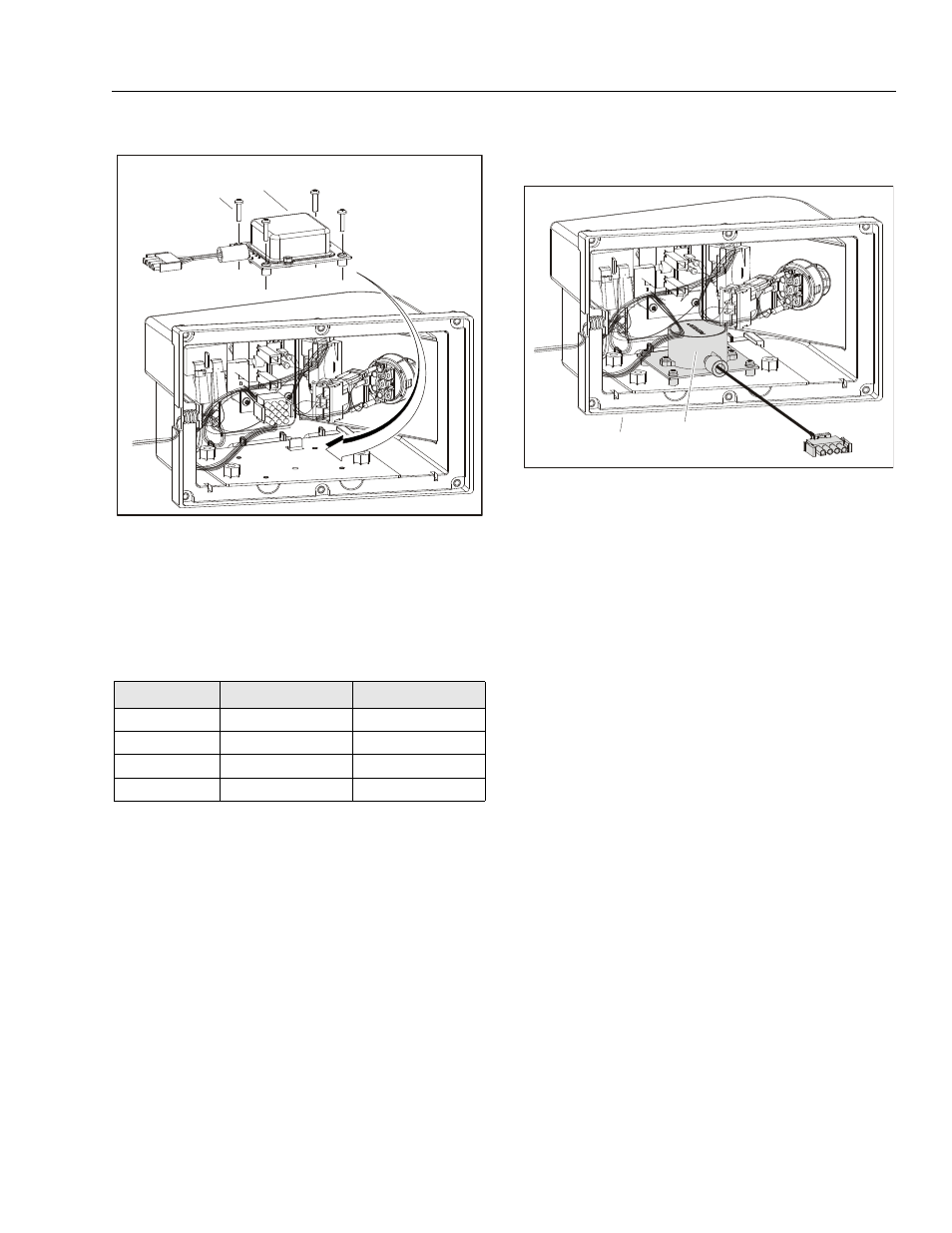
SECTION 3 - CHASSIS & SCISSOR ARMS
3121166
– JLG Lift –
3-61
Tilt Sensor, JLG P/N 4000021 and 1001114936:
Tilt Sensor Removal:
NOTE: Refer to Figure 3-46., Tilt Sensor Removal for num-
bers in parenthesis.
1.
Disconnect the batteries.
2.
Open the Ground Control Station to gain access to
the Tilt Sensor Assembly. (refer to prior mentioned
procedures)
3.
Remove the four Screws (3), to remove the Tilt
Sensor (1) and Sensor Mount (2) from the Ground
Control Box.
4.
The Tilt Sensor (1) can be removed from the Sensor
Mount (2) by removing the three Screws (4).
NOTE: Follow the above procedures in reverse order when
installing the tilt sensor assembly. After installing, be
sure to calibrate the tilt sensor (refer to Section 5.2,
Tilt Sensor Calibration).
Table 3-6. Tilt Sensor Harness Chart
Wire Color
Function
Connector Pin
Red
VCC
1
Black
Ground
4
Blue
PWMX
2
Yellow
PWMY
3
2 1
1.
Tilt Sensor (JLG P/N 4000006)
2.
Screw, 3.5 x 0.6 x 16 LG
Figure 3-44. Tilt Sensor Removal
2
1
1.
Ground Control Station
2.
Tilt Sensor (JLG P/N 4000021 or
1001114936)
Figure 3-45. Tilt Sensor Location
