Input carrier sub-assembly, Input carrier sub-assembly -18, Input carrier disassembly -18 – JLG 3246ES Service Manual User Manual
Page 54
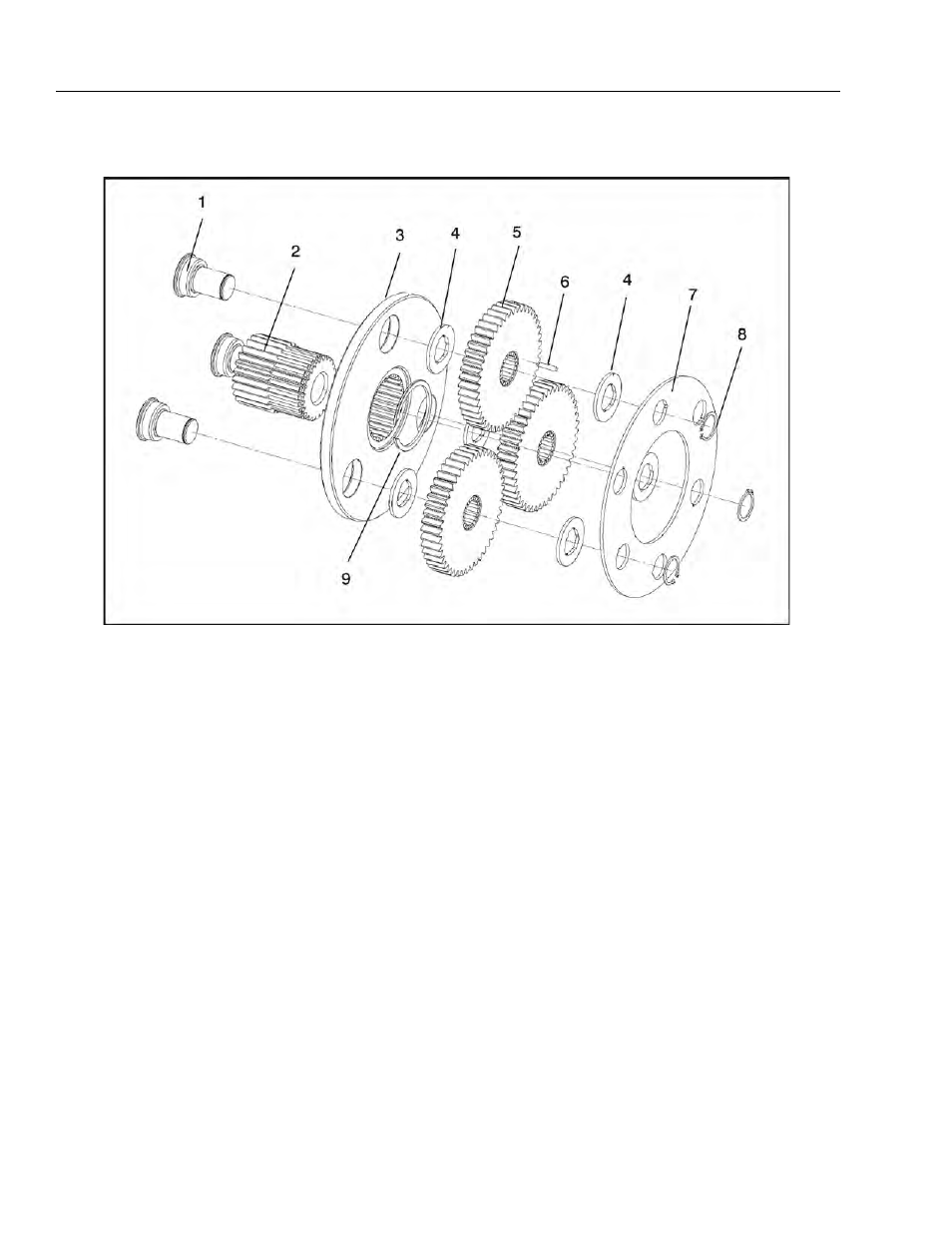
SECTION 3 - CHASSIS & SCISSOR ARMS
3-18
– JLG Lift –
3121166
Input Carrier Sub-Assembly
1.
Press 3 input planet shafts into the 3 holes of the
input carrier. The head of the input planet shaft
needs to sit flush in the counter bore of the input
carrier hole.
2.
Insert output sun gear into the splined bore of the
input carrier. The gear tooth end of the output sun
gear should protrude in the opposite direction of
the input planet shaft.
3.
Using retaining ring pliers. Install the retaining ring
into the groove of the output sun gear. Make sure
that the ring is correctly seated in the groove and
that the output sun gear cannot be pulled out of
the input carrier.
4.
Load 22 needle rollers into the bore of each input
planet gear. Retain the needle bearings in the bore
with a coating of grease.
5.
Place a thrust washer on each side of the input
planet gear. Line up the bores as well as you can
visually. Additional grease may help hold every-
thing together.
6.
Place the input planet gear and thrust washers
onto the input planet shaft sticking out from the
carrier. When you slide the input planet shafts into
the bores, the needle bearings will try to push out.
If you have the thrust washers lined up properly
they will contain the needle bearings within the
input planet-gear.
7.
Repeat 5 & 6 for the other 2 planet gears.
8.
Put the thrust plate onto the three input planet
shafts. Use the 3 holes on the innermost bolt circle.
The other 3 holes are for a different gear ratio.
9.
Using the appropriate retaining ring pliers put a
retaining ring into the groove of each planet shaft.
NOTE: Do not overstress the snap ring.
1.
Planet Gears
2.
Output Sun Gears
3.
Input Carrier
4.
Thrust washer
5.
Input Planet Gear
6.
Needle Bearings
7.
Thrust Plate
8.
Snap Ring
9.
Retaining Ring
Figure 3-16. Input Carrier Disassembly
