Tilt vs. allowed height evaluation, Tilt vs. allowed height evaluation -7, Tilt settings -7 – JLG 3246ES Service Manual User Manual
Page 127
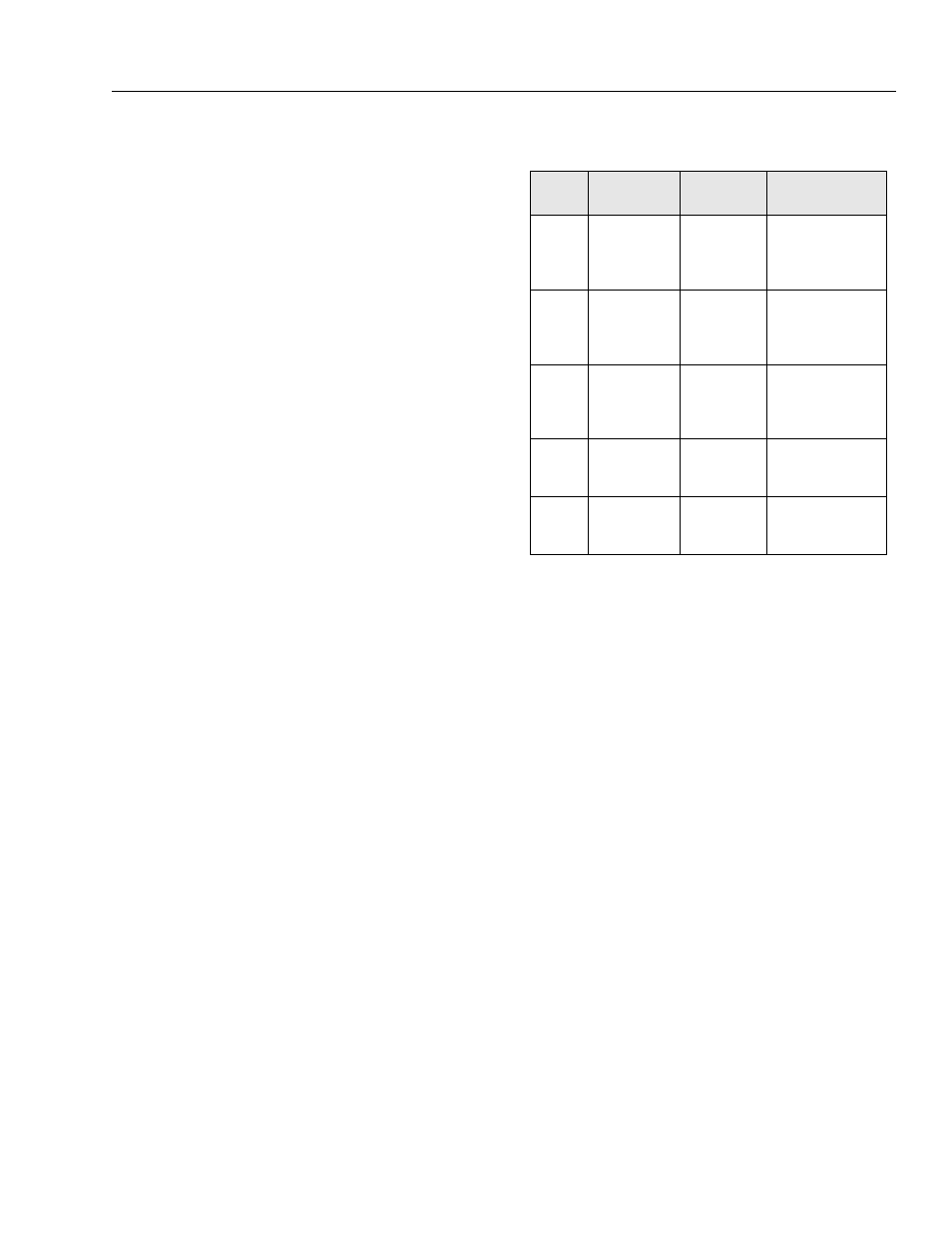
SECTION 5 - JLG CONTROL SYSTEM
3121166
– JLG Lift –
5-7
Tilt vs. Allowed Height Evaluation
First, find a level surface (not just flat like a parking lot;
must be level). The surface should be a plane in which
the wheels are within 0
°±0.2°. Find this surface by tak-
ing a digital level and measuring the areas on which the
wheels would rest in both the X and Y directions. Mark
the locations and drive the machine to these points. If a
level surface can not be found, flat shims or plates may
be place under the wheels to create a level plane for the
wheels.
In determining the existing tilt angle, read the angle on
the Analyzer under DIAGNOSTICS/SYSTEM. Do not place
a hand-held level on the machine to determine whether
the machine is level and lifting to the appropriate
height. Such a measurement will likely be different than
the Ground box/tilt sensor angle reading due to manu-
facturing and mounting tolerances. The tilt angle in
both directions should read within
±0.5° while on a level
surface. If not, then either the machine has a drifting tilt
sensor or has been erroneously re-calibrated since the
original factory calibration.
Check the service records to determine whether a re cal-
ibration has been performed. If so, re-calibrate on the
level surface. If there is no record of an earlier calibra-
tion, we must assume that the sensor output has drifted.
Therefore, replace the sensor and return to JLG with a
detailed troubleshooting description.
NOTE: There is a rare case in which an attempted calibra-
tion will be unsuccessful for machines with Ground
module software version P1.5 or earlier. If this occurs
while performing a calibration, the Analyzer will dis-
play:
LEVEL VEHICLE
TILT +20.0 +20.0
and the following fault will also be logged.
TILT SENSOR NOT CALIBRATED (2/3) [DTC 811]
If no other faults have been logged since the last
startup, this fault indicates that the software needs to be
updated to P1.6 or later. Update the software and con-
tinue troubleshooting evaluation before replacing any
components.
If the tilt sensor readings are within range for a level
machine, compare the allowed Tilt vs. Height in the
chart below. Being within 6” of the target height is con-
sidered acceptable.
If the machine does not appear to track the lift cutout
heights and no fault exists as described above, stow the
machine and re calibrate the Elevation Sensor.
Table 5-1. Tilt Settings
Model
Tilt Setting
(front to back)
Tilt Setting
(side to side)
Maximum Deck
Elevation
1930ES
3°
1.5°
2°
2.5°
3°
18.75 ft (5.7 m)
14 ft (4.3 m)
11 ft (3.4 m)
9 ft (2.7 m)
2030ES
3°
1.5°
2°
2.5°
3°
20 ft (6 m)
15 ft (4.5 m)
12 ft (3.7 m)
10 ft (3 m)
2630ES
3°
1.5°
2°
2.5°
3°
25.4 ft (7.7 m)
20 ft (6 m)
16 ft (4.9 m)
13 ft (4 m)
2646ES
3°
2°
2.5°
3°
26 ft (7.9 m)
22 ft (6.7 m)
20 ft (6 m)
3246ES
3°
2°
2.5°
3°
31.75 ft (9.7 m)
22 ft (6.7 m)
20 ft (6 m)
