Input carrier disassembly, Input carrier disassembly -13 – JLG 3246ES Service Manual User Manual
Page 49
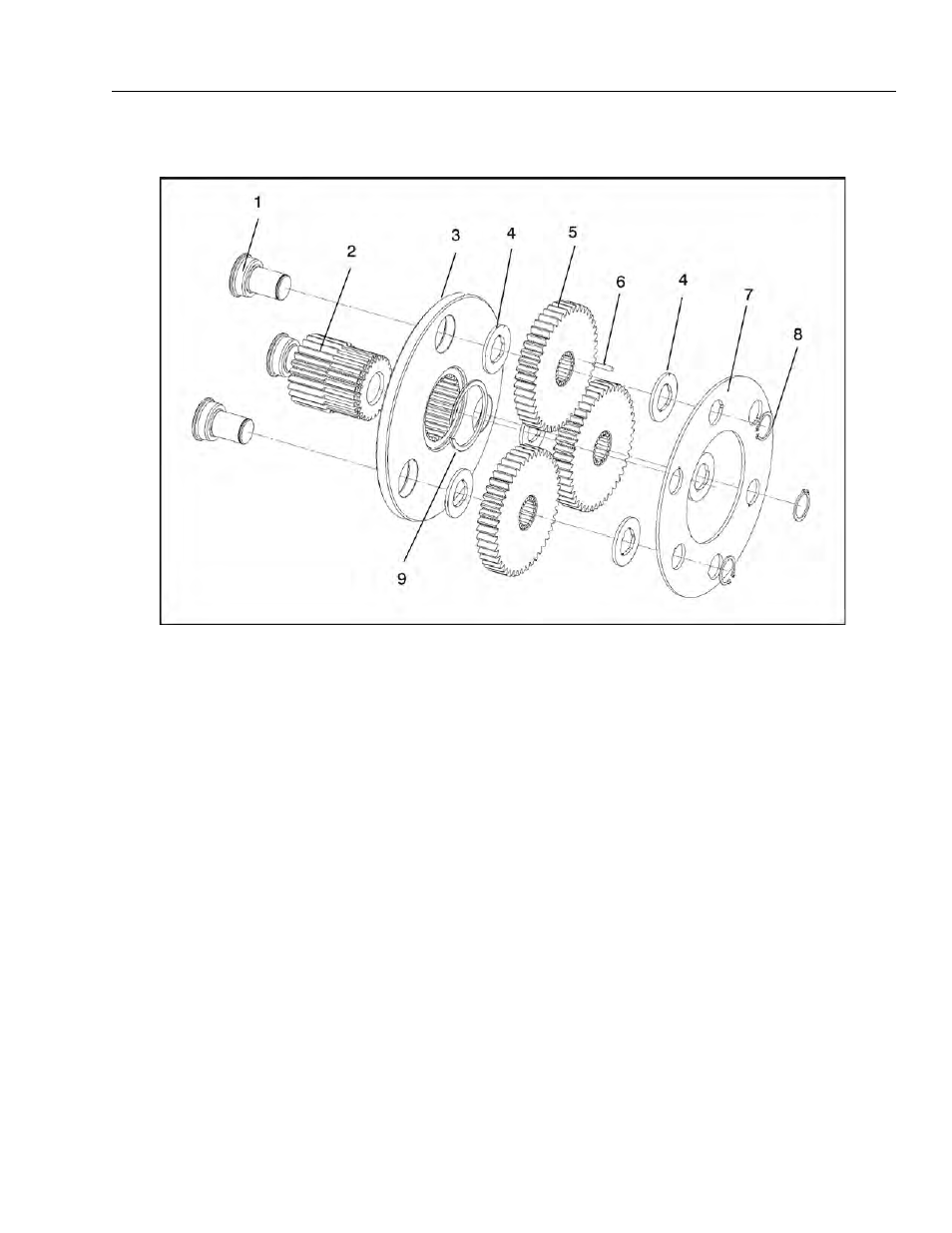
SECTION 3 - CHASSIS & SCISSOR ARMS
3121166
– JLG Lift –
3-13
Input Carrier Disassembly
1.
Remove retaining rings from each of the 3 planet
shafts.
NOTE: Do not overstress these retaining rings when remov-
ing them.
2.
Remove thrust plate.
3.
Remove a thrust washer from each planet shaft.
4.
Slide each input planet gear off the planet shaft.
5.
Remove 22 needle bearings from the bore of each
planet gear.
6.
Remove the thrust washer from each planet gear.
7.
Remove retaining ring from output sun gear.
8.
Slide output sun gear out from the center of the
input carrier.
9.
Remove the three planet shafts from the input car-
rier.
NOTE: The planet pins are held in with a press fit. To avoid
damage to the parts, use an arbor or hydraulic press
to remove the planet pins.
1.
Planet Gears
2.
Output Sun Gears
3.
Input Carrier
4.
Thrust washer
5.
Input Planet Gear
6.
Needle Bearings
7.
Thrust Plate
8.
Snap Ring
9.
Retaining Ring
Figure 3-12. Input Carrier Disassembly
