5 user control and mode of operation 5, User control and mode of operation – Eppendorf InjectMan NI 2 User Manual
Page 42
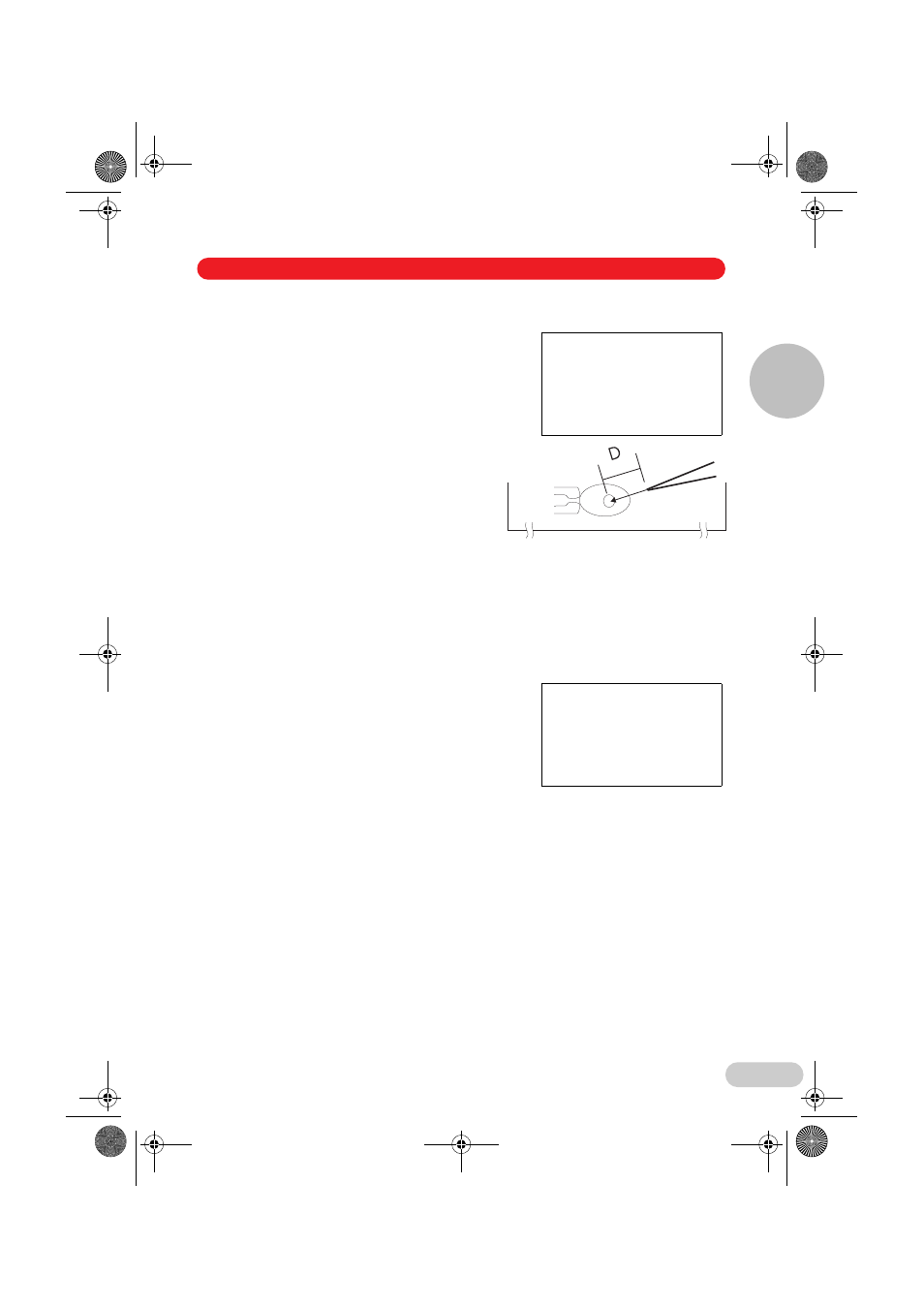
95
5.4.2.3 StepInj
This special parameter enables the tool to be move
forward automatically from its current position by a
specific distance (D) at a specific speed, to perform an
injection and then return to its starting position.
StepInj
:
Switches the function on or off.
Setting options: OFF / ON
StpSpeed
: Speed of
step injection.
Adjustable from 7,500 to 5 µm|s
in 5-µm/s increments.
StpDist
:
Distance the tool is to move forward.
Adjustable from 5 to 2,000 µm in 5-µm increments.
StpAxial
: Activates or disables the axial movement of the step injection.
Setting options: ON / OFF
The synchronisation set in Inject/Synchron parameter also has an effect on the StepInj
command.
5.4.2.4 Home
HomSpeed
: Sets the speed for the Home and Clean
movement.
Adjustable from 7,500 to 5 µm/s
in 5-µm/s increments.
Offset
:
Sets the height of the position to which the
tool is to move on completion of the Home
movement.
Adjustable from 0 to 2,000 µm in 5-µm
increments.
The offset position is on the axial axis of the start point.
Home
:
Switches the Home function on or off.
Setting options: ON / OFF
Clean
:
Switches the Clean function on or off.
Setting options: ON / OFF
Distance
:
Sets the distance to be used for the Clean function.
Only operative when Clean is activated.
Adjustable from 0 to 15,000 µm in 5-µm increments.
BackMan
:
ON: The home position can be left by
moving the joystick.
OFF: The home position can be left by
pressing the Home key again. All other
operations are not possible, except for Reset/Standby.
Parameters are user-dependent.
--Submenu
StepInj --
StepInj
OFF
StpSpeed
2500µm/s
StpDist
20µm
StpAxial
ON
▲
▲
--Submenu
Home --
HomSpeed
7500µm/s
Offset
2000µm
Home
ON
Clean
OFF
Distance
3000µm
▲
▲
User control and mode of operation
5 User control and mode of operation
5
05_Bedien_en.fm Seite 95 Donnerstag, 6. Dezember 2012 1:34 13
