05_bedien_en.fm, Coarse 7500, 5 user control and mode of operation 5 – Eppendorf InjectMan NI 2 User Manual
Page 24: User control and mode of operation
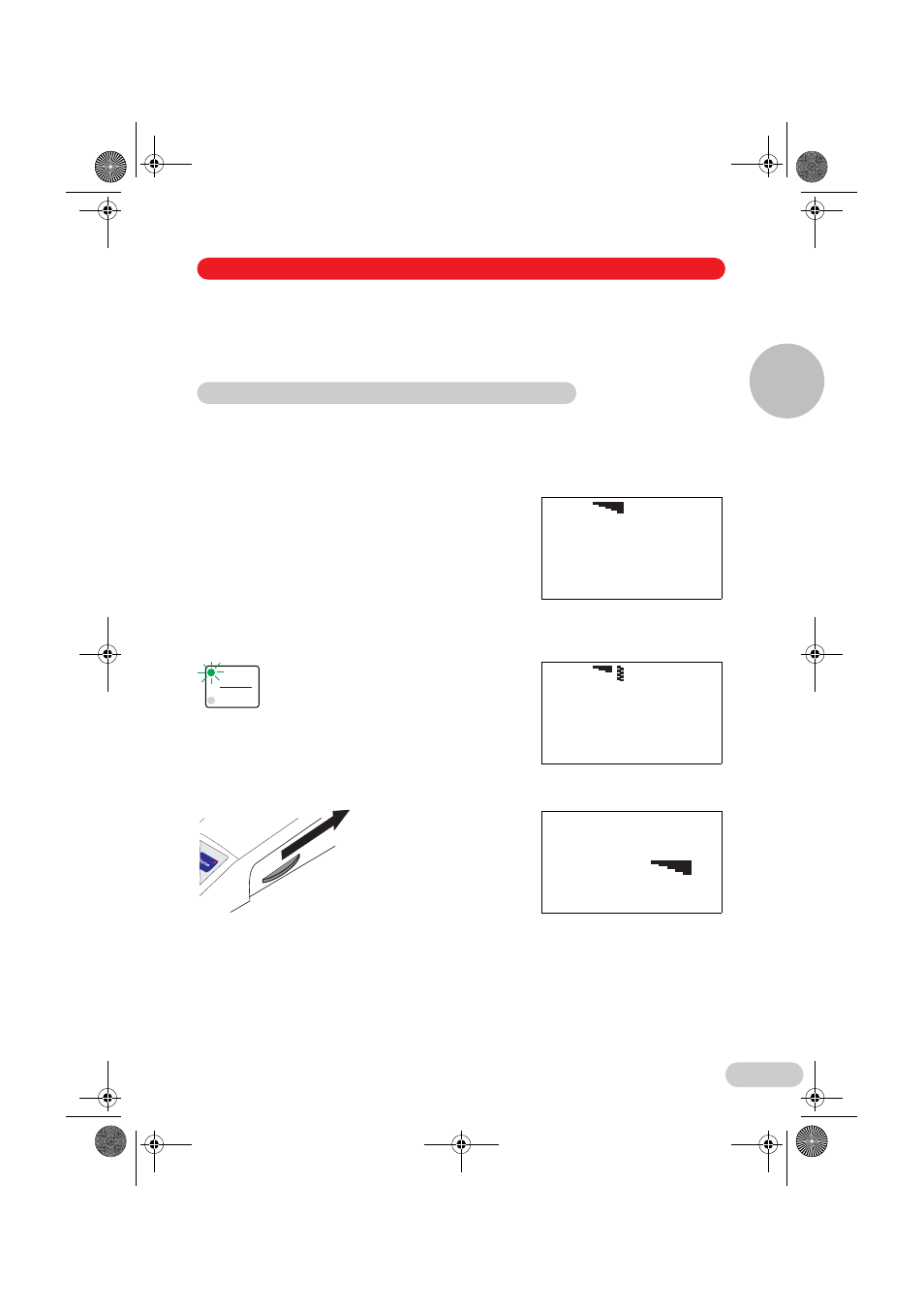
77
Section 5.1 provides a brief summary of how the commands can be used for the injection
procedure. Section 5.2 provides additional information on the device's mode of operation.
Sections 5.3 and 5.4 set out detailed descriptions of all the commands.
Precondition
Prior to performing the first injection, it is assumed that there is a filled capillary in the correctly
positioned capillary holder (see sections 5.2.1 and 4.3.2).
Other requirements: The device is properly initialised (pre-set angle, mounting side defined,
etc.) and an Eppendorf injector (e.g. FemtoJet
®
) is connected.
The InjectMan
®
NI 2 micromanipulator is switched on
and in the following "start mode": The capillary is at the
top position and to the side of the sample. The LED of
the "Speed" key is lit in FINE mode. The display shows
only the speed setting for FINE, the coordinates for the
X, Y and Z axes and "Injector ready".
On the microscope table is a focussed sample, e.g.
adherent cells in a petri dish, coated with medium.
Movement towards sample
Toggle "Speed" key to COARSE mode.
The capillary is moved to the surface of the medium
by pushing/rotating the joystick in the direction of the
sample.
Visual monitoring of the movement.
The speed can be
increased by turning the
wheel on the right hand
side of the control board.
The change of speed is
indicated on the display.
5.1 First injection
fine
X:
0µm
Y:
0µm
Z:
0µm
Injector ready
Coarse
Fine
coarse
X:
–1200µm
Y:
300µm
Z: –21323µm
Injector ready
COARSE
7500
µm/s
User control and mode of operation
5 User control and mode of operation
5
05_Bedien_en.fm Seite 77 Donnerstag, 6. Dezember 2012 1:34 13
