4 installation – Eppendorf InjectMan NI 2 User Manual
Page 20
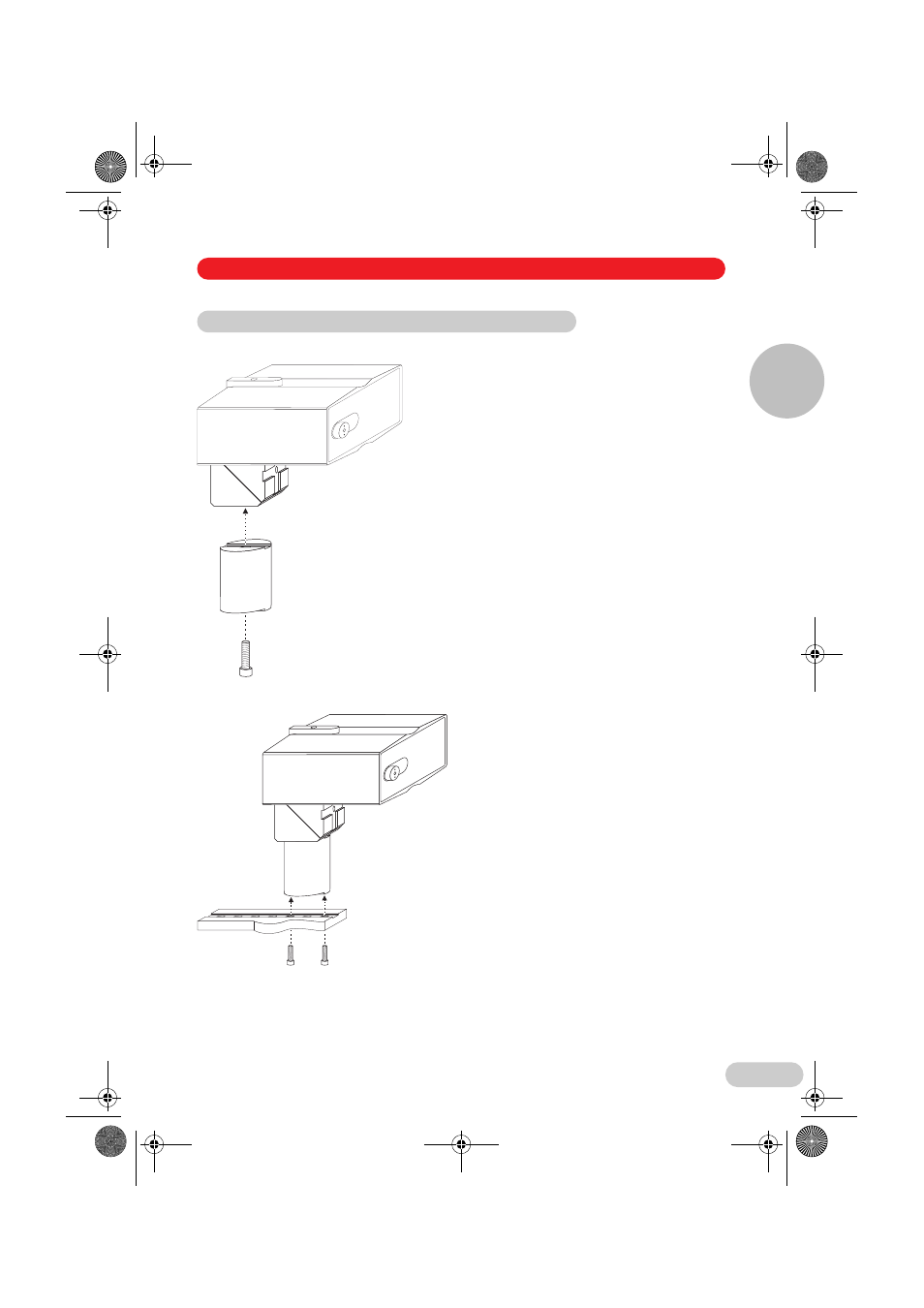
73
4.3.1 Right and left side mounting
The module unit mounting is dependent on the
chosen side of the microscope.
The module unit can be mounted on the most
commonly used microscopes (usually inverted
microscopes). The unit is mounted on the microscope
tripod by way of a separately ordered microscope-
specific adapter. Mounting of the adapter is described
in the relevant mounting instructions. If a different
type of mounting is required, special adapters will be
needed.
The hinged bracket is mounted on the adapter by one
of the two shorter rollers as shown in the illustration
(here right side mounting; for the sake of clarity the
mounted A module is not shown).
The M5x16 screw is supplied as part of the
InjectMan
®
NI 2 accessory set; the roller is a
component of the microscope-specific adapter.
The rollers are adapter-specific.
The module unit (here on the right) is joined
to the adapter by way of the roller with two
M5x16 screws. The InjectMan
®
NI 2 is
mounted at the front position.
The screws are component parts of the
microscope-specific adapter.
Note
: In the "Install" menu (section 5.4,
subsection 5.4.2.6) the parameters
Side = RIGHT
Direction = FLAT
Angle = e.g. 45°
are set in the given sequence according to the
mode of mounting.
4.3 Mounting the module on the microscope
4 Installation
Installation
4
04_Install_en.fm Seite 73 Donnerstag, 6. Dezember 2012 1:32 13
