5 user control and mode of operation 5, User control and mode of operation – Eppendorf InjectMan NI 2 User Manual
Page 29
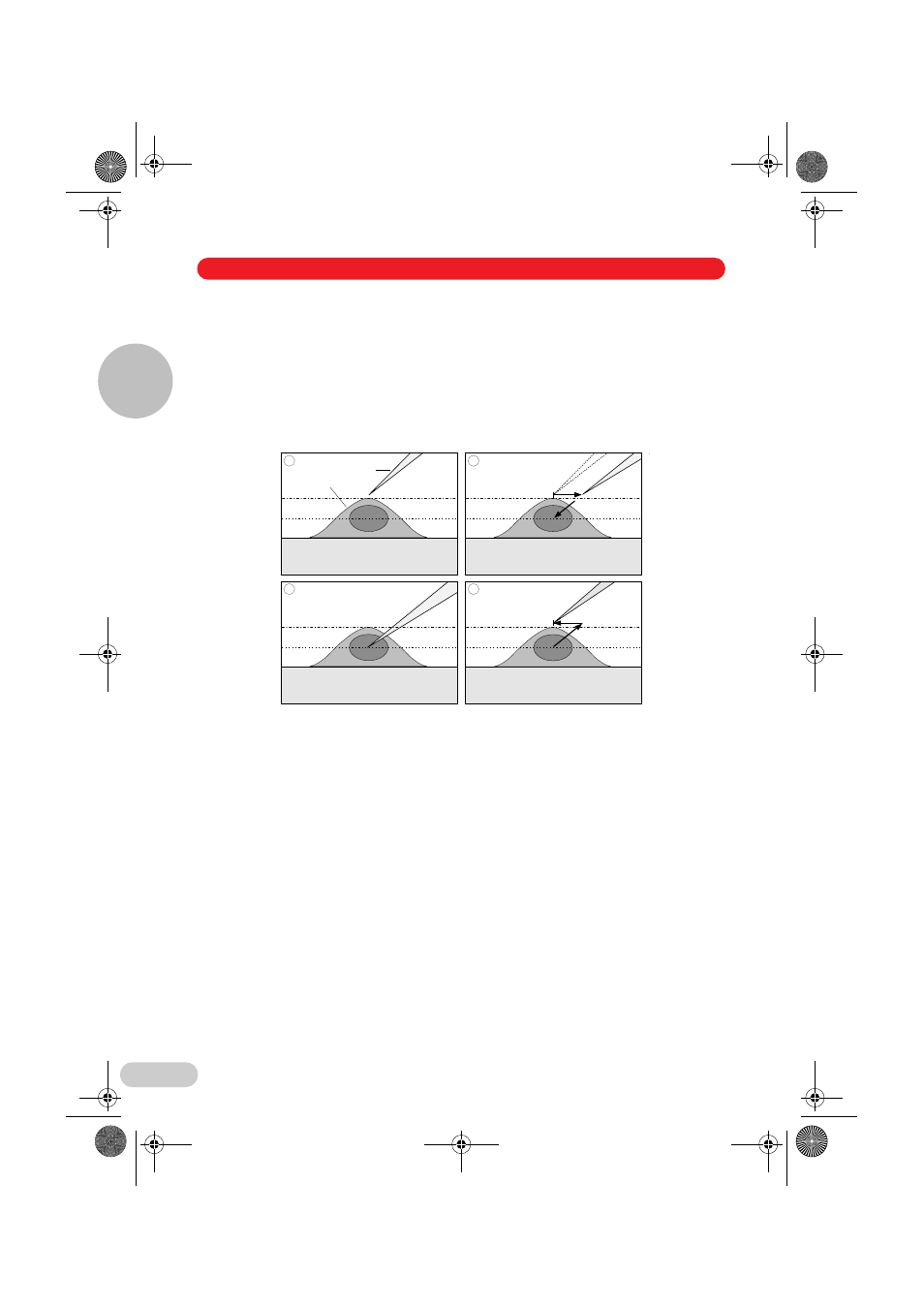
82
5.2.3 Injection
Pressing the joystick button activates the Inject function.
The capillary moves automatically from its current position, the search plane, to the side and
then axially to the limit plane. When the injection is complete the capillary returns by the same
route to its starting position. The injection process is shown on the display.
Injection with pre-set Synchronisation Immediate (factory default) is shown schematically in
Fig. 6.
Fig. 6: Inject function
1 Starting position, capillary in search plane
2 The manipulator performs a backswing movement
3 The capillary injects in axial direction into the cell as far as the Z limit
4 When the injection is complete the capillary returns to the search plane
Injection options with a connected microinjector (e.g. FemtoJet
®
; Automatic injection mode,
ready; Readout on display of InjectMan
®
NI 2: Injector ready):
–
With Synchronisation Immediate the connected injector in Fig. 6.1 begins to build up
pressure. The states as shown in Fig. 6.3 is maintained until the injector's injection time has
elapsed.
–
Synchronisation Limit: The pressure build-up only begins when the limit is reached
(Fig. 6.3). When the injection time elapses the capillary is moved back (Fig. 6.4).
–
Synchronisation Pressure: There is no injection movement, the pressure build-up of the
connected microinjector is started immediately. The injection is made at the location of the
capillary. A manual injection movement can be performed beforehand.
injection
1
2
3
4
Z-Limit
microcapillary
slide
cell
search level
User control and mode of operation
5 User control and mode of operation
5
05_Bedien_en.fm Seite 82 Donnerstag, 6. Dezember 2012 1:34 13
