5 user control and mode of operation, User control and mode of operation – Eppendorf InjectMan NI 2 User Manual
Page 35
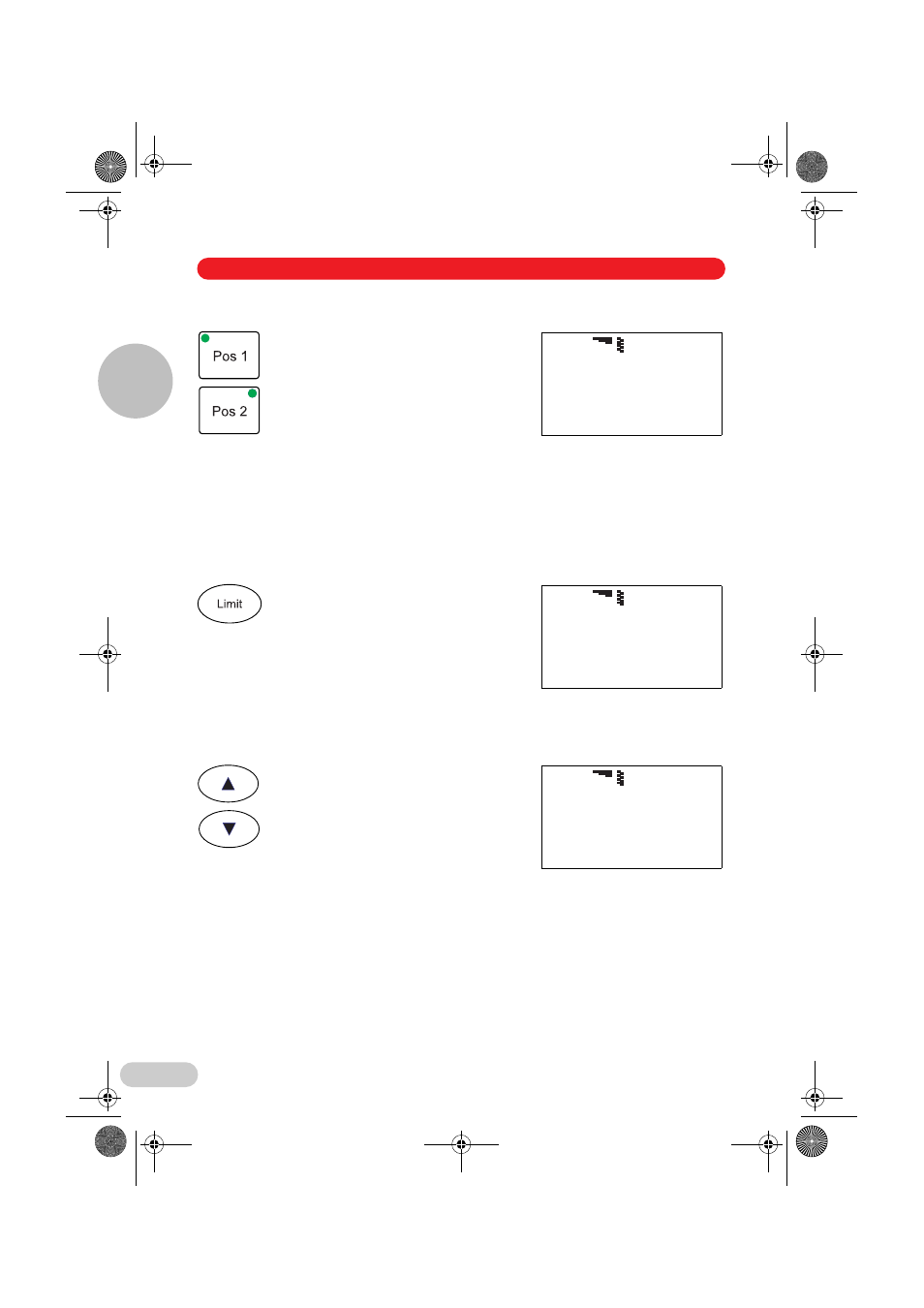
88
5.3.5 Pos 1 / Pos 2
Approach
a stored position.
Store
current position by pressing and
holding down the key (acoustic
acknowledgement).
Clear
current position by pressing and
holding down the key again (acoustic
acknowledgement).
The stored position is shown by the LED and indicated on the display. Reaching of the position
is also indicated by the LED and on the display (here position 2, for example).
The current position of the tool is stored in the three spatial coordinates. Storing new positions
overwrites existing ones. Positions can also be cleared by performing a reset ("Standby" key) or
via the "Position" menu.
5.3.6 Limit
Set/cancel limits for injection movement.
An indicator on the bottom line of the
display above the Limit key indicates
whether the limit is set. To the left of it is
the stored value for the limit.
Long key press: see section 5.3.11
5.3.7 Arrow keys
Adjusting the limit.
By moving the petri dish, the position of
the sample may shift relative to the limit.
The value of the limit can be adjusted. To
do so, press the relevant arrow key. The
stored limit value changes by
approximately 0.2 µm per key press. Press
and hold down the key to change the limit
value continuously. In the event of changes by 1 µm
(cf. value on display) an additional acoustic signal is delivered.
coarse
X:
–1200µm
Y:
300µm
Z: –21323µm
pos 1
pos 2
▲
▲
coarse
X:
–1200µm
Y:
300µm
Z: –21323µm
–21323
z-
limit
coarse
X:
–1200µm
Y:
300µm
Z: –21323µm
–21324
z-
limit
5 User control and mode of operation
User control and mode of operation
5
05_Bedien_en.fm Seite 88 Donnerstag, 6. Dezember 2012 1:34 13
