5 user control and mode of operation – Eppendorf InjectMan NI 2 User Manual
Page 28
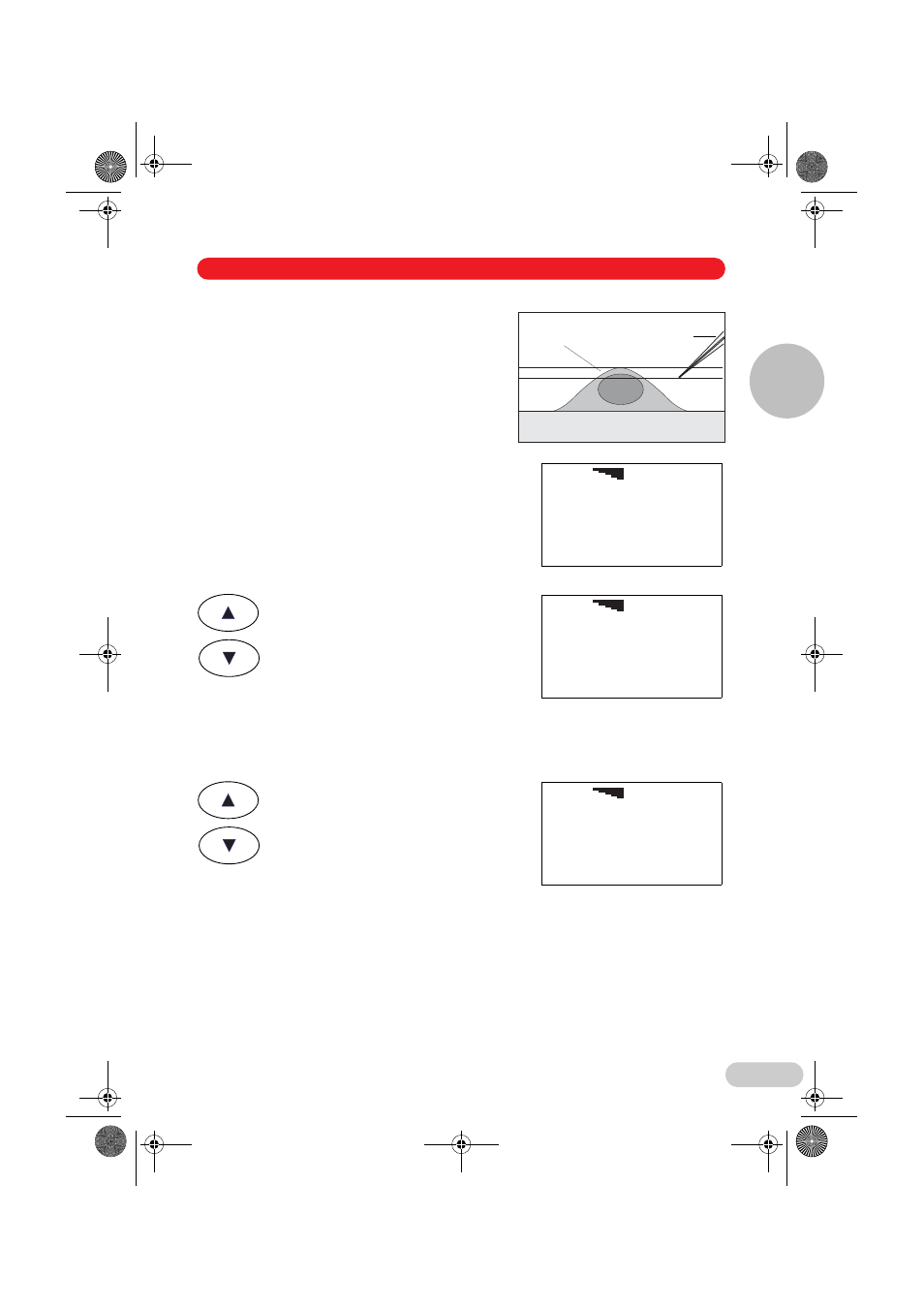
81
Or the capillary is brought into the focal plane like the
cell.
–
Press the "Limit" key.
The defined limit is indicated on the display.
To clear the limit, press the "Limit" key again.
To set a limit at a lower position, the limit must first be
cleared. Only then can the capillary be moved lower and
a new limit be defined.
To adapt to uneven surfaces (primarily
when working with plastic petri dishes) or
to differing cell morphology, the limit can
be adjusted upwards or downwards using
the arrow keys. Each key press changes
the limit by approximately 0.2 µm.
Press and hold down an arrow key to change the limit
continuously. Each 1 µm change is signalled
acoustically.
To check the success of the change, an injection can be triggered directly.
In the special z-limit+search application,
the limit changes made also affect the
search plane. The capillary changes its
Z position by the same distance as the
limit is changed.
Cell
Microcapillary
Focal plane
Glass slide
fine
X:
–3200µm
Y:
300µm
Z: –21455µm
Injector ready
–
21444
z-limit
fine
X:
–3200µm
Y:
300µm
Z: –21455µm
Injector ready
–
21442
z-limit
coarse
X:
–1200µm
Y:
300µm
Z: –
21346
µm
Injector ready
–
21323 z-limit+search
5 User control and mode of operation
User control and mode of operation
5
05_Bedien_en.fm Seite 81 Donnerstag, 6. Dezember 2012 1:34 13
