Managing transcode settings, About transcode settings – Apple Final Cut Server 1.5 User Manual
Page 97
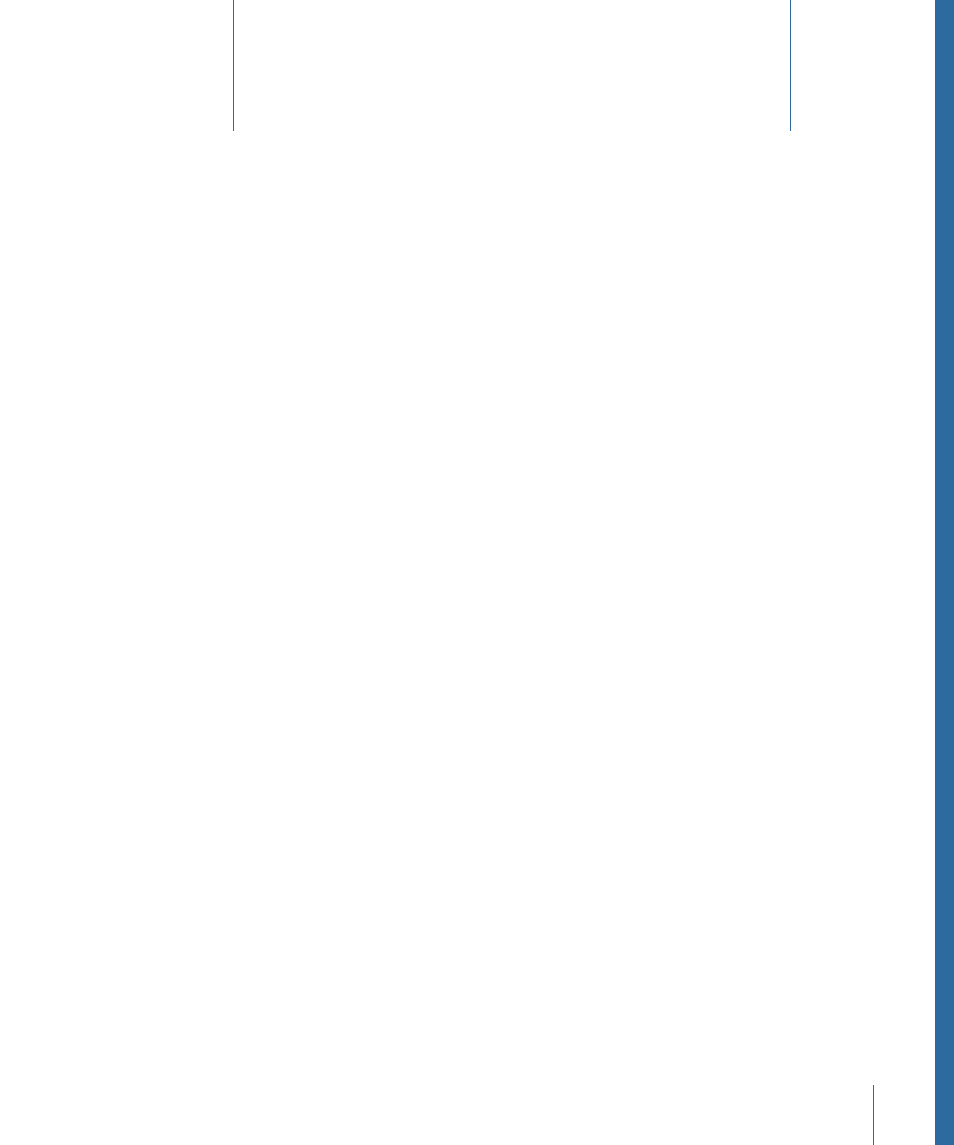
Transcode settings streamline copying media between different systems by hiding complex
audio and video codec details from most users.
This chapter covers the following:
•
(p. 97)
•
(p. 98)
•
Assigning Transcode Settings to Devices
(p. 99)
About Transcode Settings
Transcode settings can be helpful in many ways. For example, if you have a device that
you use for reviewing assets or productions, you can assign transcode settings to the
device, and those settings can be used to convert the video to formats that are best suited
for playback. Transcode settings are assigned to devices so that when you upload or copy
media to a device, you can choose a transcode setting to use from a pop-up menu.
Note: If a device has no transcode settings assigned to it, you cannot perform any
conversions when you upload or copy assets to that device.
Final Cut Server ships with a number of preconfigured transcode settings based on
Compressor and internal Final Cut Server settings. You can also create custom settings
in Compressor that can be made into Final Cut Server transcode settings. Anyone
configuring settings must have a good knowledge of specific video and audio format
issues. See the Compressor documentation, available from the Compressor Help menu,
for more information.
97
Managing Transcode Settings
6
