About the log window, About clearing, Jobs and logs from the final cut server database – Apple Final Cut Server 1.5 User Manual
Page 132
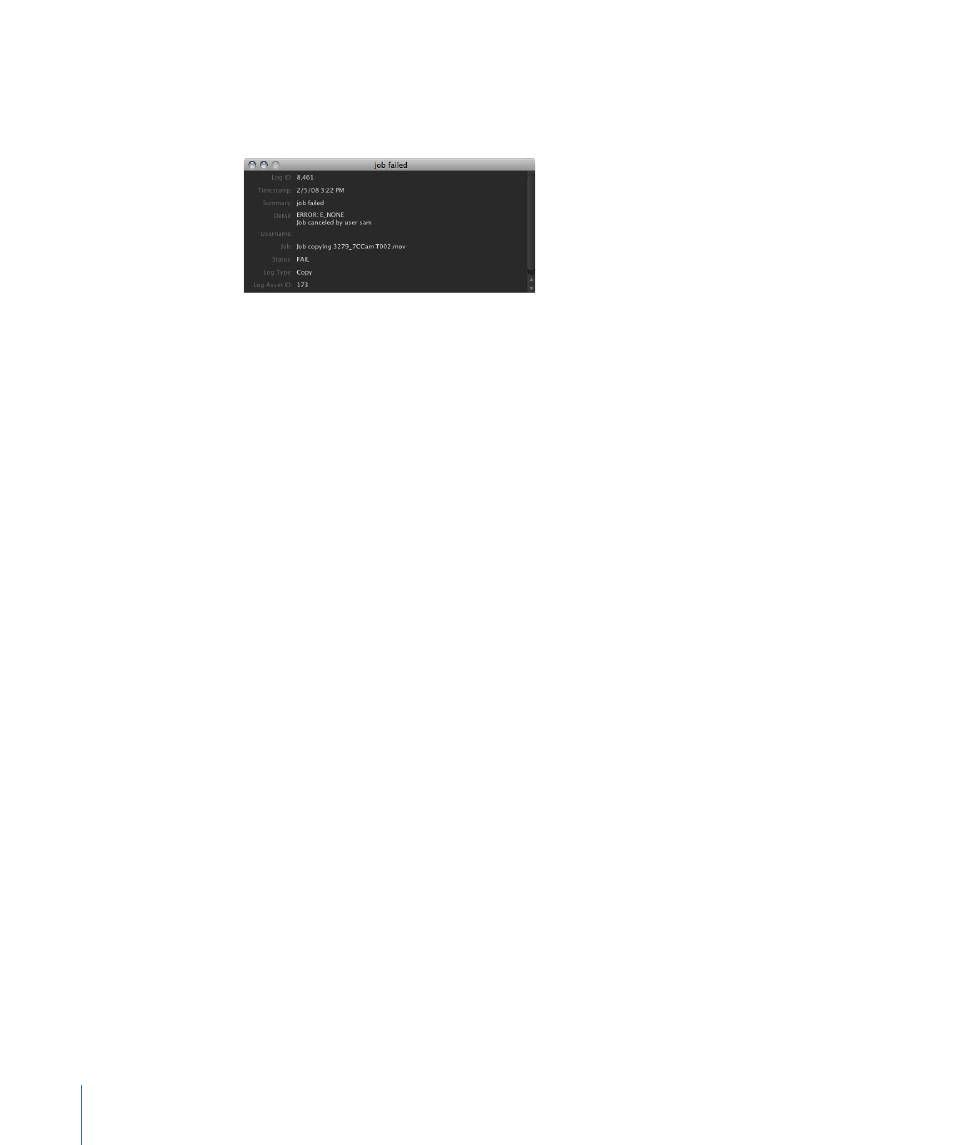
About the Log Window
You can double-click any items listed in the Log pane to see more details in the Log
window.
About Clearing Jobs and Logs from the Final Cut Server
Database
When Final Cut Server is installed, a default Scheduled Maintenance schedule automation
that runs the Clean Jobs and Clean Logs responses is set up to run daily at 3:30 am. When
it runs, the Clean Jobs and Clean Logs responses archive jobs and logs that are 7 days
old, and purge jobs and logs that are 14 days old from the archive.
Important:
Be sure to turn off any sleep settings on the system running Final Cut Server.
If the computer goes to sleep, scheduled automations will not run.
For the average organization, the default Scheduled Maintenance schedule automation
will adequately clean your Final Cut Server system. However, if your Final Cut Server system
uses an abundance of scans or scans filesystems containing many directories, it may be
overloaded with jobs and logs. You can optimize the scheduled maintenance responses
to more frequently archive and purge jobs and logs by doing one or both of the following:
• Decrease the Archive Age for the Clean Jobs and Clean Logs responses: The Archive Age
defines how many days that jobs and logs are stored in the Final Cut Server Jobs and
Logs windows.
Note: You can set the Archive Age to zero; if you do, the jobs and logs are not archived
and deleted immediately.
• Decrease the Purge Age for the Clean Jobs and Clean Logs responses: The Purge Age
defines how many days that jobs and logs are stored in the Job and Log archive tables
(these tables are for internal use only, and are not available to be viewed by the
Final Cut Server administrator or other users).
132
Chapter 8
About Jobs and Logs
