Adding or editing metadata groups – Apple Final Cut Server 1.5 User Manual
Page 54
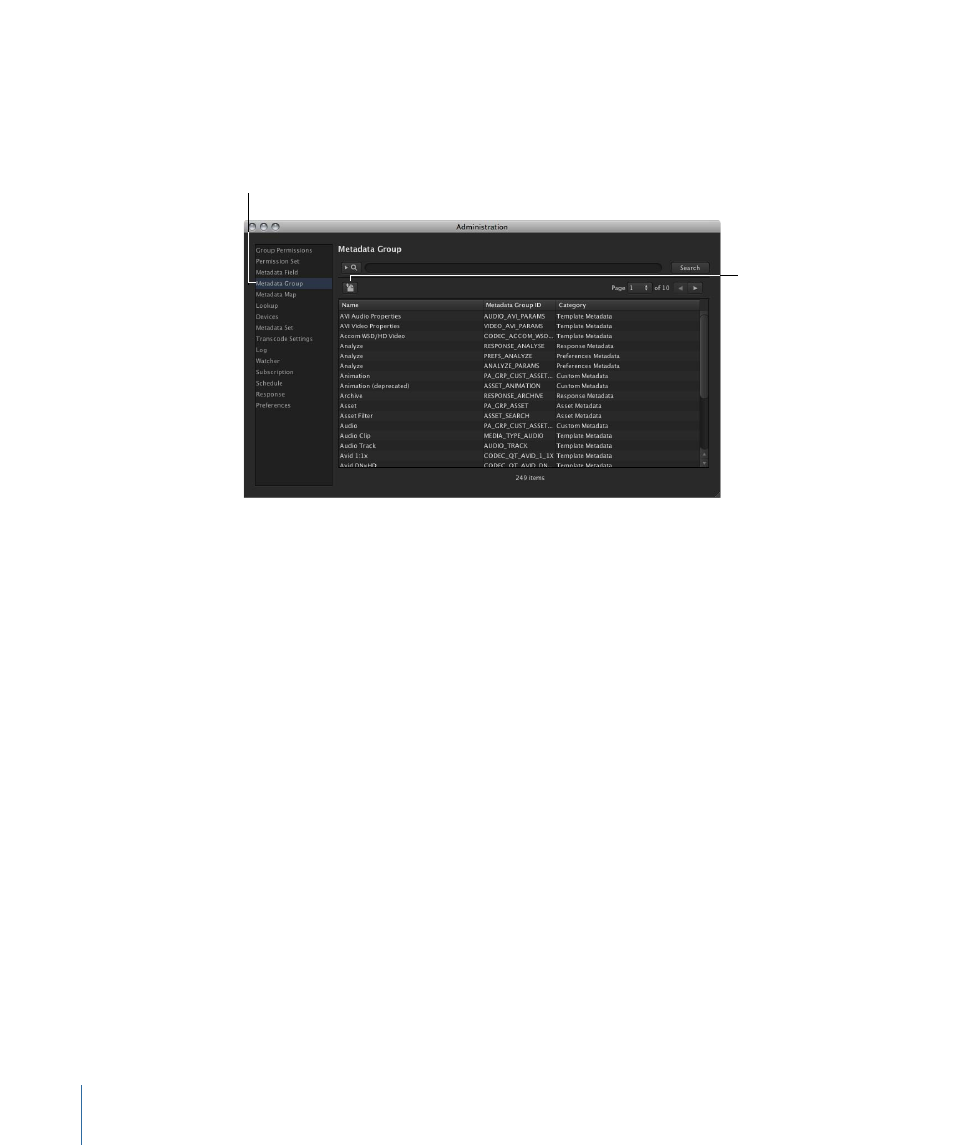
Some groups are required for internal Final Cut Server functions and cannot be edited.
However, many of the settings within a group are editable, so you can define the look of
the group.
Click Metadata Group
to see the Metadata
Group pane.
Click the Create button
to add a new group.
The Metadata Group pane shows the following columns:
• Name: This shows the name of the metadata group.
• Metadata Group ID: This is an automatically generated name for the group. This is for
internal use only.
• Category: This is the automatically assigned metadata group’s family. All metadata
groups you create are in the Custom Metadata family.
Adding or Editing Metadata Groups
You can add or edit custom metadata groups.
Important:
Several metadata groups were added to Final Cut Server since the release of
Final Cut Server 1.0. To use these metadata groups, you must manually add them to a
new or existing metadata set. For information about groups that have been added, see
the Final Cut Server Release Notes.
To add a custom metadata group
1
In the Metadata Group pane of the Administration window, click the Create button.
54
Chapter 4
Managing Metadata
