Groups and permissions, Adding groups to final cut server – Apple Final Cut Server 1.5 User Manual
Page 33
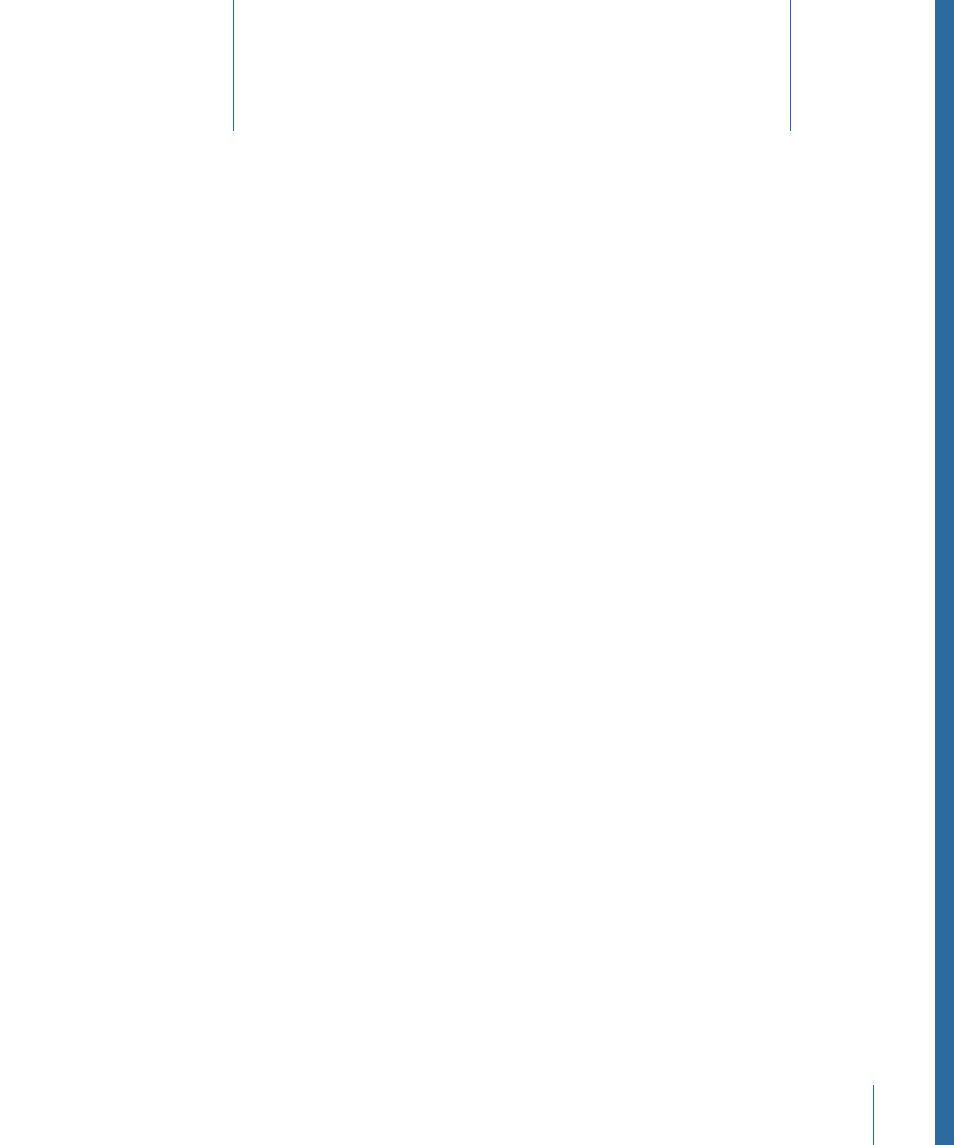
Final Cut Server includes features that allow you to precisely define the catalog access of
each group of users.
To be able to use Final Cut Server, you must add at least one group with at least one user.
In most cases, you will create several groups, each configured with different permissions,
and then add the appropriate users to each group. Final Cut Server can use either local
users and groups or groups based on Mac OS X Open Directory or Windows Server Active
Directory to validate users. The actual creation of the groups and users is done using
either the Accounts pane of System Preferences or Mac OS X Server Workgroup Manager.
In Final Cut Server, you choose the groups to use and assign a permission set to each of
the groups.
See the Final Cut Server Setup Guide for details on using the Accounts pane of System
Preferences, Mac OS X Server Workgroup Manager, and using Final Cut Server System
Preferences to add groups and assign permission sets to them. Instructions for adding
groups based on Windows Server Active Directory are also included in the Final Cut Server
Setup Guide.
This chapter covers adding groups and assigning permission sets using the Final Cut Server
client’s Administration window. Generally, it is recommended that you use the
Final Cut Server System Preferences as documented in the Final Cut Server Setup Guide;
however, there will be some situations in which it is more convenient to add groups and
assign permissions in the client’s Administration window. This chapter also covers creating
custom permission sets, allowing you to exactly define each group’s access to the
Final Cut Server catalog.
This chapter covers the following:
•
Adding Groups to Final Cut Server
(p. 33)
•
Adding and Managing Permission Sets
(p. 35)
Adding Groups to Final Cut Server
After you have finished setting up your groups with Workgroup Manager, you are ready
to add the groups to Final Cut Server.
33
Groups and Permissions
3
