About filesystem – Apple Final Cut Server 1.5 User Manual
Page 88
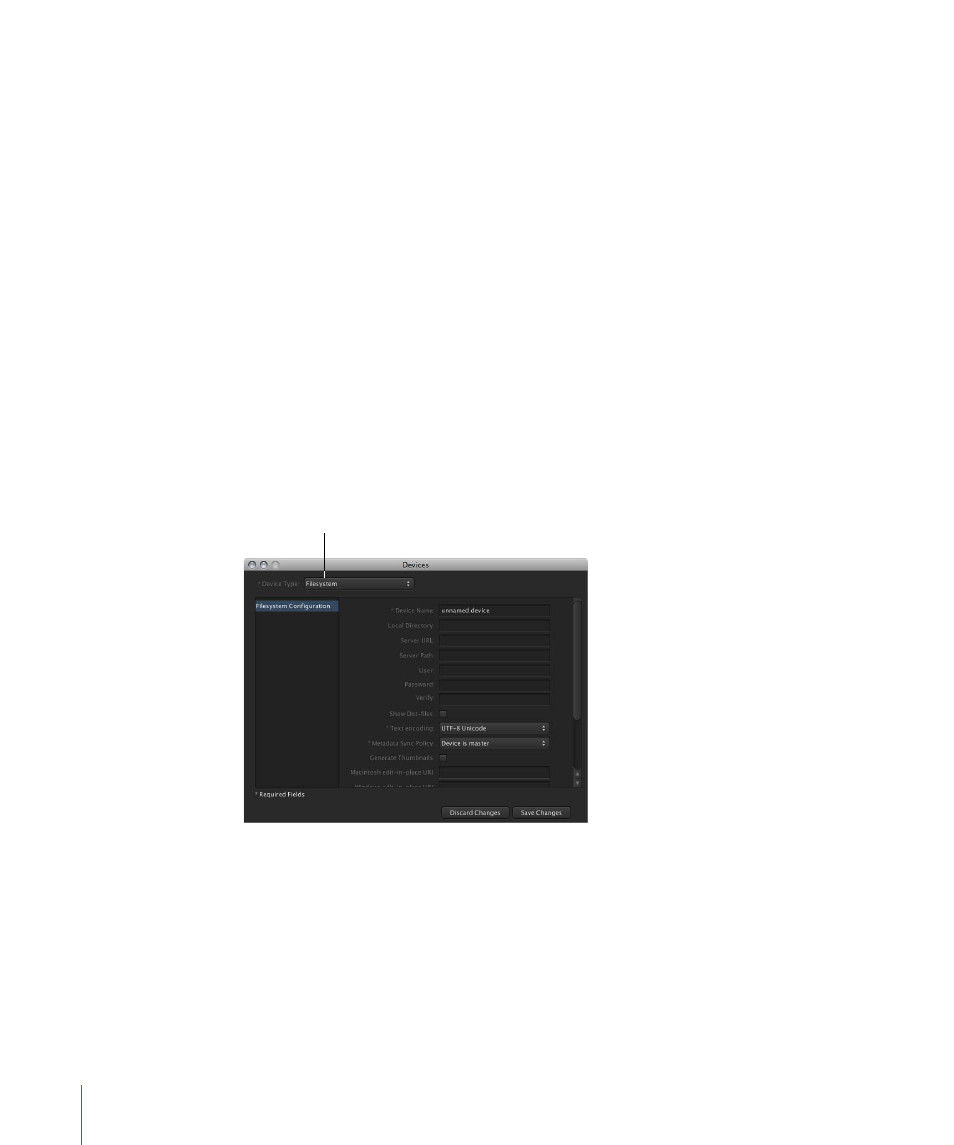
• Assume Stills: Assume files with missing or unknown file extensions are still images.
• Ignore: Do not analyze files or create proxies for files with missing or unknown file
extensions. Guess the file type by the file’s extension.
• Case insensitive filesystem: Select this checkbox for FTP devices that do not recognize
case differences (for example, they see FILE.mov and file.mov as being the same file).
• Archive Device: Select this checkbox to add this device to the list of archive locations
a user can choose from.
About Filesystem
This type of device is used for any storage that is on the Final Cut Server server or can be
mounted from it. This is used for AFP, Xsan, NFS, and SMB/CIFS file systems.
Note: Although all of the fields appear, the file system determines which fields are actually
used.
To access the Filesystem device settings
1
Click the Create button in the Administration window’s Devices pane to create a new
device.
2
Choose Filesystem from the Device Type pop-up menu.
Choose Filesystem.
The Filesystem Configuration pane for a Filesystem device type contains the following
items:
• Device Name: Enter a descriptive name for the device.
• Local Directory: Enter the root path for this device as it appears to the Final Cut Server
server. This path is seen as the relative root (/) when copying to the device and all files
under it will be accessible (for example: /Volumes/Macintosh
HD/Final Cut Server/shared/).
• Server URL: Enter the URL of the server. This applies only to nonlocal devices.
88
Chapter 5
Managing Devices
