Apple Final Cut Server 1.5 User Manual
Page 34
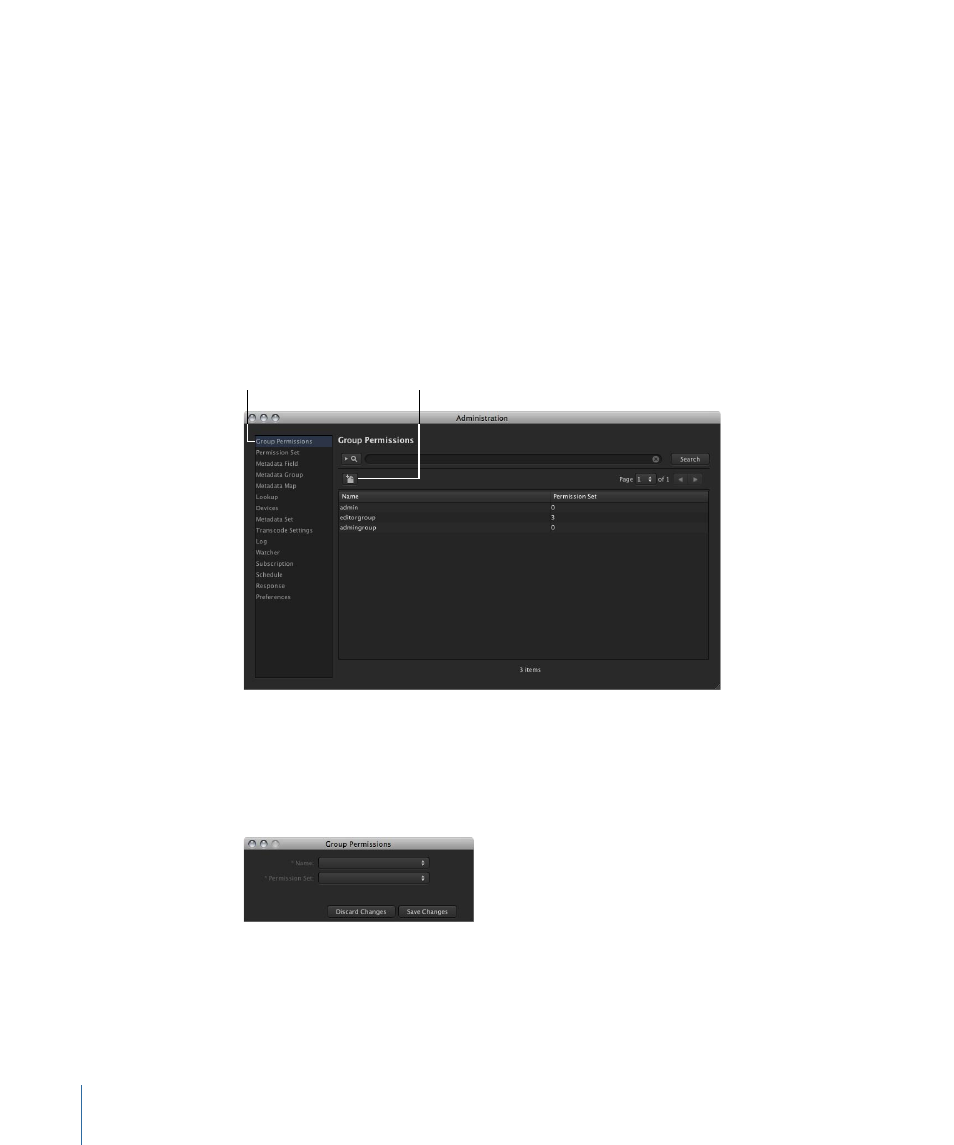
You can add the groups using the server’s Final Cut Server System Preferences or you
can use the client’s Administration window. See the Final Cut Server Setup Guide for
information on using Final Cut Server System Preferences to add groups to Final Cut Server
and assigning permission sets to them.
To add a group to Final Cut Server using the Administration window
1
Open a Final Cut Server client and log in as a user with administrator privileges.
2
Choose Administration from the Server pop-up menu (the pop-up menu in the
Final Cut Server main window that appears when you click the Server button).
The Administration window appears.
3
Click Group Permissions in the column on the left to open the Group Permissions pane.
First, click Group
Permissions to see the
Group Permissions pane.
Then, click the Create
button to add a group
and set its permissions.
The Group Permissions pane lists the current Final Cut Server groups and their assigned
permission set’s number.
4
Click the Create button to add a new group.
The Group Permissions window appears.
5
Choose the group to add using the Name pop-up menu.
6
Choose a permission set from the Permission Set pop-up menu.
7
Click Save Changes.
34
Chapter 3
Groups and Permissions
