Managing metadata, About the default production metadata – Apple Final Cut Server 1.5 User Manual
Page 45
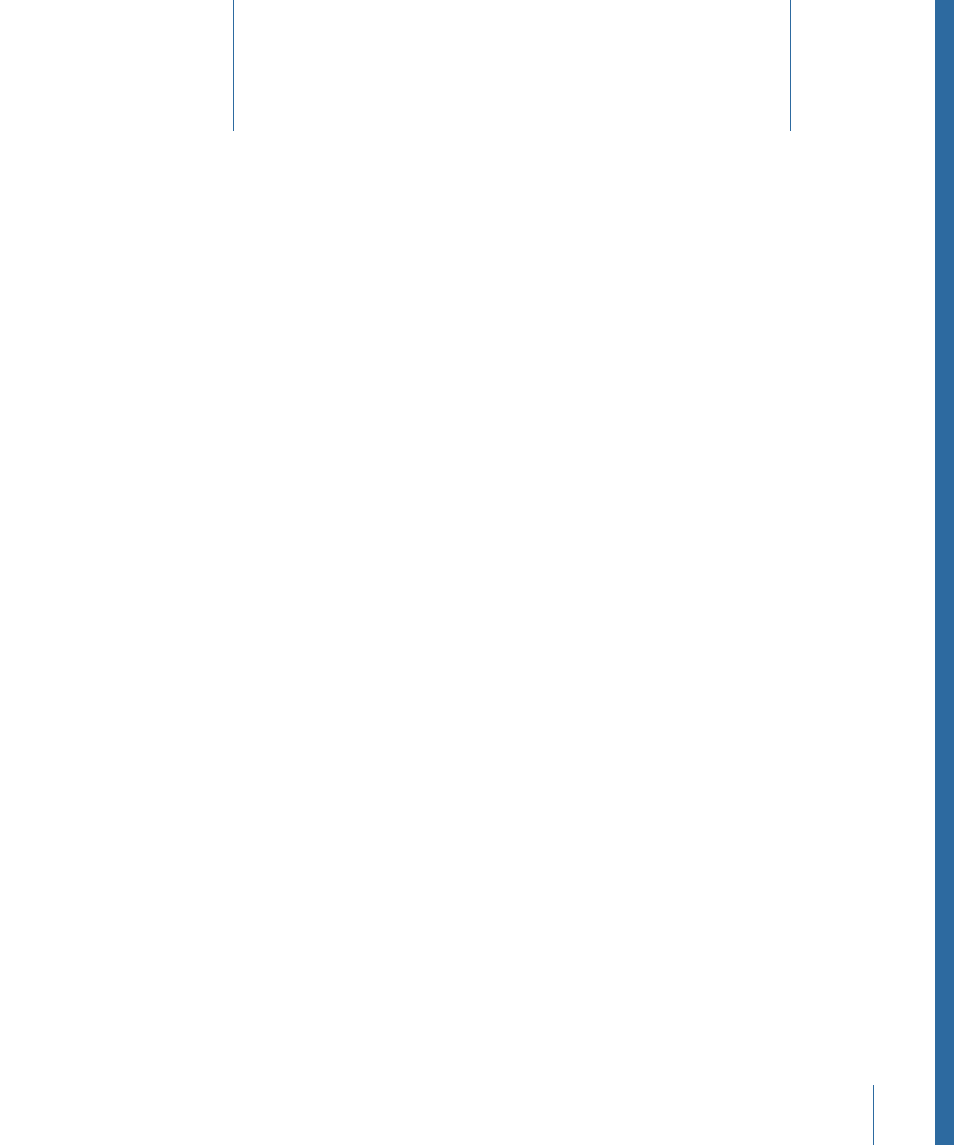
Metadata is the heart of Final Cut Server. Final Cut Server uses metadata for nearly all
aspects of managing assets, as well as for configuring many aspects of the client. This
chapter begins with a summary of the default metadata sets that were created when
Final Cut Server was installed. This is followed by a detailed explanation of how to manage
metadata in Final Cut Server.
This chapter covers the following:
•
About the Default Production Metadata
(p. 45)
•
An Introduction to Managing Metadata
(p. 46)
•
(p. 49)
•
(p. 53)
•
(p. 58)
•
(p. 60)
•
(p. 64)
•
Metadata Synchronization Policy
(p. 66)
•
Using Metadata to Configure the User Interface
(p. 67)
•
(p. 70)
About the Default Production Metadata
The customer profile that you chose during the Final Cut Server installation process
determined the default production metadata sets that were included in your system. The
following is an overview of the six possible production metadata sets that the installer
can create.
Many of the metadata group names are used multiple times. Be sure you match the
metadata group ID (for example, PA_GRP_CUST_PRODUCTION_RIGHTS) to ensure that
you are using the correct metadata group name when attempting to match any of these
metadata sets.
45
Managing Metadata
4
