About metadata fields – Apple Final Cut Server 1.5 User Manual
Page 49
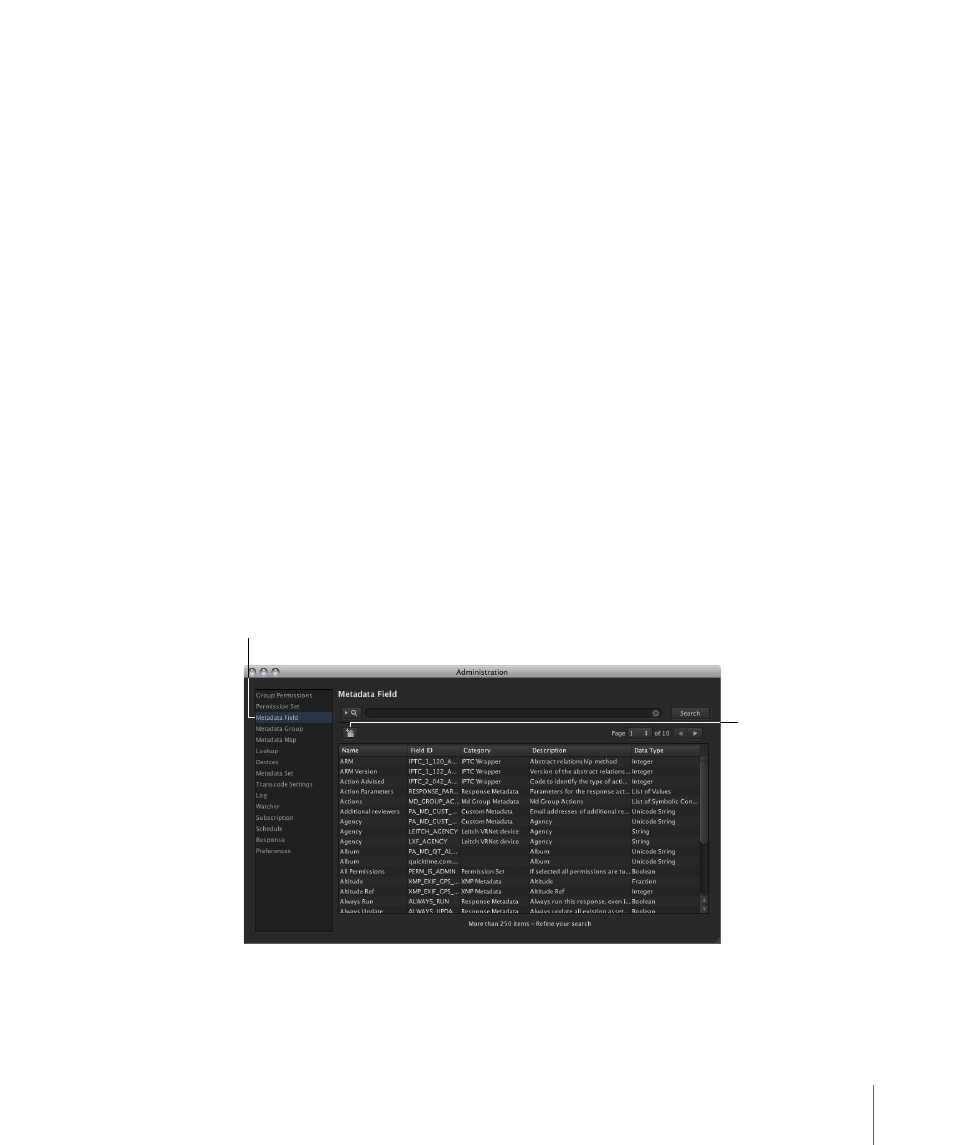
Important:
As you use the various panes in managing your metadata, you will find many
settings, options, and listings that are intended only for internal Final Cut Server use.
Many of these are noted in the following descriptions.
In addition to using metadata to add information to your assets and productions, you
can use the same techniques to affect other areas within Final Cut Server. For example,
you can add metadata fields to the Thumbnails metadata group to control which fields
appear when you are using the Thumbnails view. See
Using Metadata to Configure the
for more information.
About Metadata Fields
Metadata fields are the individual items of metadata stored with the media items managed
by Final Cut Server. There are two types of metadata fields:
• Required metadata: Includes fields that are required to describe devices supported by
Final Cut Server as well as file format metadata such as IPTC metadata.
• Custom metadata: Can be configured by an administrator to any values required by
the site or installation.
Note: The same metadata fields can be used in multiple metadata groups.
The Metadata Field pane of the Final Cut Server client’s Administration window lists the
existing metadata fields.
Click Metadata Field
to see the Metadata
Field pane.
Click the Create button
to add a new field.
The Metadata Field pane shows the following columns:
• Name: This is the name entered when the metadata field was created.
• Field ID: This is the automatically generated field name. It is for internal use only.
49
Chapter 4
Managing Metadata
