Settings for metadata groups – Apple Final Cut Server 1.5 User Manual
Page 56
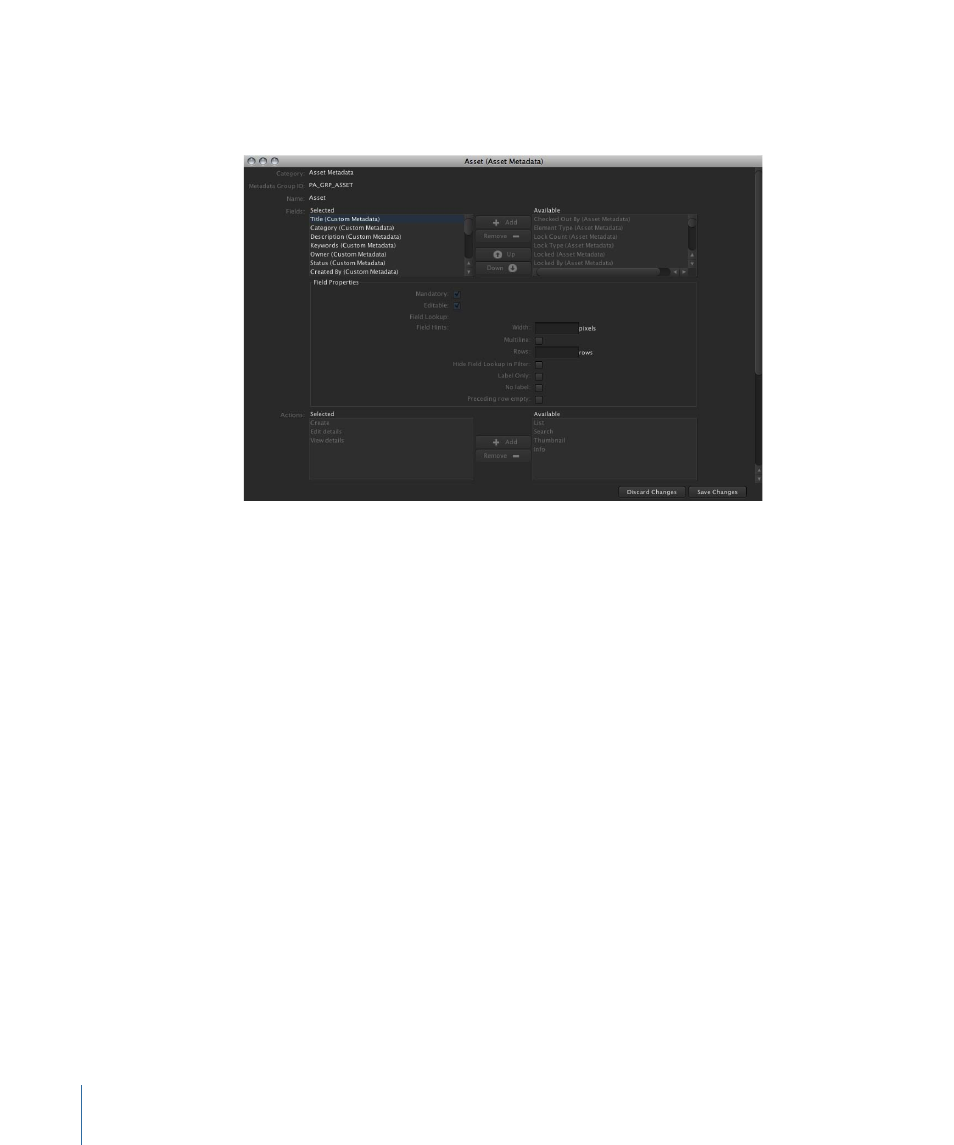
Settings for Metadata Groups
Each metadata group has a variety of settings in addition to having metadata fields that
you assign to the group.
The Metadata Group window contains the following settings:
• Category: An automatically generated category for the group. This appears only if you
are editing an existing metadata group.
• Metadata Group ID: An automatically generated name for the group. This appears only
if you are editing an existing metadata group and is for internal use only.
• Name: Enter the name of the group. This name is displayed as the title of the button
on which the metadata is displayed.
• Fields: Choose the metadata fields that this group contains.
• Selected: Lists the metadata fields that are selected for use in the group.
• Available: Lists the metadata fields available to the group. The available fields depend
on the category of the group; in most cases, these are custom metadata fields.
Use the Add and Remove buttons to change the fields in the group. Use the Up and
Down buttons to change the order in which the fields are displayed in the group.
If you click a field in the Selected list, additional options appear. See
for more information.
• Actions: Choose the actions that the metadata group uses.
• Selected: Lists the actions for which this group will be used.
• Available: Lists the available actions.
Use the Add and Remove buttons to change the actions.
56
Chapter 4
Managing Metadata
