Apple Final Cut Server 1.5 User Manual
Page 75
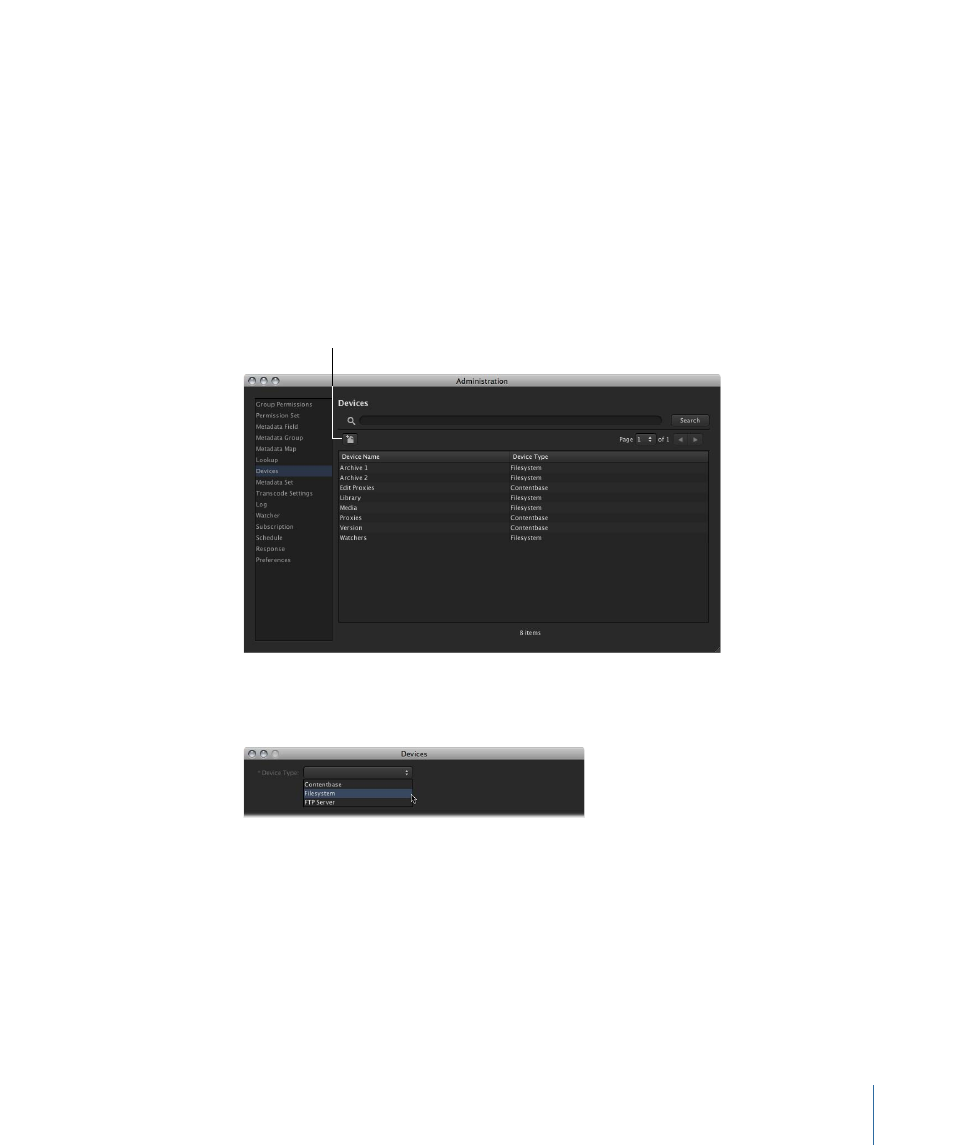
Note: It is strongly suggested that you do not create any devices on the server computer’s
startup disk. Devices contain large media files and can use all of the available disk space
of their hard disk, which causes serious issues if that hard disk is also the startup disk.
To add a device using the Administration window
1
Open a Final Cut Server client and log in as a user with administrator privileges.
2
Choose Administration from the Server pop-up menu (the pop-up menu in the
Final Cut Server main window that appears when you click the Server button).
The Administration window appears.
3
Click Devices in the column on the left to open the Devices pane.
Click the Create button
to add a new device.
4
Click the Create button to add a new device.
The Devices window appears.
5
Choose the device type to add from the Device Type pop-up menu:
• Contentbase: A file system unique to Final Cut Server that renames each asset and
places it in a folder that also contains a file with the original name. An advantage of
Contentbase is that you can add files to it without any chance of a filename conflict
(which can be useful when you have many graphics files that share filenames). The
disadvantages are that you cannot create a folder structure and the renamed files can
be difficult to work with outside of Final Cut Server.
75
Chapter 5
Managing Devices
