Restarting the pc in the pc environment, Control key option (alt) key command key (del) key, Chapter 4 – Apple Power Macintosh 7300 series - PC Compatibility Card User Manual
Page 64
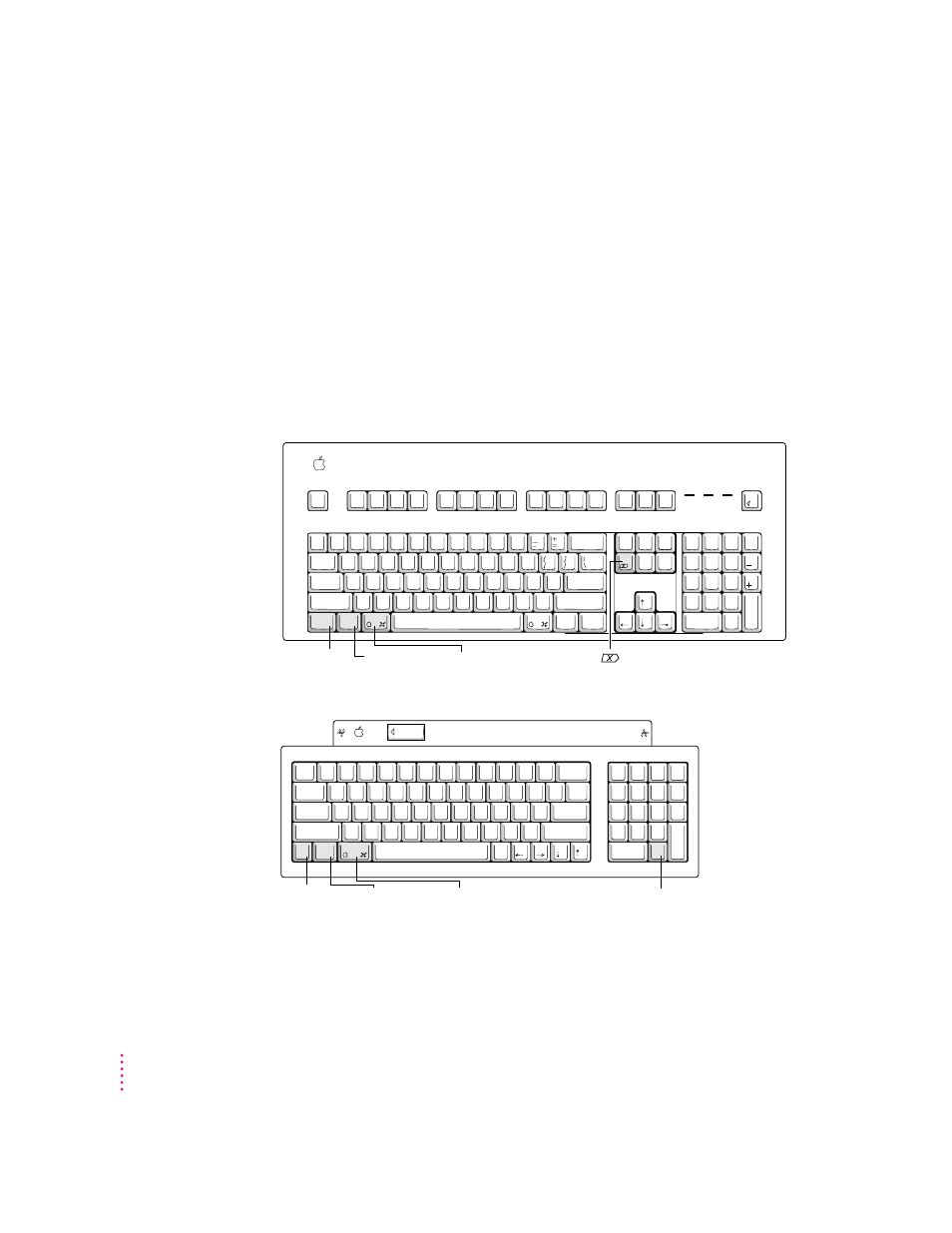
64
Chapter 4
Restarting the PC in the PC environment
To restart (“warm boot”) the PC in the PC environment, use one of the following
keyboard combinations:
m Control-Alt-… (using the Del key, not the Delete key)
m Control-Alt-. (using the period key on the numeric keypad)
To reset (“cold boot”) the PC in the PC environment, use one of the following
keyboard combinations:
m x-Control-Alt-… (using the Del key, not the Delete key)
m x-Control-Alt-. (using the period key on the numeric keypad)
2
3
4
5
6
7
8
9
1
!
@
#
$
%
^
&
*
(
-
_
delete
=
+
)
0
return
esc
N
M
,
<
.
>
/
?
Q
W
E
R
T
S
D
F
G
A
ctrl
option
caps
lock
shift
tab
`
~
Z
X
C
V
B
U
I
O
P
J
K
L
shift
Y
H
:
;
}
]
"
'
{
[
|
\
7
8
9
4
5
6
1
2
3
.
0
clear
*
=
/
enter
+
–
Control key
Option
(Alt) key
Command key
Numeric keypad
period key
esc
F1
F2
F3
F4
F5
F6
F7
F8
F9
F10
F11
F12
F13
F14
F15
screen
scroll
lock
pause
num
lock
caps
lock
scroll
lock
num
lock
clear
=
/
*
7
4
0
8
5
2
9
6
3
enter
1
.
home
help
end
ins
page
up
page
down
delete
return
shift
control
option
alt
'
"
/
?
;
:
.
>
,
<
M
N
B
V
C
X
Z
J
H
G
F
D
S
A
L
K
U
Y
T
R
E
W
Q
O
I
P
7
6
5
4
3
2
1
9
8
0
&
^
%
$
#
@
!
(
*
)
`
~
tab
caps
lock
shift
Control key
Option
(Alt) key
Command key
(Del) key
control
option
alt
del
