Switching with the control strip, Switching with a keyboard command – Apple Power Macintosh 7300 series - PC Compatibility Card User Manual
Page 59
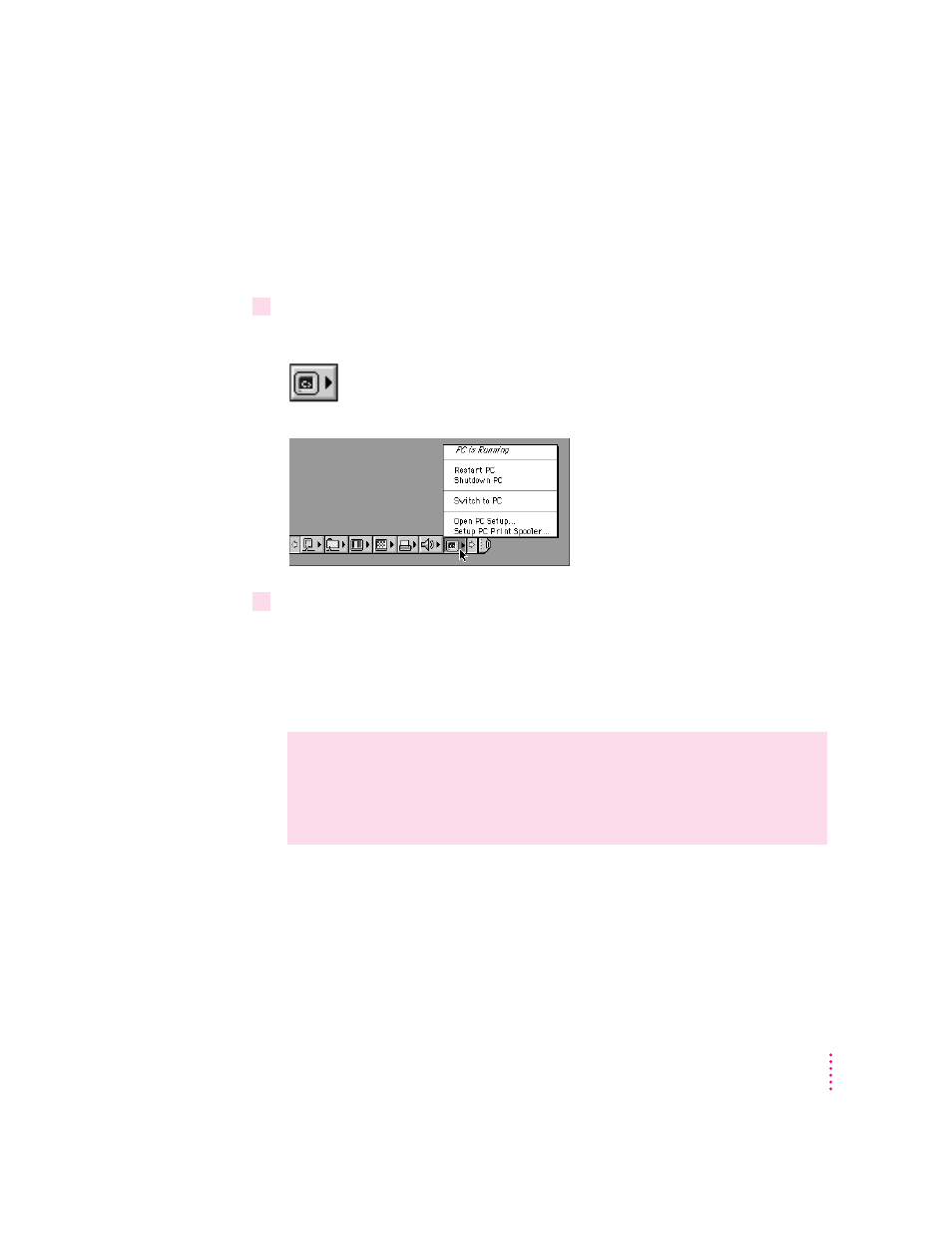
59
Working in the PC Environment
Switching with the Control Strip
If you have the Control Strip open in the Mac OS, you can use the PC Setup
module to switch to the PC.
With the Control Strip visible, follow these steps:
1
Open the pop-up menu in the PC Setup module of the Control Strip and choose
“Switch to PC.”
2
To switch back to the Mac OS, press
x
-Return.
Switching with a keyboard command
You can set a keyboard command, or hot key, to switch between the Mac OS
and PC environments. The default hot key is
x-Return.
Note: If you set a new hot key, it will work in both environments, and
x-Return will still work to switch from the PC to the Mac OS. But x-Return
will not work to switch from the Mac OS to the PC.
WARNING
If you are rebuilding the desktop in the Mac OS environment,
make sure rebuilding is complete before you attempt to switch to the PC
environment. If you switch during the rebuilding of the desktop, your
system could “freeze.”
