Apple Power Macintosh 7300 series - PC Compatibility Card User Manual
Page 165
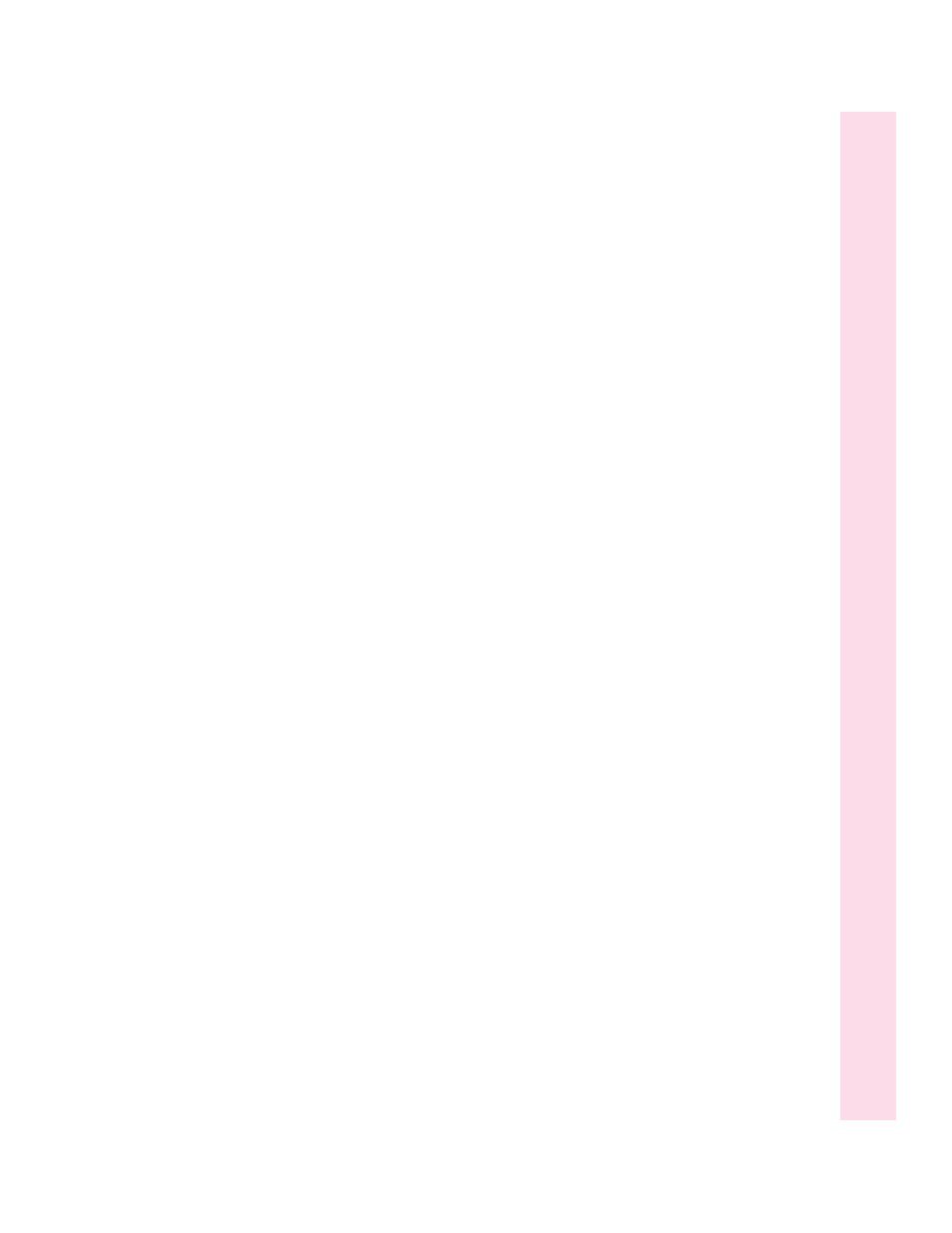
M
Macintosh. See Power Macintosh
MACODI.COM and MACNDIS.DOS
drivers, installing network
protocols 133
Mac OS Easy Open 76
Mac OS environment
busy port message 53
communications software problems 87
setting up printing 33–38
sharing volumes with PC 49–51
switching between environments
xiv, 30, 58–60
problems 76–77
turning PC on and off 61–63
using PC files 71–72
memory
expanded 55
increasing 127–132
messages
busy port 53
illegal decimal characters in
PROTOCOL.INI file 86
initialization 82
no monitor 77–78
non-system disk or disk error 76–77
printing from DOS prompt 89
selected port is in use 80, 87
shared volume no longer exists 86
switching problems 76
Microsoft Backup program, problems
using 83
Microsoft Open Data-Link Interface
(ODI) 133–134
Microsoft TCP/IP-32IP protocol stack,
installing for NDIS 142–143
Microsoft Windows 95 CDs 13, 18
MIDI (musical instrument digital
interface) device, connecting 9
Mixerset application, running from DOS 87
modems
cables 53–54
configuring PPP software 146–149
connecting 11
problems in Windows 95 80
setting up 53–54
using PC-compatible xii
mode specifications
bits per pixel/number of colors 154
fixed-frequency monitors 158–160
multiscan monitors 155–157
user-adjustable monitors 160
monitors
configuring 29–32
connecting
AppleVision 8
AudioVision 8
single 3–4
two 5–7
problems 77–79
types 31
user-adjustable 160
video mode tables 154–160
mouse
configuring for PC 66–67
connecting 9
MPEG video support in Windows 95
installing 152–153
optimizing playback 153–154
multibutton Mac OS-compatible pointing
device 66–67
multiple-scan monitors
adapters 5
customizing 31
multiscan monitors, video mode tables
155–157
musical instrument digital interface
(MIDI) device, connecting 9
My Computer icon 70
165
Index
