Ram information – Apple Power Macintosh 7300 series - PC Compatibility Card User Manual
Page 32
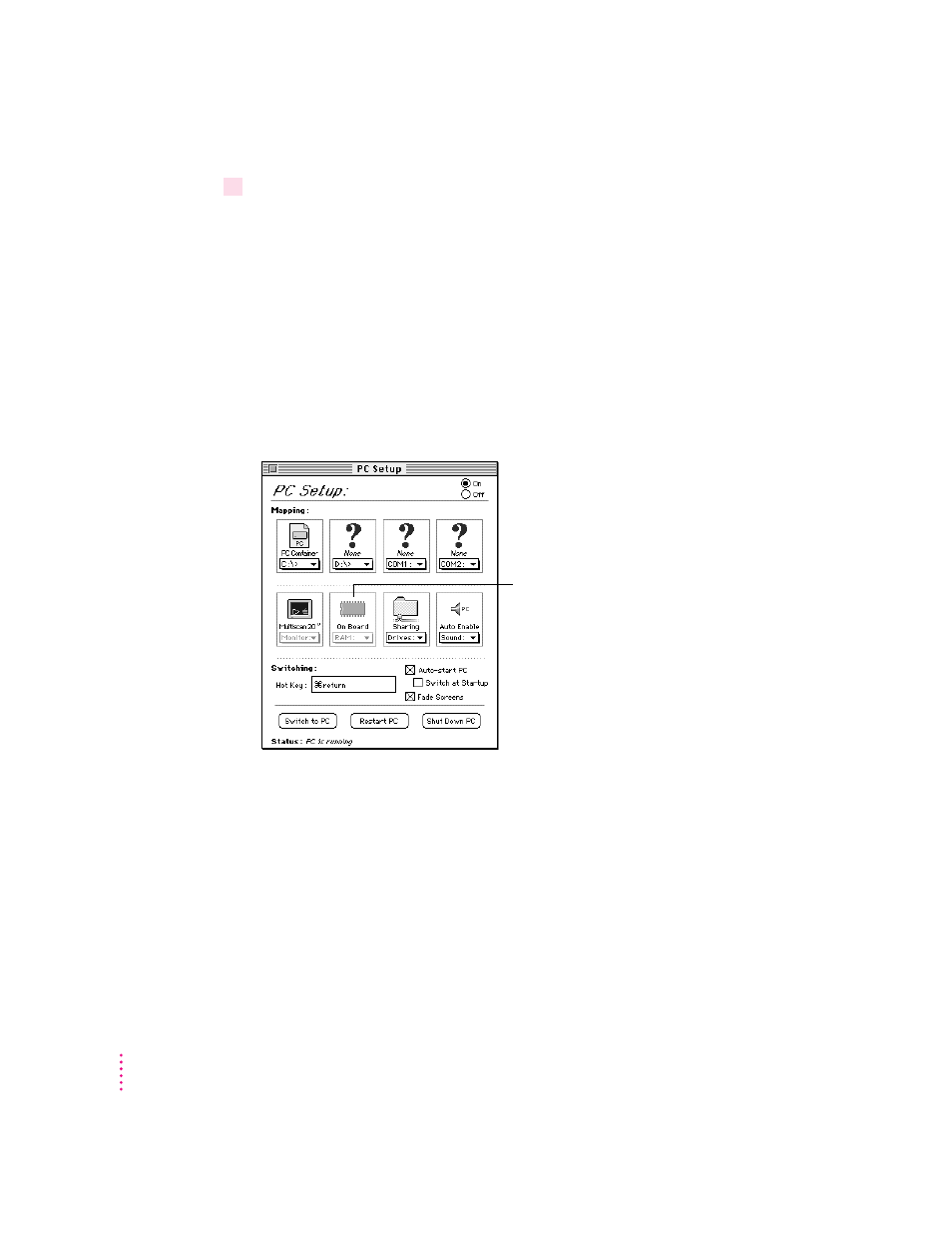
13
Restart Windows.
A help window appears with information on the video software. When you’re
finished with the help window, click to remove the X from the box at the
bottom of the window, so it won’t appear each time you start up.
RAM information
The RAM portion of the PC Setup control panel shows where RAM is
installed on your PC Compatibility Card. If a DIMM (dual inline memory
module) is installed, the word “DIMM” appears in the box. If no DIMM is
installed, the words “On Board” appear in the box.
For more information on adding memory to your PC Compatibility Card, see
Appendix C, “Adding Memory to Your PC Compatibility Card.”
32
Chapter 3
PC RAM status
This manual is related to the following products:
