Apple Power Macintosh 7300 series - PC Compatibility Card User Manual
Page 114
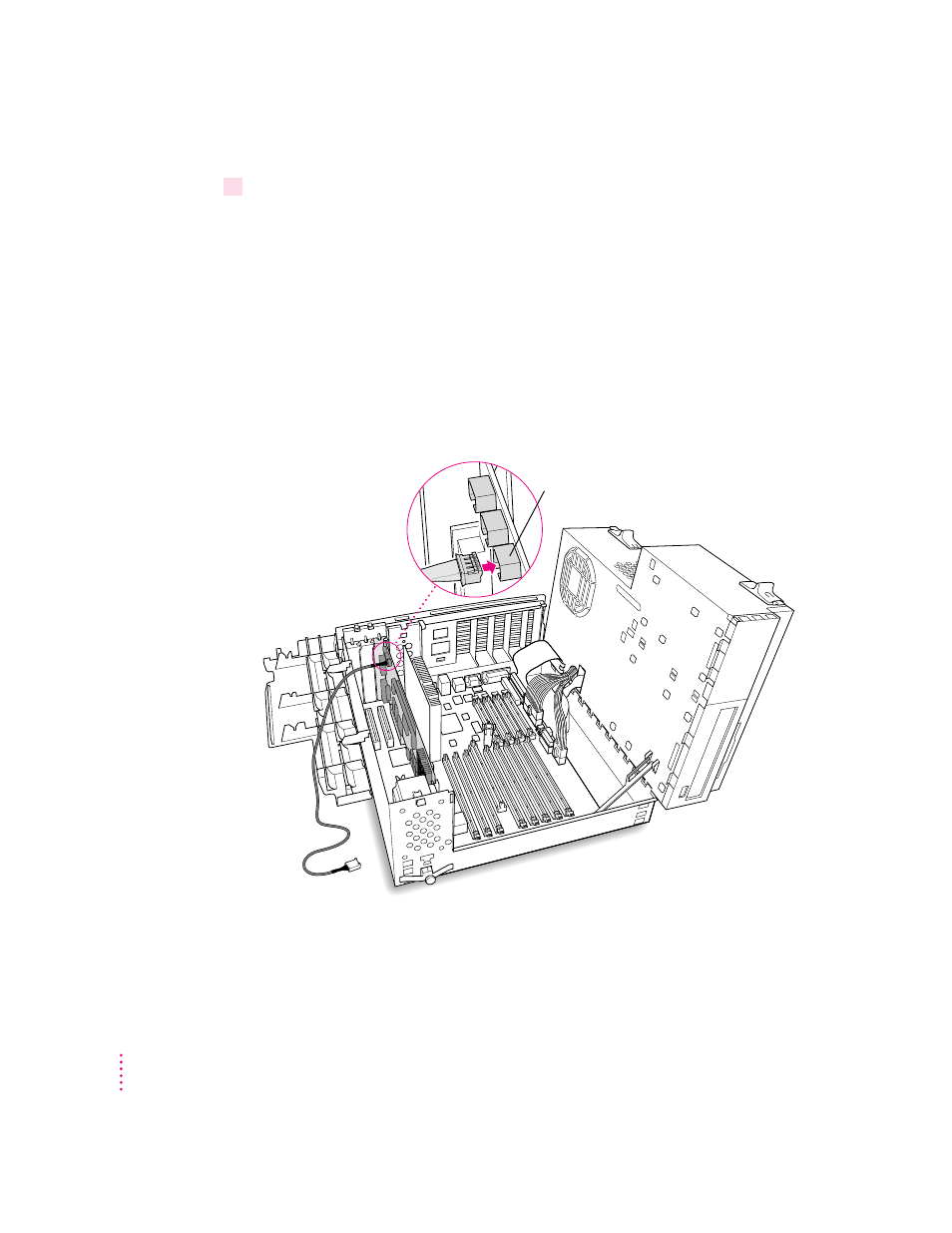
17
Plug one of the two identical SCSI audio cables into the connector labeled
“REV_SND_OUT” (Reversed Sound Out) on the PC Compatibility Card.
The audio cables that came installed with your PC Compatibility Card may
have different colors of tubing at the ends to help you tell them apart, but
both cables work the same way.
IMPORTANT
Use only the cables that came with this PC Compatibility Card.
Do not use cables from other models of the card.
Insert the cable’s smaller plug into the Reversed Sound Out connector. This
connector is in the upper-left corner of the card, the third connector from
the end.
Connector labeled “REV_SND_OUT”
on the PC Compatibility Card
114
Appendix B
This manual is related to the following products:
