Apple Power Macintosh 7300 series - PC Compatibility Card User Manual
Page 168
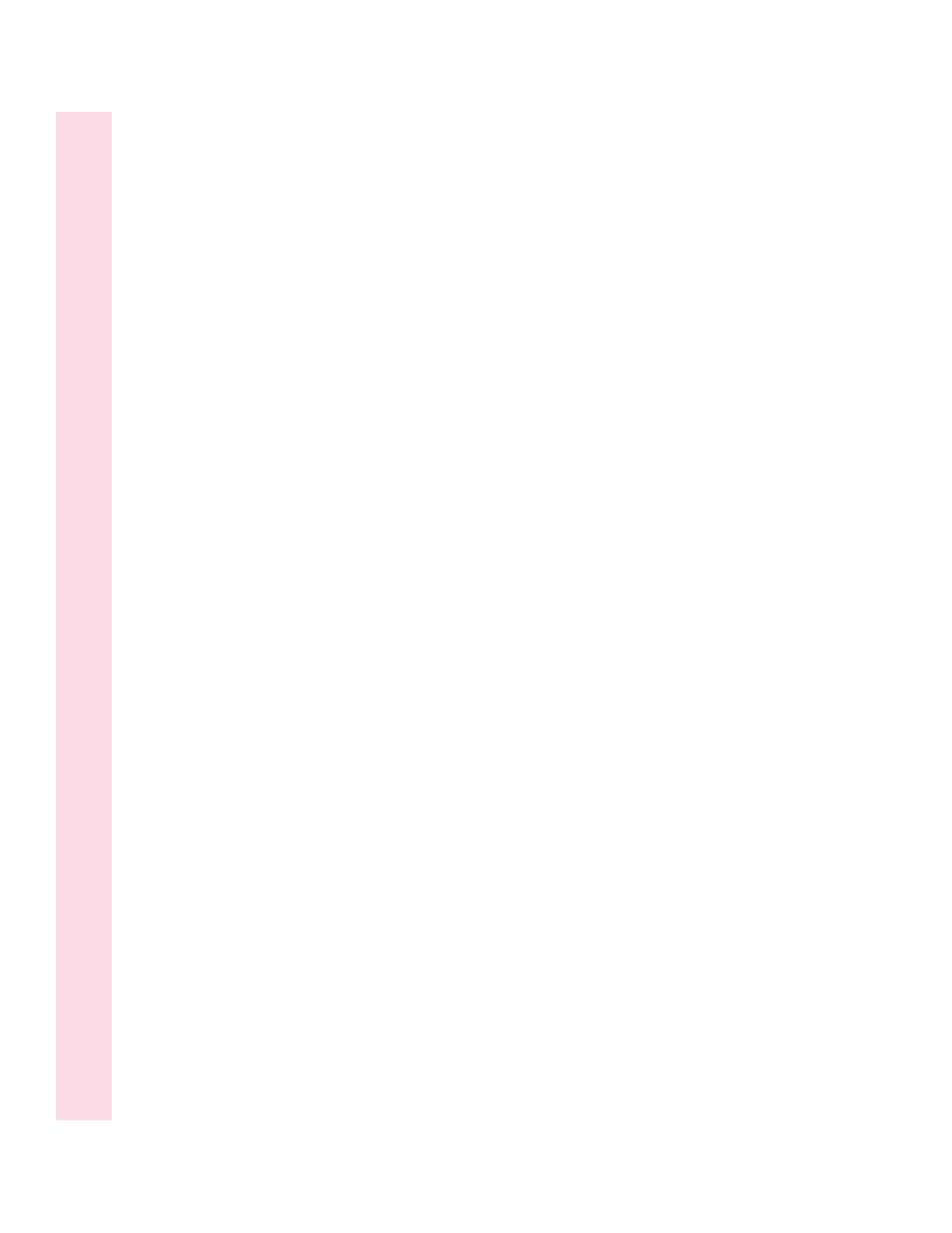
PC Setup Control Strip module, using 28
PC Setup icon 58
problems with 74
PC Setup Mac OS software 15
PC Setup Switch Mac OS software 15
PC utilities
installing
keyboard files 22–23
QuickTime for Windows 95
software 23
Sound Blaster software for
Windows 95 software 23
video software 24
PJL (Printer Job Language), printing
problems 91
pointing device
configuration problems 92
connecting 9
using 66–67
ports
access cover xii, 97
ADB 8
configuring PC serial 52–53
game controller 9
joystick 3, 5, 10
PC Compatibility Card
Power Macintosh 4400 computer 3
Power Macintosh 7300 computer 7
PostScript printers 33
selecting printer drivers 39–41
Power Macintosh 4400 computer
audio cable xii
connecting monitors 3, 6
removing PC Compatibility Card 93
Power Macintosh 7300 computer
audio ribbon cable xii
connecting monitors 4, 7
reinstalling PC Compatibility Card
connecting CD In cable 121
connecting the CD In cable to card
116–117
connecting the Sound Out cable
112–115
disconnecting CD-ROM cable 106
inserting the card 110–111
installing hardware 101
opening card cover and chassis
107–109
opening the computer 101–105
replacing chassis and card cover
118–120
replacing computer cover 122–125
what you need 100
removing PC Compatibility Card
93–97
Power Macintosh computers
keyboard equivalents 67
logic board 112
monitor resolution 158–160
PC features xi–xii
Power Macintosh modems
connecting to serial port 146–147
dial-up networking installation
148–149
installing in Windows 95, 147–148
making a PPP connection 149
PPP (modem), configuring TCP/IP stack
146–149
printer drivers
saving in PC environment 42
setting up 39–41
printers
connecting 10
Epson emulation print options 35–38
non-PostScript drivers 42
PostScript 33, 39–41
setting options in Mac OS 33–38
setting up printer drivers 39–42
using PC-compatible xii, 10, 33
printing
problems 89–91
reporting errors 34
setting preferences in Mac OS 33–38
setting up in PC environment 39–43
Print Spooler. See PC Print Spooler
programs, sluggish 92
PROTOCOL.INI file 144
containing illegal decimal characters 36
protocols. See network protocols
168
Index
Can’t Find It?
See also Mac OS
Guide’s onscreen index.
Open the Guide (
h
)
menu and choose
Mac OS Guide;
then click the
Index button.
