Apple Power Macintosh 7300 series - PC Compatibility Card User Manual
Page 61
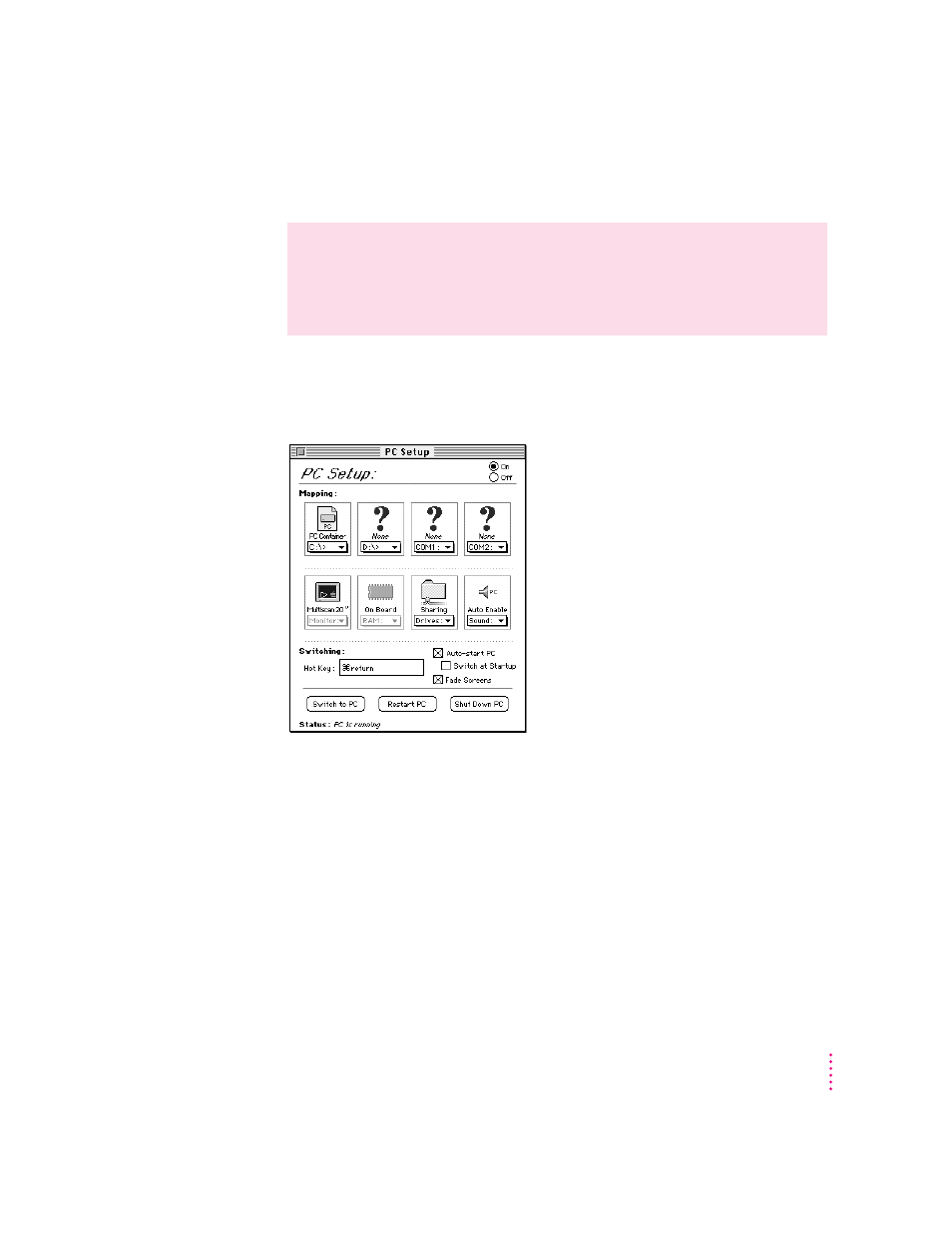
Turning the PC on and off in the Mac OS environment
Turning the PC on and off with the PC Setup control panel
With the PC Setup control panel open, do one of the following:
m To start the PC if it’s shut down, click Start PC in the PC Setup control
panel.
If the PC is already running, the button is labeled Restart PC.
m To restart the PC, click Restart PC in the PC Setup control panel.
m To shut down the PC, make sure you have shut down Windows 95. Then
click Shut Down PC in the PC Setup control panel.
This option turns off the PC until you click Start PC.
WARNING
Be sure to shut down Windows 95 before shutting down the
PC or Mac OS using either the PC Setup control panel or the Control
Strip. If you shut down the PC without shutting down Windows 95, you
could lose information or damage your drive container.
61
Working in the PC Environment
