Apple Power Macintosh 7300 series - PC Compatibility Card User Manual
Page 62
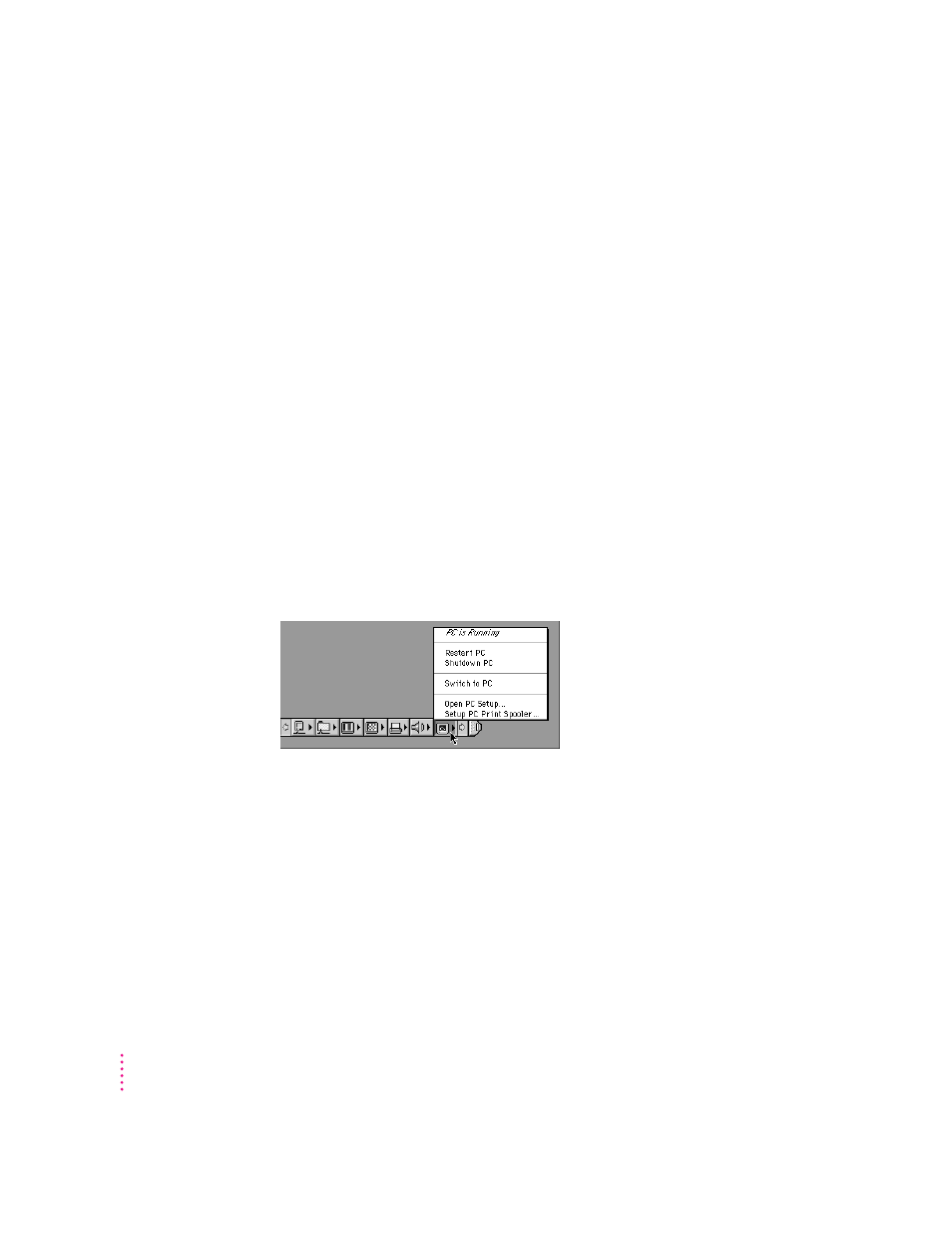
m To turn off the PC Compatibility Card entirely, click Off at the top of the
PC Setup control panel; then restart the Mac OS.
If you turn off the PC Compatibility Card, you will not be able to switch to
the PC environment.
m To turn the PC Compatibility Card on, click On in the PC Setup control
panel and restart the Mac OS.
Turning the PC on and off with the Control Strip
With the Control Strip visible, do one of the following:
m To start the PC if it’s shut down, choose Start PC from the pop-up menu in
the PC Setup module of the Control Strip.
If the PC is already running, the menu will display Restart PC.
m To restart the PC, choose Restart PC from the pop-up menu in the PC
Setup module of the Control Strip.
m To shut down the PC, make sure you have shut down Windows 95. Then
choose Shutdown PC from the pop-up menu in the PC Setup module of
the Control Strip.
62
Chapter 4
