3 band equalizer, 4 band equalizer – Boss Audio Systems DIGITAL RECORDING STUDIO BR-1600CD User Manual
Page 91
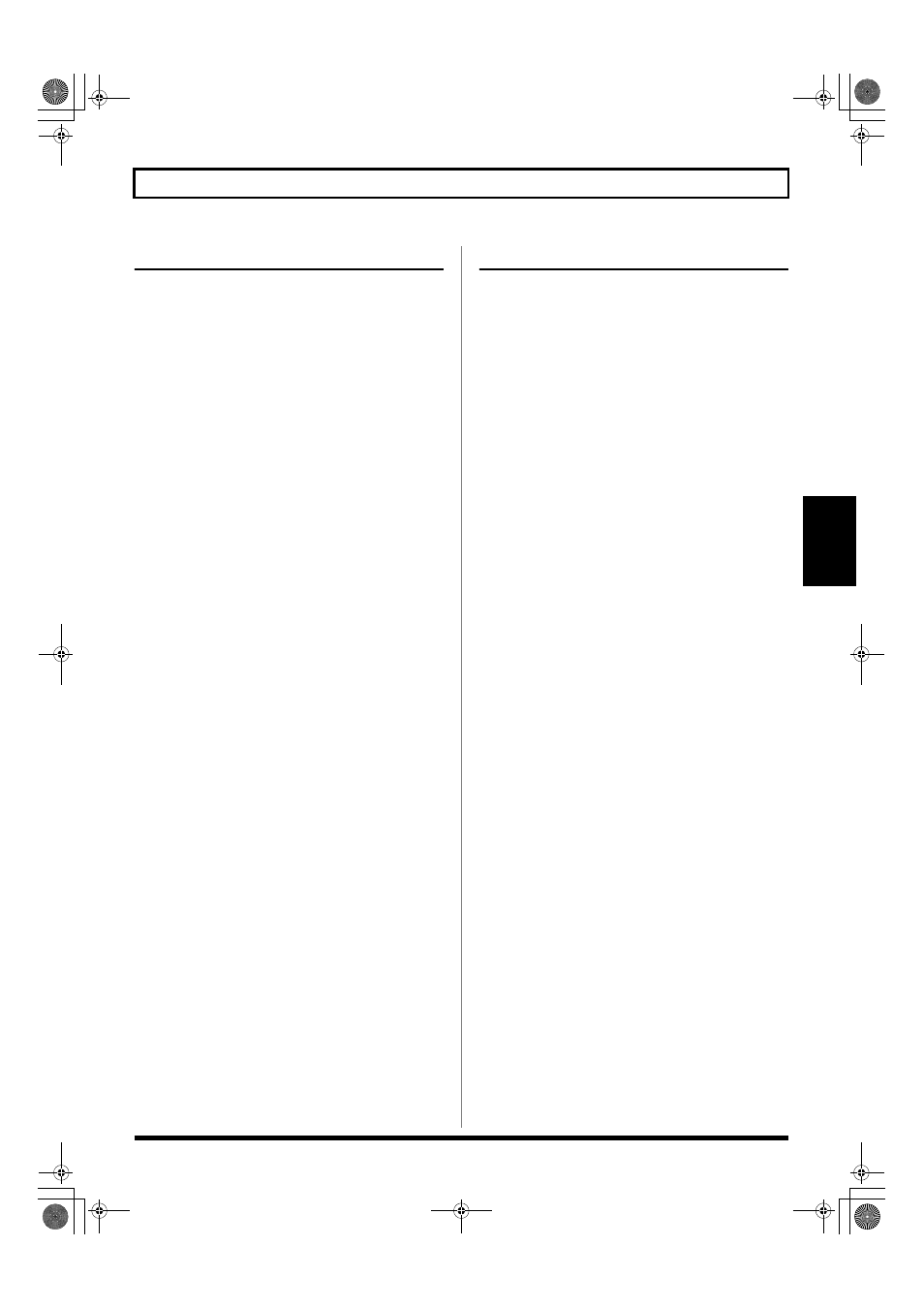
91
Insert effect parameter functions
Section 2
3 Band Equalizer
This is the 3-band equalizer.
*
This effect can be used when “8CH COMP EQ” algorithm is selected.
High Type
SHLV, PEAK
Sets the equalizer type for the high range.
SHLV:
This selects the shelving type equalization.
PEAK:
This selects the peaking type equalization.
High Gain
-20–+20 dB
This parameter sets the gain (amount of boost or cut) for the high-
range equalizer.
High Freq
800 Hz–16.0 kHz
This parameter sets the frequency for the high range equalizer.
High Q
0.5–16.0
This parameter sets the range of change in gain for the frequency set
by “High Freq.” A larger value results in a narrower range of
change.
This parameter is only valid when “High Type” has been set to “PEAK.”
Mid Gain
-20–+20 dB
This parameter sets the gain (amount of boost or cut) for the
midrange equalizer.
Mid Freq
200 Hz–4.0 kHz
This parameter sets the central frequency for the midrange equalizer.
Mid Q
0.3–16.0
This parameter sets the range of change in gain for the frequency set
by “Mid Freq.” A larger value results in a narrower range of change.
Low Type
SHLV, PEAK
Sets the equalizer type for the low range.
SHLV:
This selects the shelving type equalization.
PEAK:
This selects the peaking type equalization.
Low Gain
-20–+20 dB
This parameter sets the gain (amount of boost or cut) for the low
range equalizer.
Low Freq
40 Hz–800 Hz
This parameter sets the frequency for the low range equalizer.
Low Q
0.3–16.0
This parameter sets the range of change in gain for the frequency set
by “Low Freq.” A larger value results in a narrower range of change.
This parameter is only valid when “Low Type” has been set to “PEAK.”
4 Band Equalizer
This is the 4-band equalizer.
*
This effect can be used in the “COSM OD GUITAR AMP,” “BASS
MULTI,” “COSM BASS AMP” or “STEREO MULTI” algorithm
when 4 Band Equalizer/Wah “Effect Type” parameter is set to “EQ.”
Effect On/Off
OFF, ON
This parameter turns the equalizer on or off.
Low Gain
-20–+20 dB
This parameter sets the gain (amount of boost or cut) for the low
range equalizer.
Low-Mid Freq
100 Hz–10.0 kHz
This parameter sets the central frequency for the low-midrange
equalizer.
Low-Mid Q
0.5–16.0
This parameter sets the range of change in gain for the frequency set
by “Low-Mid Freq” A larger value results in a narrower range of
change.
Low-Mid Gain
-20–+20 dB
This parameter sets the gain (amount of boost or cut) for the low-
midrange equalizer.
Hi-Mid Freq
100 Hz–10.0 kHz
This parameter sets the frequency for the high-midrange equalizer.
Hi-Mid Q
0.5–16.0
This parameter sets the range of change in gain for the frequency set
by “Hi-Mid Freq” A larger value results in a narrower range of
change.
Hi-Mid Gain
-20–+20 dB
This parameter sets the gain (amount of boost or cut) for the high-
midrange equalizer.
High Gain
-20–+20 dB
This parameter sets the gain (amount of boost or cut) for the high-
range equalizer.
Level
-20–+20 dB
This sets the overall volume level after equalization.
BR-1600_R_e.book 91 ページ 2007年12月6日 木曜日 午前9時52分
