Setting beats for individual measures (beat map) – Boss Audio Systems DIGITAL RECORDING STUDIO BR-1600CD User Manual
Page 199
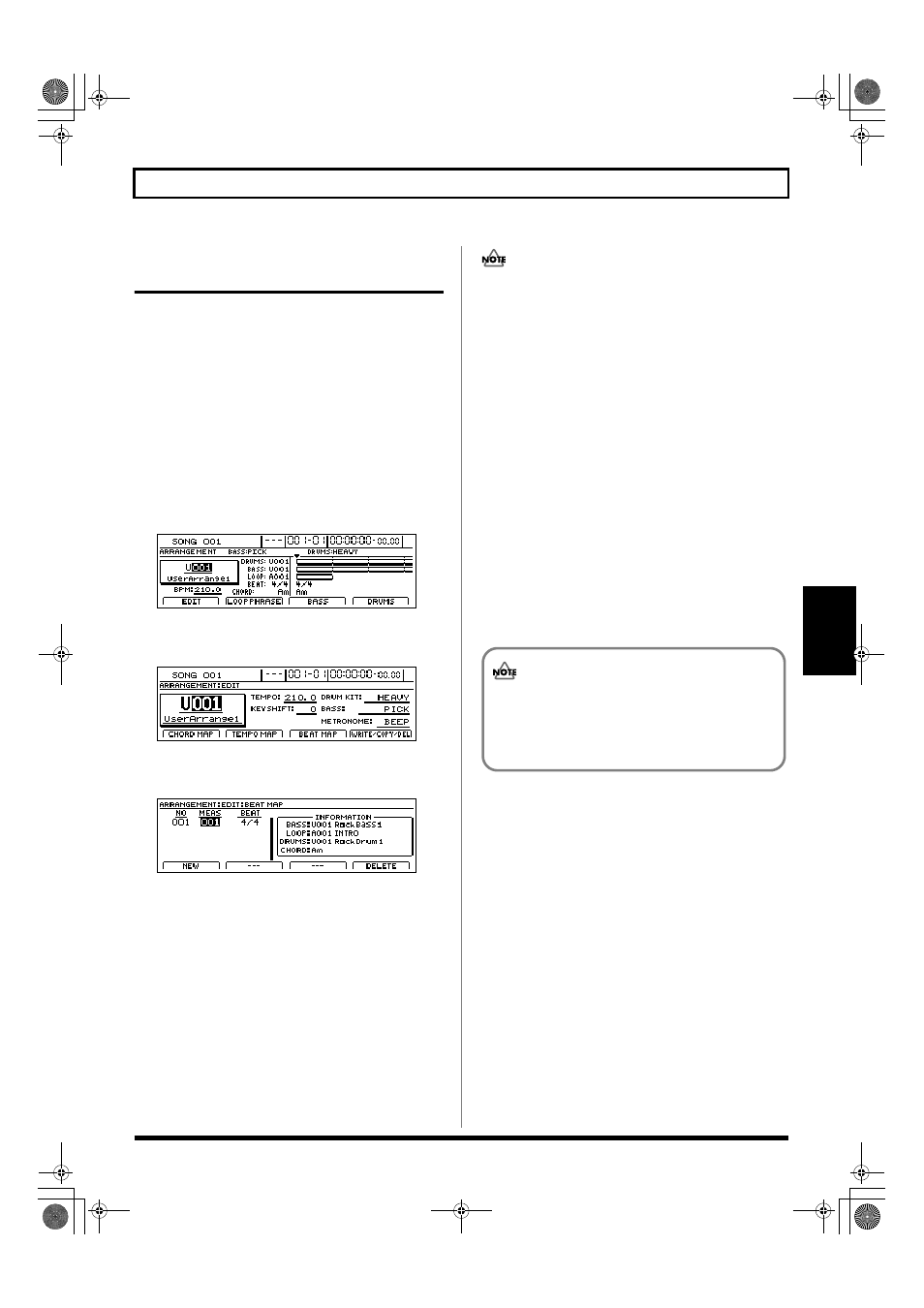
199
Setting tempos and beats for individual measures (Tempo Map/Beat Map)
Section 3
Setting beats for individual
measures (Beat Map)
The Beat Map function is used to set beats for individual
measures. This type of map arranges beats on a measure-by-
measure basis, and it can be saved together with the rhythm
arrangement.
1.
Make sure that PROGRAMMABLE RHYTHM
[ARRANGEMENT/PATTERN] is lighted (you’re in
Arrangement mode).
If this button’s indicator is off (meaning that you’re in
Pattern mode), press PROGRAMMABLE RHYTHM
[ARRANGEMENT/PATTERN] so it is lighted.
2.
Press PROGRAMMABLE RHYTHM [EDIT].
The Rhythm Arrangement Selection screen will appear.
fig.21-33d
3.
Press [F1] (EDIT).
The Rhythm Arrangement Edit screen will appear.
fig.21-37d
4.
Press [F3] (BEAT MAP).
The Beat Map screen will appear.
fig.21-38d
If no beat map has been set for this song, a single beat
will be created at the start of the map.
5.
Move the cursor to the beat map entry to be edited.
6.
Move the cursor to the parameter whose setting you
want to change and select a new value using the TIME/
VALUE dial.
MEAS:
This parameter sets the measure position for the change
in beat, and it can be set within a range of 1 to 999. The
position of the first time-signature map entry is fixed at
“1” and cannot, therefore, be changed.
You can create up to 50 beat maps.
If the same beat is used for multiple consecutive
measures, do not set a separate beat map for each
measure, but make a single setting for the entire group of
measures.
BEAT:
This parameter sets the beat within a range of 1/1 to 1/8.
●
Adding new time-signature map entries
Press [F1] (NEW). A new entry will be added to the beat
map immediately after the cursor’s current position.
●
Deleting time-signature map entries
Press [F4] (DELETE). The time-signature map entry at
the current cursor position will be deleted. Note that it
will not be possible to delete the first entry in a beat map.
7.
Once you’ve made all the desired beat map settings,
press [EXIT/NO] to return to the Rhythm Arrangement
Edit screen.
8.
If you wish to store the edited beat map, save the
current rhythm arrangement (p. 195).
Unless the song is saved, all of your edited time-
signature map data will be lost when a different
rhythm arrangement is selected or a new song is
loaded. In addition, this data will also be lost if you
turn off the BR-1600CD before saving.
BR-1600_R_e.book 199 ページ 2007年12月6日 木曜日 午前9時52分
