Changing the loop phrase tempo, Setting the tempo using [tap – Boss Audio Systems DIGITAL RECORDING STUDIO BR-1600CD User Manual
Page 178
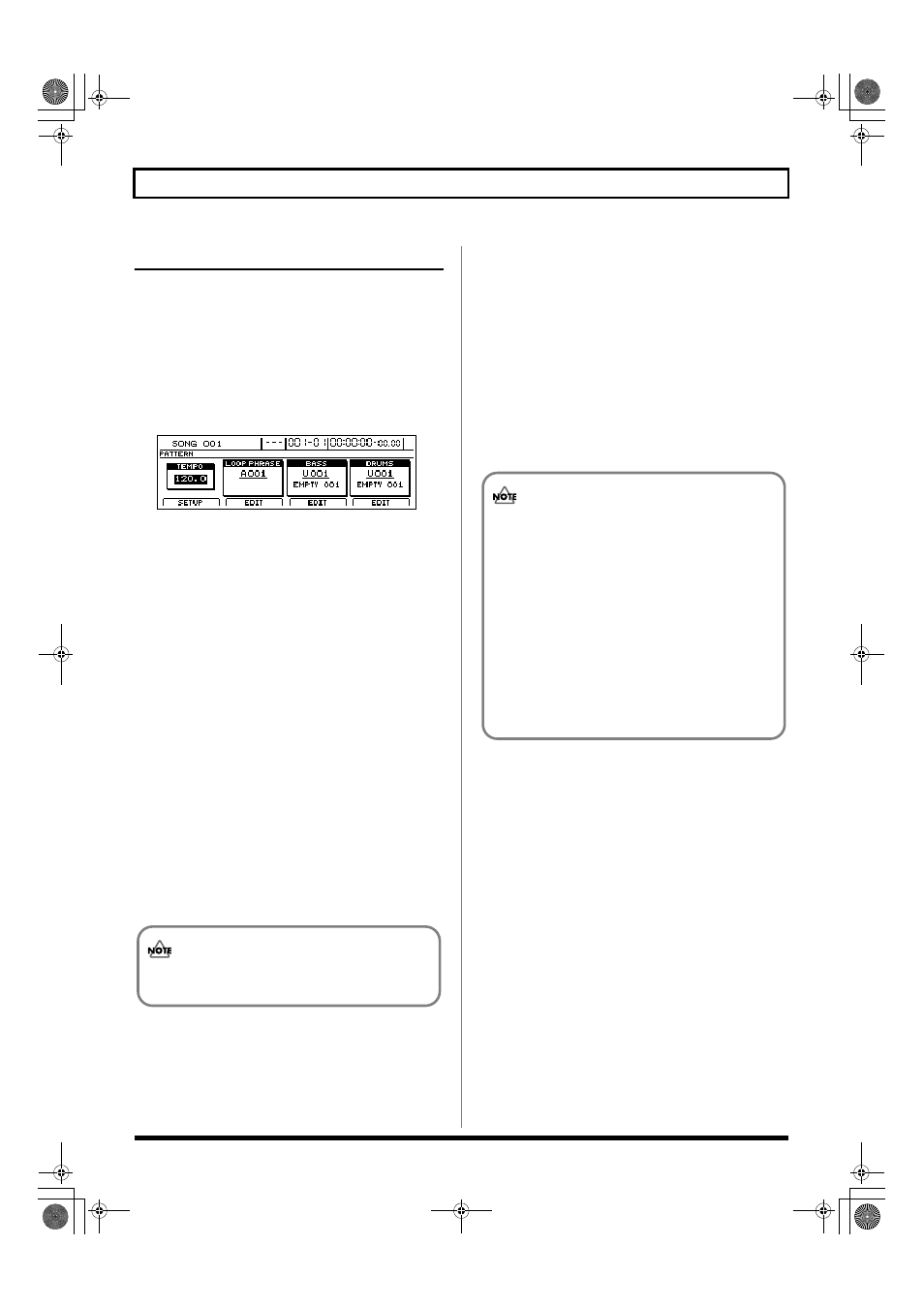
178
Using Loop Phrases
Changing the Loop Phrase tempo
1.
Make sure that PROGRAMMABLE RHYTHM
[ARRANGEMENT/PATTERN] is extinguished (you’re
in Pattern mode).
If this button’s indicator is lit (which means you’re in
Arrangement mode), press PROGRAMMABLE
RHYTHM [ARRANGEMENT/PATTERN] to turn it off.
2.
Press PROGRAMMABLE RHYTHM [EDIT].
The Pattern Selection screen will appear.
fig.20-005d
3.
Move the cursor to “TEMPO” and select a suitable
tempo using the TIME/VALUE dial.
You will be able to hear how your new setting changes
the playback tempo.
The tempo can be set anywhere within a range of 25.0 to
250.0 BPM. (Beats Per Minute—A value that indicates
the tempo in terms of the number of quarter notes
occurring in one minute.)
Loop Phrases can be adjusted to any tempo within a
range of 0.75 to 1.5 times its own tempo. Accordingly, if
the adjusted playback speed would result in a tempo
outside this range, the Loop Phrase will be played back
at either the range’s upper or lower limit. In such a case,
Loop Phrase playback will not be synchronized with the
playback of the drums and bass.
The quality of Loop Phrase playback may be reduced
when the adjusted tempo differs considerably from the
original tempo.
4.
After you have set the tempo, press [EXIT/NO] several
times to return to the top screen.
5.
If you wish to store the pattern’s tempo, save the
current song (p. 72).
Setting the tempo using [TAP]
In addition to setting the tempo using [CURSOR] and the
TIME/VALUE dial, you can also set it by tapping your finger
on [TAP] at the desired tempo. (Tap Tempo)
This feature proves extremely useful when you want to
match the playback tempo to that of an audio CD but don’t
know the actual BPM value.
To set the tempo in this way, tap your finger on [TAP] four
times with approximately the same interval between each
tap. The tempo will be set based on the average tapping
interval.
The tempo is common to all drum patterns, bass
patterns, and Loop Phrases.
About the Loop Phrase Beat
Although every drum, bass, and Loop Phrase
pattern has its own beat setting, there is also a
universal beat setting that can be applied to all drum
and bass patterns and Loop Phrases as a whole.
When drum, bass, and Loop Phrase patterns are
played simultaneously in Pattern mode, they are not
played according to any of their individual beat
settings, but instead conform to one beat setting that
is applied to them all.
BR-1600_R_e.book 178 ページ 2007年12月6日 木曜日 午前9時52分
