Enabling playback on cd players (finalize), 218 convenient functions for audio cd creation – Boss Audio Systems DIGITAL RECORDING STUDIO BR-1600CD User Manual
Page 218
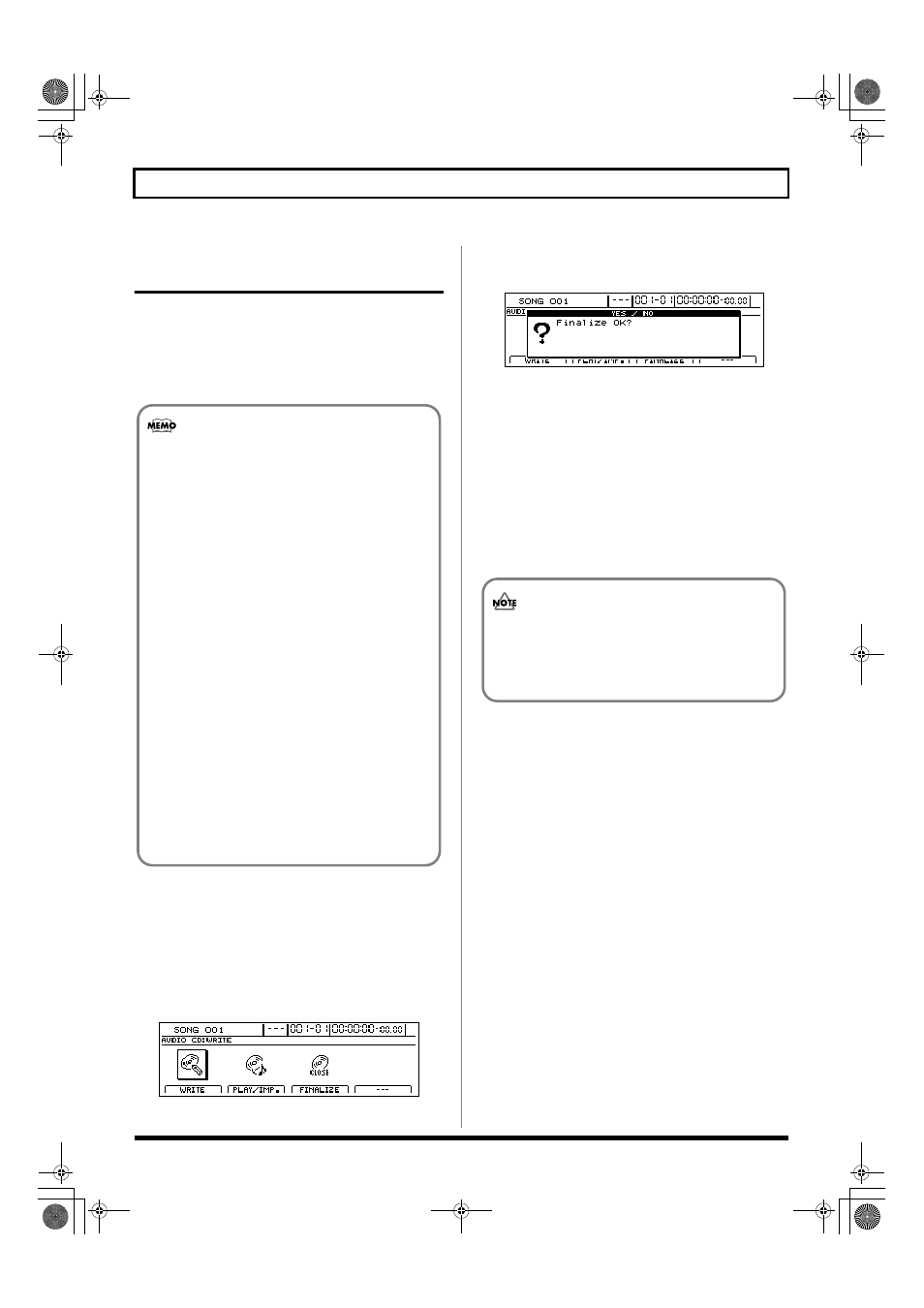
218
Convenient functions for audio CD creation
Enabling playback on CD
players (Finalize)
If you intend to play a audio CD that was written using the
BR-1600CD’s CD-R/RW drive on a standard CD player, the
audio CD must be finalized. Audio CD-R/RW discs can be
finalized at any time to enable playback on this type of
player.
1.
Insert the CD-R/RW disc to be finalized into the BR-
1600CD’s CD-R/RW drive.
The drive’s access indicator will begin to flash. Wait until
this indicator stops flashing and turns off before
proceeding.
2.
Press [AUDIO CD WRITE/PLAY].
The Audio CD screen will appear.
fig.40-01d
3.
Press [F3] (FINALIZE).
The message “Finalize OK?” will appear.
fig.40-07d
4.
Press [ENTER/YES].
If you want to cancel finalization, press [EXIT/NO].
Finalization will begin and the state of progress will be
displayed. When the message “Complete” appears and
the track buttons begin to flash, the finalization is
complete.
5.
Press [EXIT/NO] several times to return to the top
screen.
6.
Press the CD-R/RW drive’s EJECT button to eject the
disc.
What is finalizing?
In addition to the audio data itself, other
information describing the position and time of this
data is also written to audio CDs. This process is
known as “Finalizing.”
If you finalize:
When finalization has been carried out, you will be
able to play your audio CD on a standard CD player.
Note, however, that you will no longer be able to
add songs to a finalized CD.
Furthermore, the finalization of audio CDs
containing only one short song is wasteful, since the
remaining empty space on such discs can no longer
be used.
For this reason, you should aim to carry out
finalizing of a CD-R disc only when it is nearly full
of songs.
If you don’t finalize:
It will not be possible to play your audio CD on a
standard CD player until it has been finalized;
however, you can keep adding songs to the disc
until this process is carried out. Whenever you want
to play your audio CD on a standard CD player, you
should perform finalization.
• Once finalization has been started, it will not be
possible to cancel this process.
• In certain cases, a period of several seconds will pass
before the disc is actually ejected.
BR-1600_R_e.book 218 ページ 2007年12月6日 木曜日 午前9時52分
