208 using the cd-r/rw drive to exchange data – Boss Audio Systems DIGITAL RECORDING STUDIO BR-1600CD User Manual
Page 208
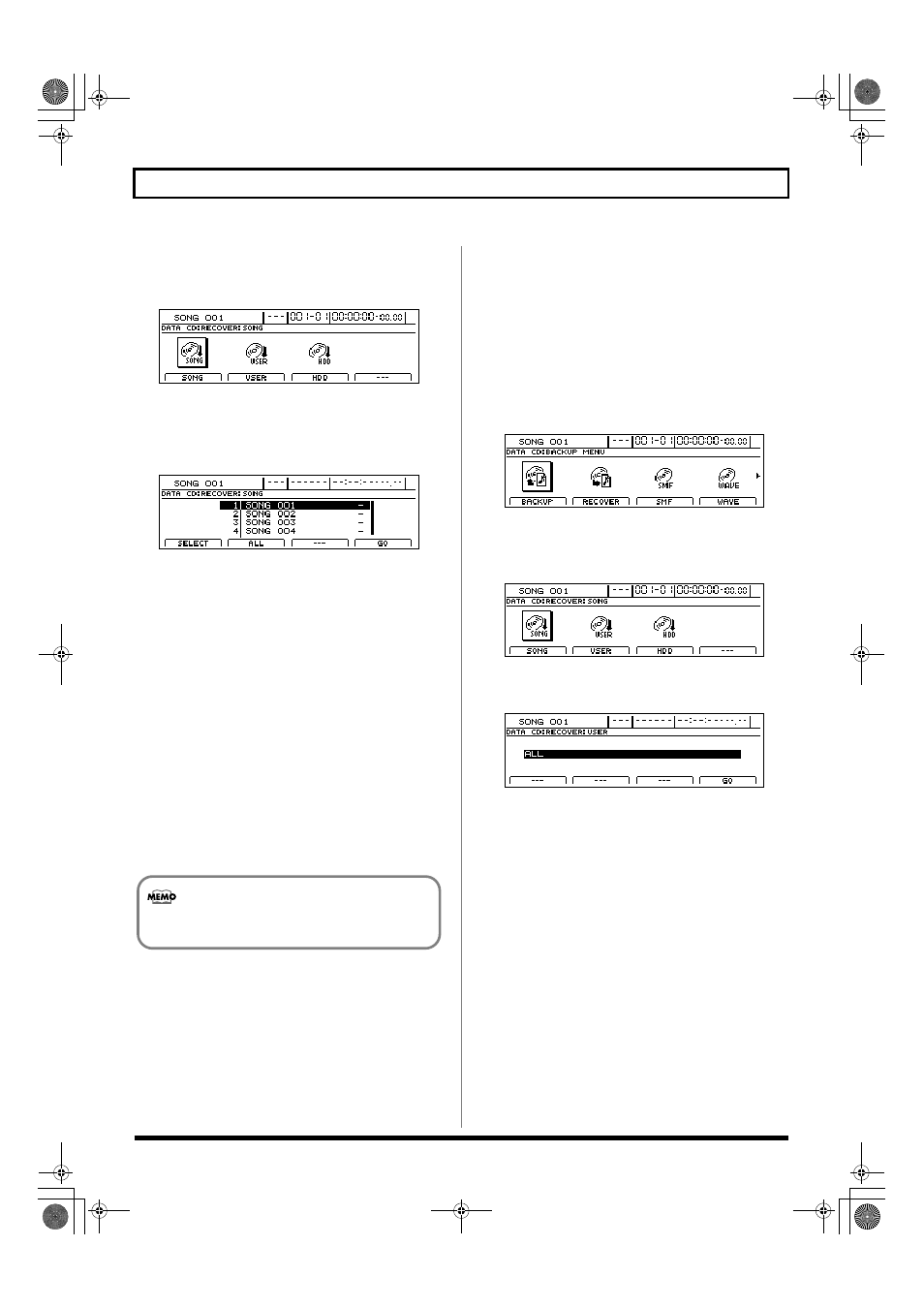
208
Using the CD-R/RW drive to exchange data
3.
Press [F2] (RECOVER) or move the cursor to
RECOVER, and then press [ENTER/YES].
The Recover screen will appear.
fig.41-16d
4.
Press [F1] (SONG) or move the cursor to SONG, and
then press [ENTER/YES].
A list of the CD-R/RW disc’s backup songs will be
displayed.
fig.41-17d
5.
Move the cursor to the song you want to recover and
press [F1] (SELECT).
The song will selected for recovery.
A number of songs can be selected in this way for
recovery, and an asterisk (*) will be displayed for each
selected song. To cancel this selection, press [F2] once
again.
If you would like to recover all of the songs on the CD-
R/RW disc in a single operation, press [F2] (ALL). All
songs will be selected for recovery.
To cancel this selection, press [F2] once again. This
deselects all songs.
6.
When you have selected all of the songs you want to
recover, press [F4] (GO).
The BR-1600CD will start the recovery process. When the
message “Complete!” appears, it indicates that the
recovery has been completed successfully.
Reading backup user data back
into the hard disk (User Recover)
1.
Insert a CD-R/RW disc containing backup user data
into the BR-1600CD’s CD-R/RW drive.
The drive’s access indicator will begin to flash. Wait until
this indicator stops flashing and turns off before
proceeding.
2.
Press CD-R/RW [DATA SAVE/LOAD].
The Data CD screen will appear.
fig.41-05d
3.
Press [F2] (RECOVER) or move the cursor to
RECOVER, and then press [ENTER/YES].
The Recover screen will appear.
fig.41-16d
4.
Press [F2] (USER) or move the cursor to USER, and then
press [ENTER/YES].
fig.41-20d
5.
Use the TIME/VALUE dial to select the data you want
to recover.
If you select the data that has no backup data, “*EMPTY”
will be displayed.
Data that can be recovered:
ALL
All of the user data on the CD-R/RW disc
EFFECTS
All insert effects patches from the user bank will be
recovered.
MASTERING TOOL KIT
The Mastering Tool Kit’s user bank will be recovered.
SPEAKER MODELING
The Speaker Modeling user bank will be recovered.
VOCAL TOOL BOX
The Vocal Tool Box’s user bank will be recovered.
The recovered songs will be saved in sequence on
the hard disk using the available song numbers.
BR-1600_R_e.book 208 ページ 2007年12月6日 木曜日 午前9時52分
