Rec mode (recording mode) operations – Boss Audio Systems DIGITAL RECORDING STUDIO BR-1600CD User Manual
Page 285
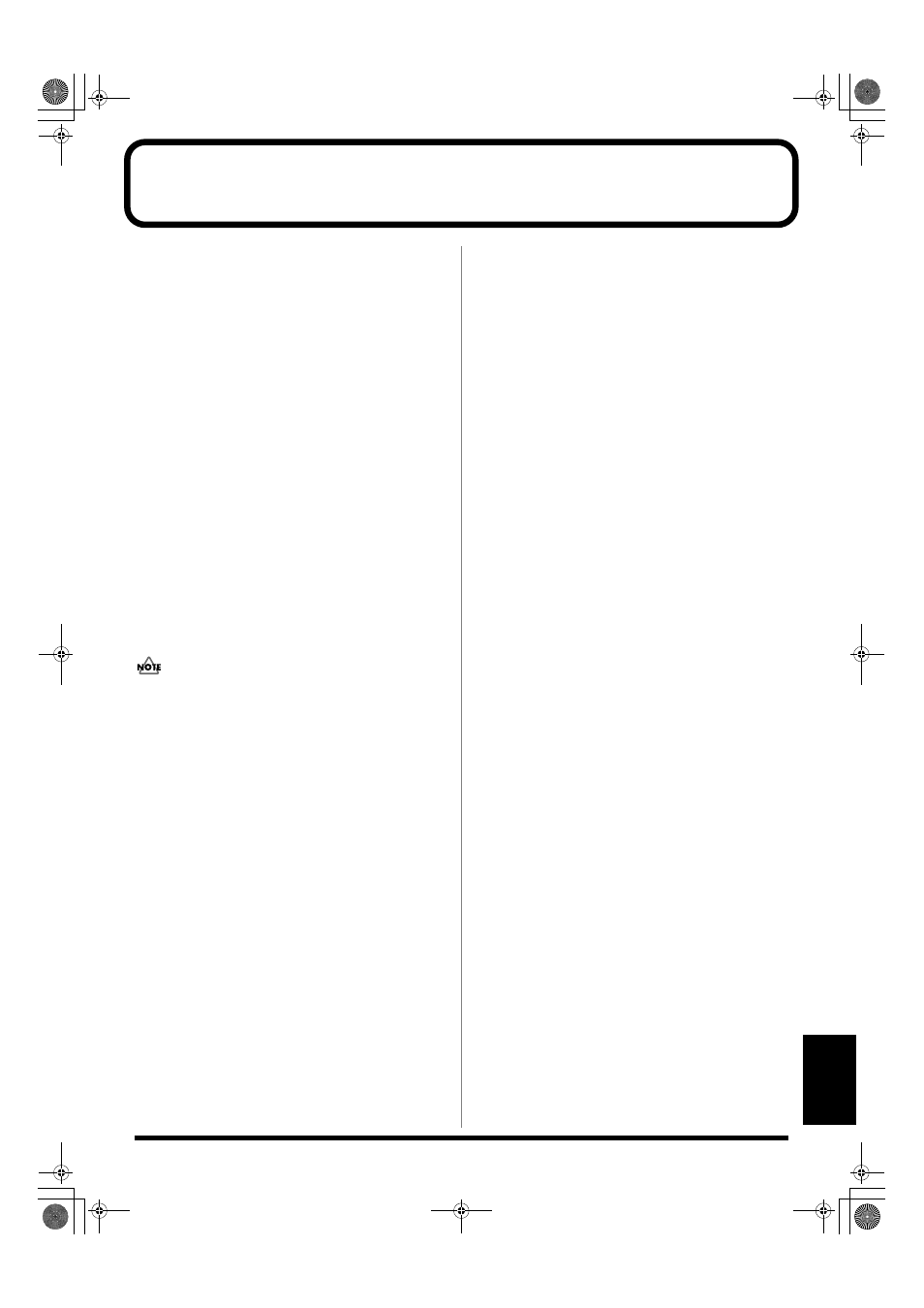
285
Appendices
REC MODE (Recording Mode) Operations
The BR-1600CD offers three different recording modes,
which you can choose from depending on the way in which
you want to carry out recording.
●
INPUT mode:
In this mode, input sources are recorded to tracks.
●
BOUNCE mode:
In this mode, audio recorded on various tracks is mixed onto
a stereo track.
●
MASTERING mode:
In this mode, the volume and compression of songs recorded
onto stereo tracks are adjusted in order to create CDs with
higher levels of sound quality.
These three modes are referred to as Recording Modes.
By pressing [REC MODE] you can cycle through the choices
for the recording mode, in this order:
INPUT
→
BOUNCE
→
MASTERING.
The currently selected recording mode can be determined by
noticing which REC MODE indicator is lighted.
Input sources will be muted while recording modes are
being changed. Note also that the mode selection is not
possible while the BR-1600CD is playing or recording
audio.
BR-1600CD operations in the various modes are as follows:
INPUT
In INPUT mode, input sources are recorded to tracks.
Although replay from other recorded tracks will be heard
during recording, only the input sources will be recorded to
the selected tracks.
Furthermore, when an insert effect is applied to the input
sources, the mixture of the direct sound and the effected
sound will be recorded. In contrast, the effected sound is not
recorded in the case of loop effects, and only the direct sound
is recorded.
BOUNCE
In BOUNCE mode, audio recorded on various tracks is
mixed onto a stereo or mono track. (The term bounce or
ping-pong is used to describe this type of operation.)
All track playback, rhythm guide performances, and other
audio that can be heard via the LINE OUT jack or the
PHONES 1 jack will be recorded to the selected track. As a
result, moving the MASTER fader will cause the volume of
the recorded audio to also change. If a metronome is being
played, this too will be included in the recording, and the
appropriate care should be taken.
All inputs are automatically muted during recording in
BOUNCE mode. However, if an INPUT SELECT button is
pressed at this time, muting for the corresponding input
source(s) will be canceled, and its input audio will also be
recorded together with the track playback.
MASTERING
In MASTERING mode, the Mastering Tool Kit is applied to
the audio recorded on Track 9/10, the volume and
compression of this audio are adjusted, and it is re-recorded
on the same track.
All input sources are muted in MASTERING mode, and this
muting cannot be canceled. In addition, the rhythm guide
and all tracks other than Track 9/10 are also muted at this
time.
When recording is carried out, the audio from Track 9/10 is
passed through the Mastering Tool Kit, and the resultant
audio is recorded to a different V-Track on Track 9/10. This
V-Track is marked as the final mastering track so that it may
be easily recognized and selected when the mastered audio is
to be written to a music CD later on.
Note that this mode has been provided as an addition to
allow the volume and compression of audio tracks to be
adjusted before they are written to music CDs. If you want to
create music CDs that use the recorded tracks as they are, it
will be sufficient to create a mixdown of these tracks onto a
stereo track using BOUNCE mode, and there will be no need
to use MASTERING mode. Accordingly, you can choose
whether or not this mode is to be used.
BR-1600_R_e.book 285 ページ 2007年12月6日 木曜日 午前9時52分
