Specifying and modifying the, Source loop phrase (time modify), 182 creating loop phrases – Boss Audio Systems DIGITAL RECORDING STUDIO BR-1600CD User Manual
Page 182
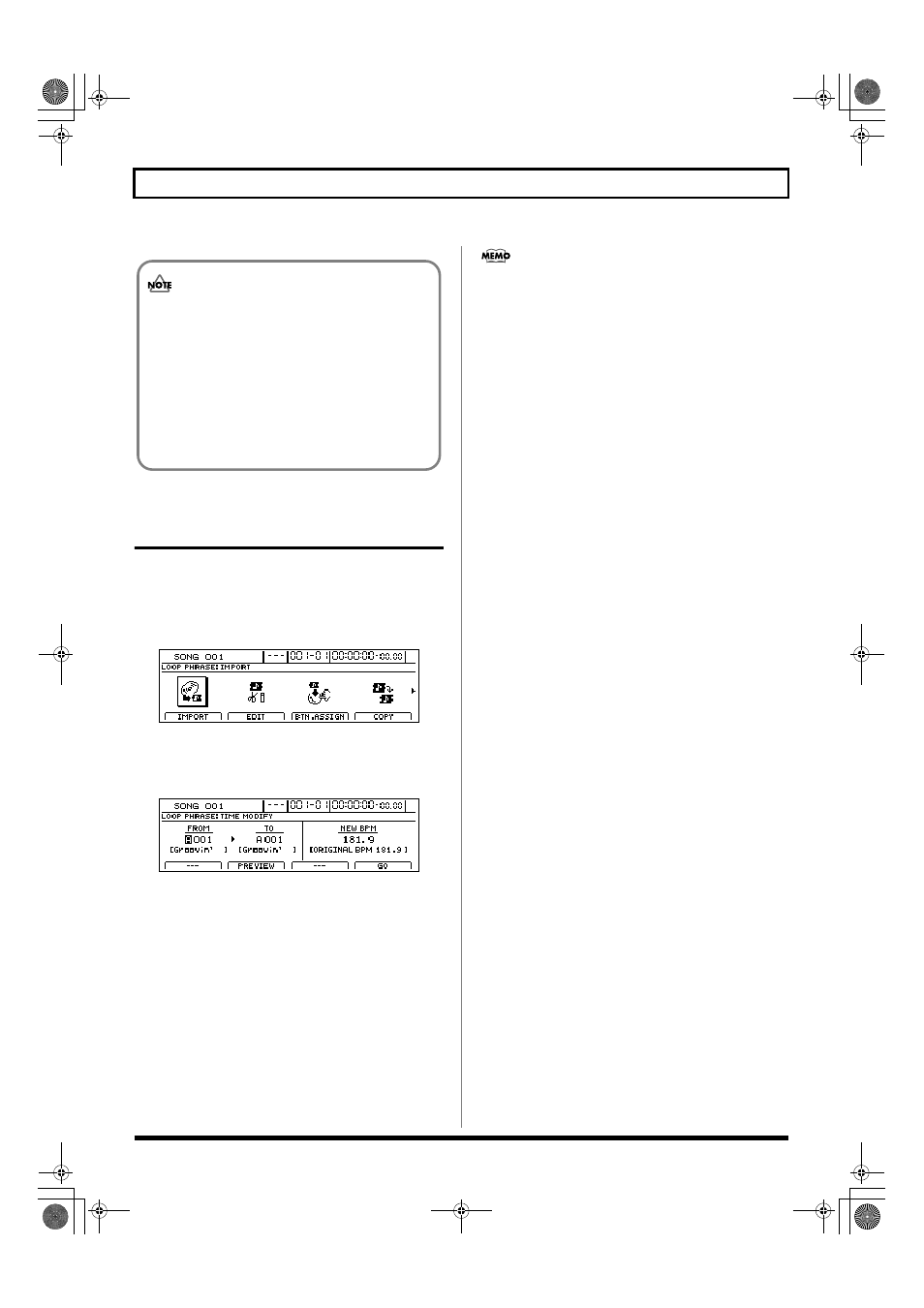
182
Creating Loop Phrases
Specifying and modifying the
source loop phrase (Time Modify)
You are able to change the playback tempo of an existing
loop phrase and create a new loop phrase from that data.
1.
Press CD-R/RW [LOOP PHRASE IMPORT].
The Loop Phrase screen will appear.
fig.20-090d
2.
Move the cursor to TIME MODIFY icon and press
[ENTER/YES].
The Loop Phrase Time Modify screen will be displayed.
fig.20-500d
3.
Move the cursor to the “FROM” and select the original
loop phrase with the TIME/VALUE dial.
To modify all of the loop phrases in a bank at once, select
the “ALL” indication.
At this point, if you press [F2] (PREVIEW), the loop phrase
is played back. Press [ENTER/YES] to stop the playback.
4.
Move the cursor to “TO,” then with the TIME/VALUE
dial select the destination for the new loop phrase to be
created after the tempo is modified.
5.
Move the cursor to “NEW BPM” and set the modified
tempo you want using the TIME/VALUE dial.
The loop phrase’s original BPM are indicated under the
cursor position.
• The modified tempo range is 0.75 to 1.5 times that of the
original.
• If you had the “ALL” indicated in Step 3, then the original
BPM is not given.
You can set tempos in a range of 0.75 to 1.5 times the
tempos of the loop phrase in the selected bank. If different
loop phrases in the bank have different tempos, you can
make settings ranging from 0.75 times the fastest of the
tempos in the bank to 1.5 times the slowest tempo. If the
desired tempo cannot be set in the given range, “---” is
indicated for the “NEW BPM” setting, meaning you cannot
modify the tempo of any of the loop phrases in the bank.
Example 1)
The bank only contains loop phrases with a BPM setting
of 100.
100 x 0.75 = 75
100 x 1.5 = 150
→
The allowed settings fall in the range from 75 and
above and 150 and under (i.e., from 75 to 150).
Example 2)
The bank contains loop phrases with varying tempos,
with BPM settings of 100, 120, and 140.
The fastest of these tempos is the BPM setting of 140.
140 x 0.75 = 105
The slowest of these tempos is the BPM setting of 100.
100 x 1.5 = 150
→
The allowed settings fall in the range from 105 and
above and 150 and under (i.e., from 105 to 150).
Example 3)
The bank contains loop phrases with varying tempos,
with BPM settings of 50, 100, and 200.
The fastest of these tempos is the BPM setting of 200.
200 x 0.75 = 150
The slowest of these tempos is the BPM setting of 50.
50 x 1.5 = 75
→
The allowed settings fall in ranges of 150 and above,
and 75 and under; no tempo settings can be made in
these ranges. “---” is indicated for the “NEW BPM”
setting, and you cannot go on to make any tempo
modifications.
6.
Press [F4] (GO).
“Now Converting...” appears in the screen, and creation
of the new loop phrase with the modified tempo begins.
The process is finished when “Complete!” is displayed.
Just as with other loop phrases, you can arrange and use
newly created loop phrases in Rhythm Arrangements.
• If any of the Loop Phrases in the selected bank
already contain data, they will be overwritten by the
audio data from the source files. As it will not be
possible to restore this data, care should be taken to
ensure that important Loop Phrases are not
accidentally overwritten in this way.
• A maximum of 50 files can be read at any one time.
If the number of files exceeds 50, only the first 50
files will be read in the operation described above.
BR-1600_R_e.book 182 ページ 2007年12月6日 木曜日 午前9時52分
