Boss Audio Systems DIGITAL RECORDING STUDIO BR-1600CD User Manual
Page 33
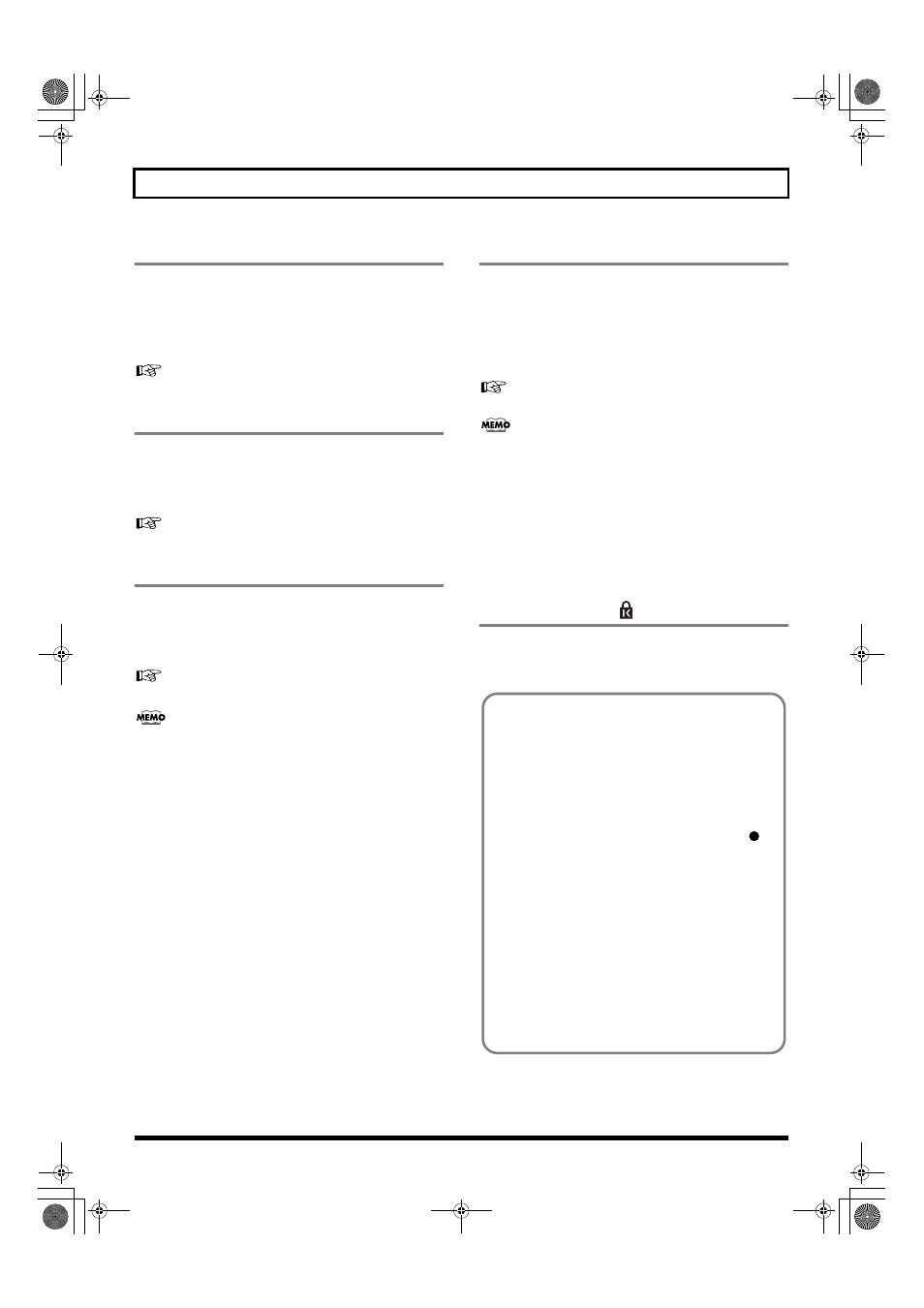
33
Panel Descriptions
9. FOOT SW jack
Use this jack to connect a separately sold foot switch (such as
the Roland DP-2 or BOSS FS-5U). With a foot switch
connected, you can use it to carry out remote-control
operations such as the start and stop of playback or punch-
in/out.
“Using a foot switch” (Basic Operation; p. 12)
10. EXP PEDAL jack
Use this jack to connect a separately sold expression pedal
(such as the Roland EV-5 or BOSS FV-500L/FV-500H). When
connected, an expression pedal allows you to use the internal
effects processor’s pedal wah and other similar effects.
“Using an expression pedal” (p. 84)
11. LINE OUT jacks
The LINE OUT jacks are used to output an analog audio
signal. Connect these jacks to a device such as a CD-R, MD,
or tape recorder to make an analog recording of the BR-
1600CD’s output.
If necessary, you can make a setting that mixes the
signals being input via INPUT 7/MIC 7 and INPUT 8/
MIC 8 with the signal being output via the LINE OUT
jacks. (Audio Sub Mix: p. 266)
12. INPUT/MIC jacks (1 through 8)
These input jacks and connectors are used with line sources
and microphones. Each input can accept two different types
of connections—namely, an unbalanced connection using the
1/4” phone mono jack, and a balanced connection using the
XLR connector. In addition, phantom power at +48 V can be
supplied via the XLR connectors.
“Using condenser microphones (Phantom Power)” (p. 264)
• If a connection is made to both the 1/4” phone mono
jack and the XLR connector, priority will be given to the
1/4” phone mono jack.
• The INPUT 1/MIC 1 jack (or XLR connector) and the
GUITAR/BASS jack share the same internal circuitry,
and when a connection has been made to both of these
input jacks, the GUITAR/BASS jack will be selected
automatically.
13. Security Slot (
SECURITY LOCK)
http://www.kensington.com/
Depending on the circumstances of a particular setup,
you may experience a discomforting sensation, or
perceive that the surface feels gritty to the touch when
you touch this device, microphones connected to it, or
the metal portions of other objects, such as guitars.
This is due to an infinitesimal electrical charge, which is
absolutely harmless. However, if you are concerned
about this, connect the ground terminal (see figure
)
with an external ground. When the unit is grounded, a
slight hum may occur, depending on the particulars of
your installation.
If you are unsure of the connection method, contact the
nearest Roland Service Center, or an authorized Roland
distributor, as listed on the “Information” sheet.
Unsuitable places for connection
• Water pipes (may result in shock or electrocution)
• Gas pipes (may result in fire or explosion)
• Telephone-line ground or lightning rod (may be
dangerous in the event of lightning)
14
BR-1600_R_e.book 33 ページ 2007年12月6日 木曜日 午前9時52分
