Changing the scrubbing direction, Enabling preview, Using scrub and preview – Boss Audio Systems DIGITAL RECORDING STUDIO BR-1600CD User Manual
Page 55: Enabling preview using scrub and preview, Using scrub and preview to find
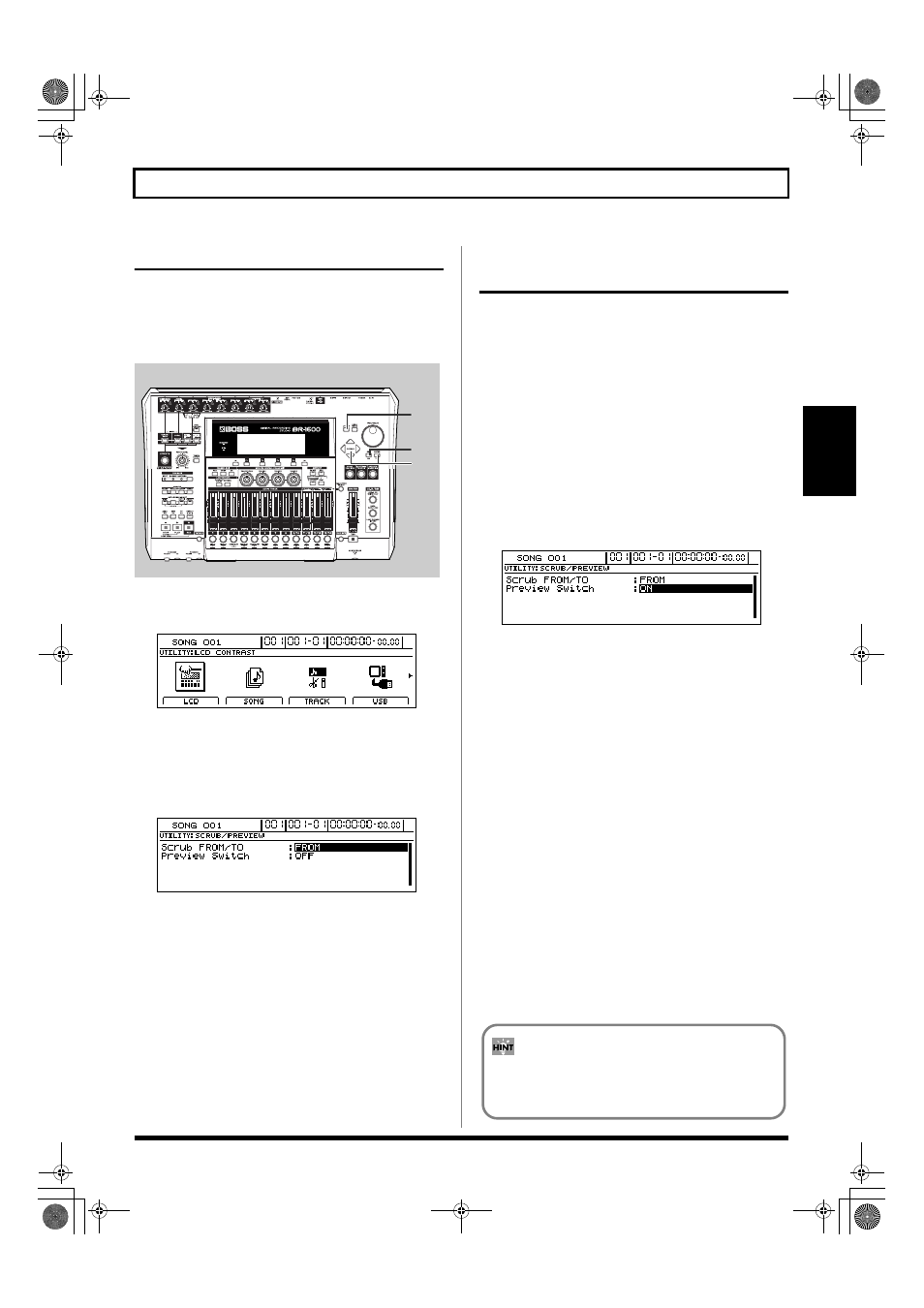
55
Finding the start or end of a section of audio (Scrub/Preview)
Section 1
Changing the scrubbing direction
The BR-1600CD allows you to perform scrubbing either to or
from the current position.
Use the following procedure to change this scrubbing
direction.
fig.14-02
1.
Press [UTILITY].
The Utility Menu screen will appear.
fig.12-50d
2.
Move the cursor to the SCRUB/PRV. icon and press
[ENTER/YES].
Alternatively, you can press [F4] (SCRUB/PRV.) if the
SCRUB/PREVIEW icon is currently displayed.
The Scrub/Preview screen will appear.
fig.14-003d
3.
Move the cursor to “Scrub FROM/TO” and use the
TIME/VALUE dial to change the scrubbing direction.
FROM:
Scrubbing is performed from the current position.
TO:
Scrubbing is performed to the current position.
4.
Press [EXIT/NO] several times to return to the top
screen.
Using Scrub and Preview to find
the end of a section of audio
Enabling Preview
You must first of all set up the BR-1600CD to use the Preview
function.
1.
Press [UTILITY].
2.
Move the cursor to the SCRUB/PRV. icon and press
[ENTER/YES].
Alternatively, you can press [F4] (SCRUB/PRV.) if the
SCRUB/PREVIEW icon is currently displayed.
The Scrub/Preview screen will appear.
3.
Move the cursor to “Preview Switch” and select “ON”
using the TIME/VALUE dial.
fig.14-04d
The Preview function will be enabled.
4.
Press [EXIT/NO] several times to return to the top screen.
Using Scrub and Preview
1.
Hold down [STOP] and press [PLAY].
[PLAY] will start flashing and scrubbing will begin.
2.
While scrubbing, press either [REW] or [FF].
If you press [REW], the one-second period of audio in front
of the current position will be played (PREVIEW TO); if
you press [FF], the one-second period of audio after the
current position will be played (PREVIEW FROM).
3.
Use Scrub and Preview to find the end of the section of audio.
4.
Move the current position little by little using the
TIME/VALUE dial, searching for the point at which the
phrase ends (i.e., the end of the section of audio).
If you press [REW] at this time, you can check whether
or not the phrase cuts in suddenly during playback.
5.
When you have located the end of the section of audio,
press [STOP] to stop scrubbing.
2, 3
4
1
In order that this point may be easily found again
later on, it is a good idea to press [MARK] at this
time to place a marker at the current position.
BR-1600_R_e.book 55 ページ 2007年12月6日 木曜日 午前9時52分
