Editing markers, Moving markers, Naming a marker – Boss Audio Systems DIGITAL RECORDING STUDIO BR-1600CD User Manual
Page 49: Assigning an audio-cd song division to a marker, 49 placing markers in your song (marker)
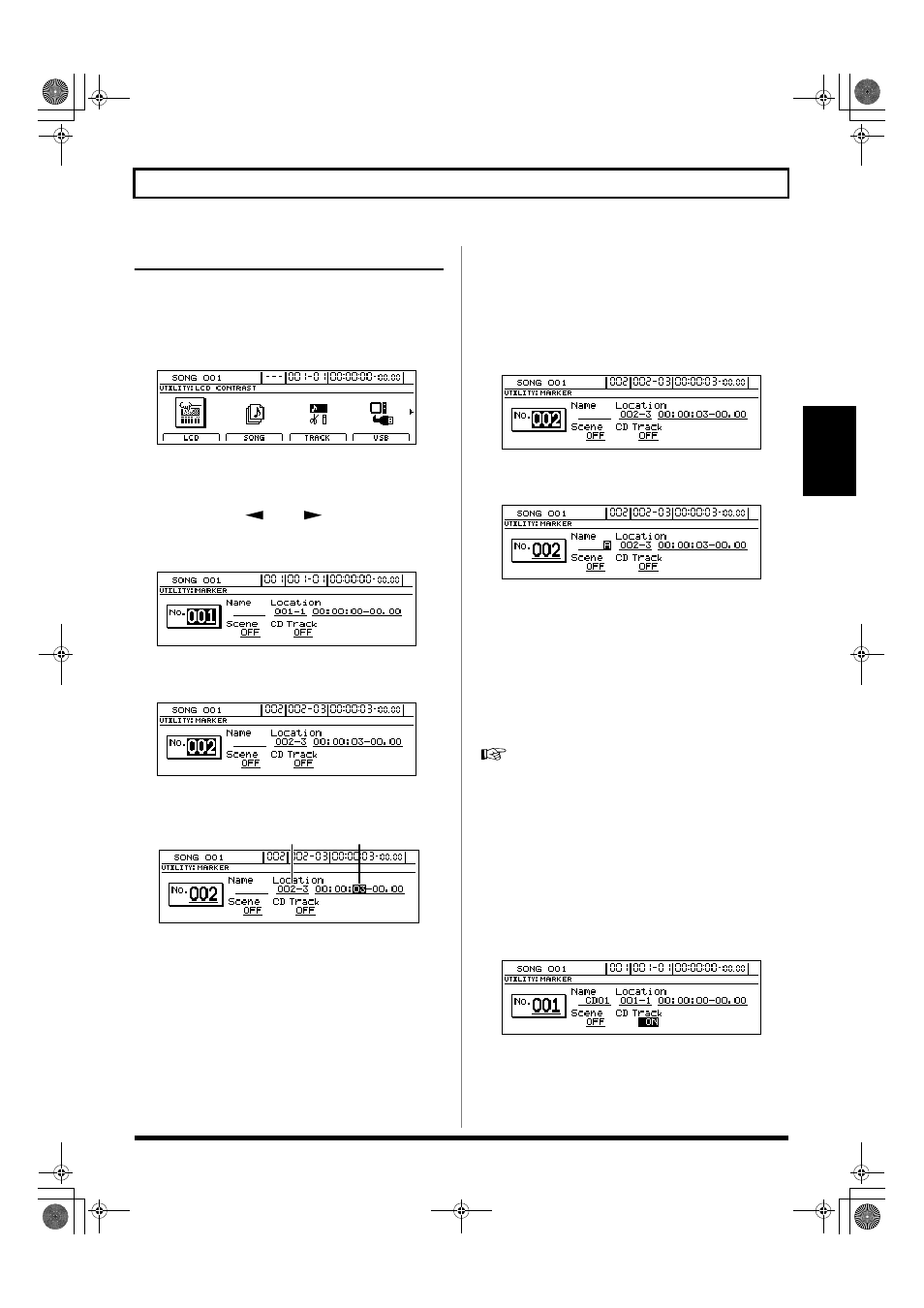
49
Placing markers in your song (Marker)
Section 1
Editing markers
Moving markers
1.
Press [UTILITY].
The Utility Menu screen will appear.
fig.12-12d
2.
Move the cursor to the MARKER icon and press
[ENTER/YES].
If the MARKER icon is not currently being shown on the
display, use the [
] and [
] PAGE SCROLL
buttons to move to the page containing this icon.
The Marker screen will appear.
fig.12-05d
3.
Use the TIME/VALUE dial to select the number of the
marker you want to edit.
fig.12-06d
4.
Move the cursor to “Location”, and then use the TIME/
VALUE dial to specify a position for that marker.
fig.12-07d
If you move the cursor to the measure display, you will
be able to specify a marker position in terms of
measures. Alternatively, you can move the cursor to the
time display to move the marker based on the song time.
Naming a marker
A name (Marker Name) can be assigned to any marker from
the Marker screen.
1.
On the Marker screen, move the cursor to “No.” and
then use the TIME/VALUE dial to select the number of
the marker to be named.
fig.12-08d
2.
Move the cursor to “Name”, and then use [CURSOR]
and the TIME/VALUE dial to change the marker name.
fig.12-09d
Assigning an audio-CD song
division to a marker
When writing stereo tracks to an audio CD, you can use a
special procedure to position markers within a track so that
these markers can indicate the song division points on the
finished CD. This method of creating audio CDs is referred
to as Disc At Once By Marker.
For more detailed information regarding Disc At Once By
Marker, refer to “Dividing long tracks and writing as multiple
songs (Disc At Once By Marker)” (Basic Operation; p. 66).
When on the Marker screen, even normal markers that you have
already positioned can be designated as song division markers.
1.
On the Marker screen, move the cursor to “No.” and
then use the TIME/VALUE dial to select the number of
the marker to be designated as a song division.
2.
Move the cursor to “CD Track” and select “ON” using
the TIME/VALUE dial.
fig.12-10d
The selected marker will be designated as a song
division marker for the audio CD. At the same time, the
name to be displayed for the corresponding song on the
audio CD (i.e., CD01 to CD99) is automatically set as the
marker name.
Measure
Time
BR-1600_R_e.book 49 ページ 2007年12月6日 木曜日 午前9時52分
