Basic loop effect operations, Adjusting the sound of loop effects, Adjusting reverb – Boss Audio Systems DIGITAL RECORDING STUDIO BR-1600CD User Manual
Page 113: Reverb parameters to be set (p. 113)
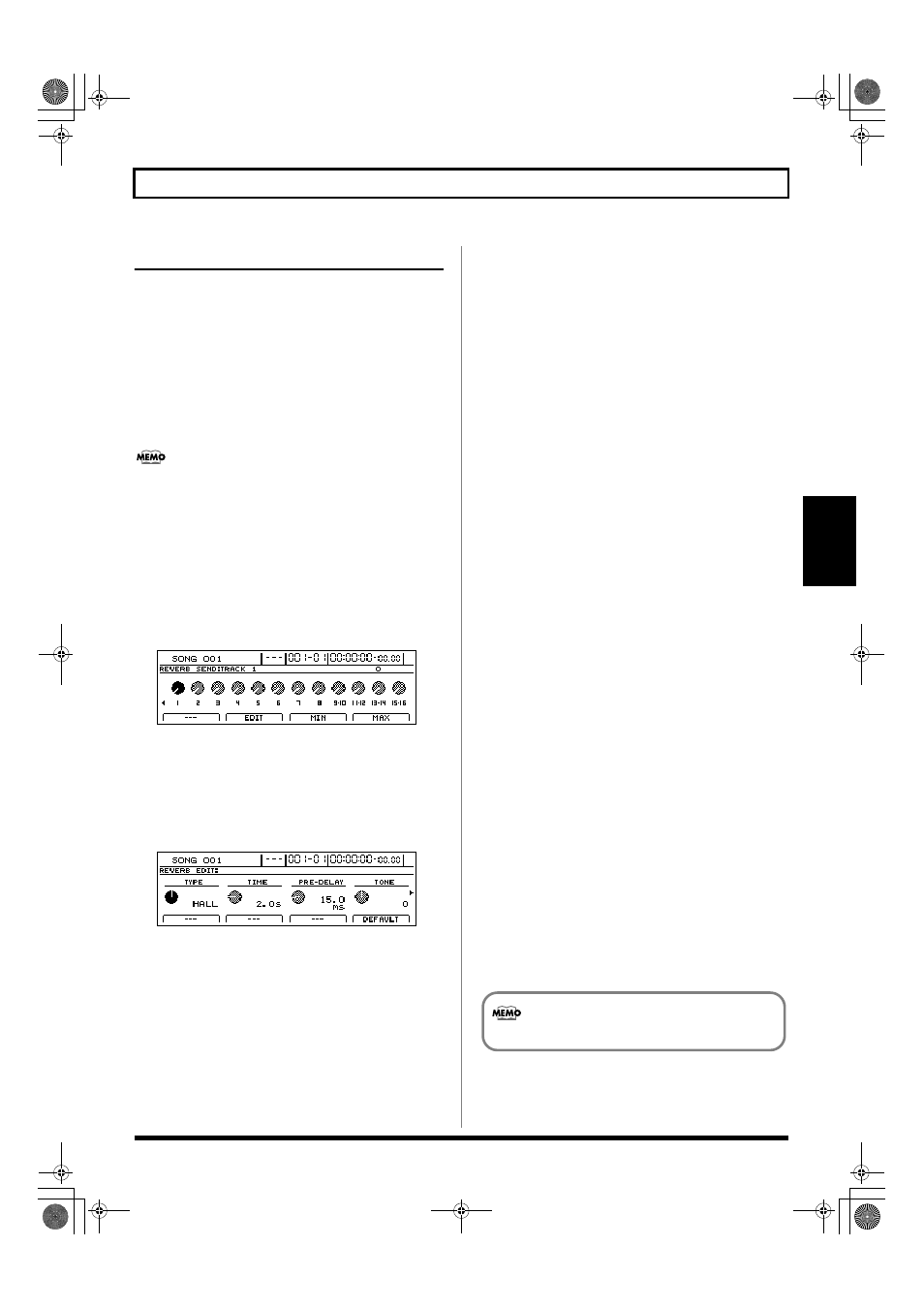
113
Using loop effects
Section 2
Basic loop effect operations
Adjusting the sound of loop effects
For more detailed information regarding the setting of send
levels for each individual input source or track, refer to
“Enhancing the sound (Loop Effects)” (Basic Operation; p. 50).
In addition to the send level, a number of other settings can
be made for loop effects to finely tune their sound. The
following section will describe how settings can be made to
do just this.
Since the sound of the loop effects can even be adjusted
during playback, you can listen to the results in real time
and choose the best settings for your song.
Adjusting reverb
Use the following procedure (Reverb Edit) to make fine
adjustments to the reverb sound.
1.
Press [REVERB].
The Reverb Send screen will appear.
fig.34-02d
Pressing [F3] (MIN) at this time sets the reverb send level
to the minimum value (0). Conversely, pressing [F4]
(MAX) sets the reverb send level to the maximum value
(100).
2.
Press [F2] (EDIT).
The Reverb Edit screen will appear.
fig.34-02ad
3.
Move the cursor to the parameter that you want to
change and select a new setting using the TIME/
VALUE dial.
You will be able to hear how your new settings change
the reverb sound.
TYPE
ROOM, HALL, PLATE (default: HALL)
Selects the type of reverb to be used.
ROOM:
Simulates the reverberation of a small room.
HALL:
Simulates the reverberation of a concert hall.
PLATE:
Simulates the reverberation of reverb devices using large metal
plates that have been constant favorites in professional studios.
TIME
0.1 s – 10.0 s (Default:2.0 s)
This parameter adjusts the duration (time) of the reverb.
PRE-DELAY
1 ms –100 ms (Default: 15.0 ms)
This parameter adjusts the delay between the direct sound and
the start of the reverb.
TONE
-12–+12 (Default: 0)
This parameter adjusts the overall tone of the reverb sound.
Negative values produce a darker tone; positive values, a
brighter tone.
DENSITY
0–10 (Default: 5)
This parameter adjusts the density of the reverb, with larger
values producing a denser sound.
HF DAMP
DARK, NORMAL, BRIGHT (Default: NORMAL)
This parameter sets the brightness of the reverb sound.
DARK:
High frequencies die away relatively quickly to produce a
darker sounding reverb.
NORMAL:
This setting produces reverb with a standard sound.
BRIGHT:
High frequencies die away relatively slowly to produce a
brighter sounding reverb.
LOW CUT
FLAT, 40 Hz–800 Hz (Default: FLAT)
This parameter sets the low-band cutoff characteristic of the
reverb sound.
LEVEL
0–100 (Default: 50)
This parameter adjusts the volume of the reverb.
If [F4] (DEFAULT) is pressed, the selected parameter is
set to the default value marked above.
4.
Press [EXIT/NO] several times to return to the top
screen.
5.
If you wish to store the modified settings, save the
current song (p. 72).
Only one set of reverb settings can be saved per song.
BR-1600_R_e.book 113 ページ 2007年12月6日 木曜日 午前9時52分
