Automatically adjusting the volume balance, Restoring the original volume balance, P. 258) – Boss Audio Systems DIGITAL RECORDING STUDIO BR-1600CD User Manual
Page 258
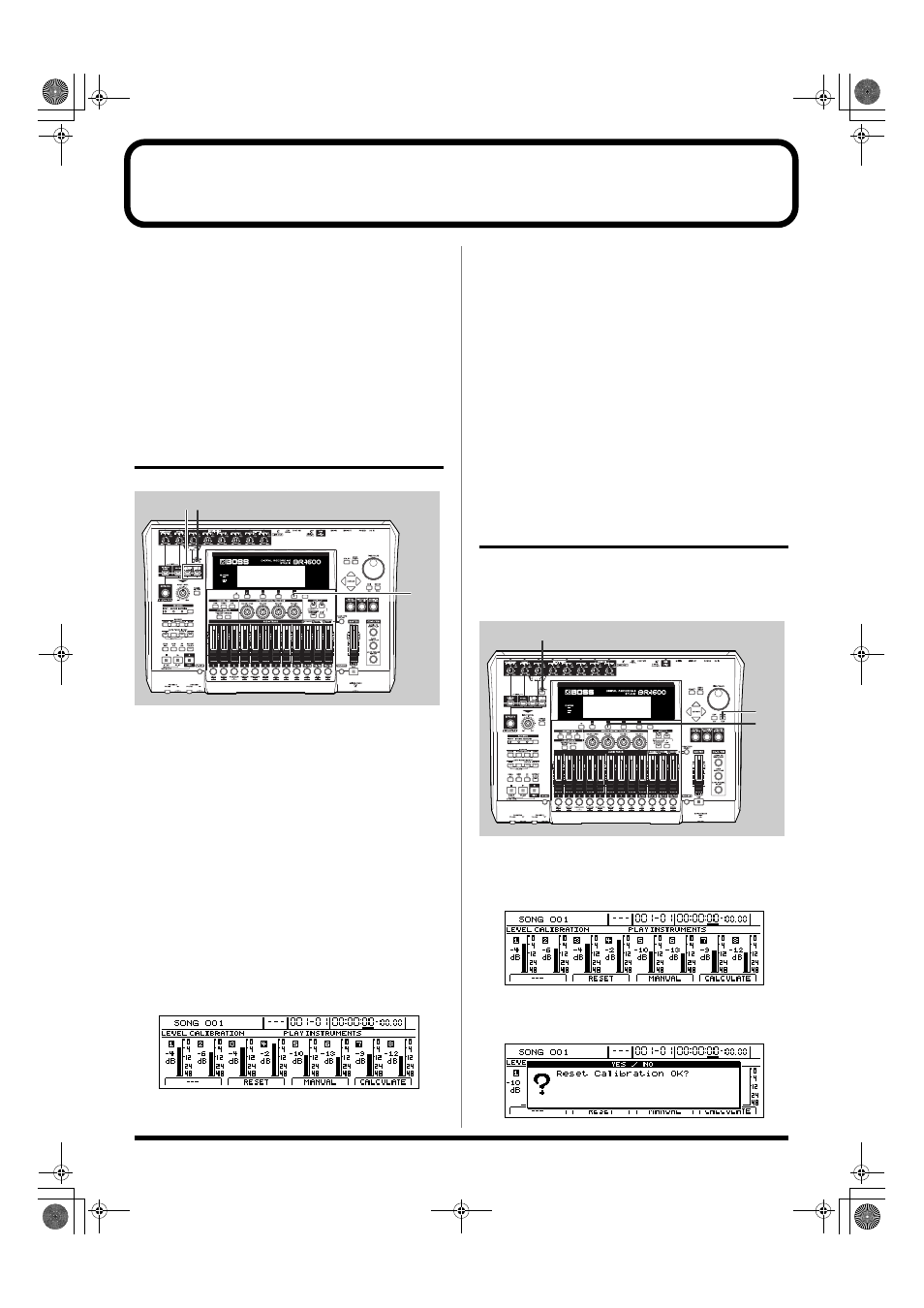
258
Automatically adjusting the input volume balance (Level Calibration)
The INPUT SENS knobs (p. 24) are normally used to adjust the
volume of input. However, it is often difficult to achieve a
satisfactory balance using these knobs alone. For example, when
drums are to be recorded using a number of different
microphones, the different sound characteristics of each of the
drums will make it seem as if they are at different volumes.
In this and other similar cases, you can use the BR-1600CD’s
Level Calibration function to automatically adjust the
volume balance of the various input sources.
Automatically adjusting the
volume balance
fig.53-05
1.
Perform an initial adjustment of input volumes as
described in “Adjusting the input source volume
(Input Sensitivity)” (Basic Operation; p. 25).
2.
Press [MULTI-TRACK] or [STEREO TRACKS].
MULTI-TRACK:
All input sources are selected in MULTI-TRACK mode. When
this mode is used, each source will be recorded on the
corresponding track (i.e., 1 through 8 or 9/10 through 15/16).
STEREO TRACKS:
All input sources are selected in STEREO TRACKS
mode. In this case, the audio from the input sources will
be mixed in stereo and then recorded on the track
selected for recording.
3.
Press [LEVEL CALIBRATION].
This button will light up, and the message “PLAY
INSTRUMENTS” will appear.
fig.53-06d
4.
Play the instruments connected to the input for 2 or 3
seconds each.
Be sure to play each instrument at the average intensity
at which it is to be recorded.
Note that it is also acceptable for all instruments to be
played together at this time.
5.
When all of the instruments have been played, press
[F4] (CALCULATE).
When this process has finished, the message
“Complete!” will appear and the display will
automatically return to the top screen.
6.
Play the instruments once again to make sure that the
volume balance is correct.
7.
If this balance is satisfactory, proceed to recording.
Restoring the original
volume balance
If you are not satisfied with the automatically adjusted
balance of input source volumes, you can use the following
procedure to restore the volumes to their original levels.
fig.53-07
1.
Press [LEVEL CALIBRATION].
This button will light up, and the message “PLAY
INSTRUMENTS” will appear.
fig.53-06d
2.
Press [F2] (RESET).
The message “Reset Calibration OK?” will appear.
fig.53-09d
3
2
5
1
2
3
BR-1600_R_e.book 258 ページ 2007年12月6日 木曜日 午前9時52分
